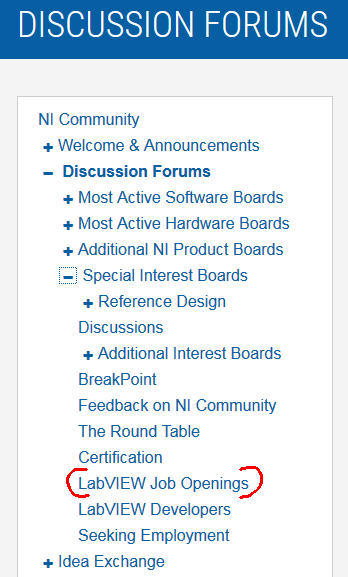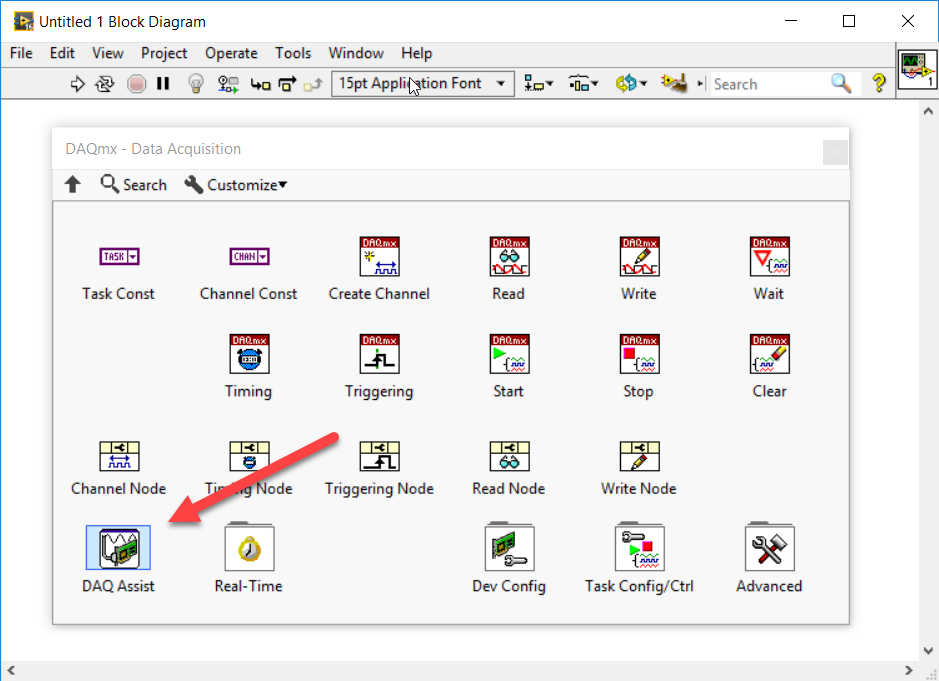- Subscribe to RSS Feed
- Mark Topic as New
- Mark Topic as Read
- Float this Topic for Current User
- Bookmark
- Subscribe
- Mute
- Printer Friendly Page
- « Previous
-
- 1
- 2
- Next »
Need help in vi conversion from LV 7.1 to LV 2017. Window
Solved!06-27-2017 12:22 PM
- Mark as New
- Bookmark
- Subscribe
- Mute
- Subscribe to RSS Feed
- Permalink
- Report to a Moderator
timephase>> Have you even tried to look at the DAQmx examples? Where do you get stuck? I doubt someone will do your work for free when you have not even looked at the examples.
Note that you, of course, need to install the DAQmx driver to able to use your board with Labview 2017 regardless of who will develop your code.
06-27-2017 12:34 PM
- Mark as New
- Bookmark
- Subscribe
- Mute
- Subscribe to RSS Feed
- Permalink
- Report to a Moderator
I did not ask about doing it for free.
06-27-2017 01:46 PM
- Mark as New
- Bookmark
- Subscribe
- Mute
- Subscribe to RSS Feed
- Permalink
- Report to a Moderator
06-27-2017 03:05 PM
- Mark as New
- Bookmark
- Subscribe
- Mute
- Subscribe to RSS Feed
- Permalink
- Report to a Moderator
Hi timephase,
after installing DAQmx you will get a lot of examples for free! I'm sure there is an example showing how to configure a measurement with a predefined sample rate, that starts with a trigger signal...
DAQmx also supports to save data directly to tdms files! And yes, there also is an example demonstrating this feature...
06-27-2017 03:32 PM
- Mark as New
- Bookmark
- Subscribe
- Mute
- Subscribe to RSS Feed
- Permalink
- Report to a Moderator
Thank you. I will try it. Still would like to know if someone can do it for me. Just in case I will mess up or it takes too much time. Let me know if you can do it for me and how much it will cost. My email: coatings@gmail.com
Thank you!
Timephase
06-27-2017 03:47 PM
- Mark as New
- Bookmark
- Subscribe
- Mute
- Subscribe to RSS Feed
- Permalink
- Report to a Moderator
06-27-2017 04:08 PM
- Mark as New
- Bookmark
- Subscribe
- Mute
- Subscribe to RSS Feed
- Permalink
- Report to a Moderator
Thank you GerdW! Can you provide the link to the forum where I can place this and other jobs?
06-28-2017 02:16 AM
- Mark as New
- Bookmark
- Subscribe
- Mute
- Subscribe to RSS Feed
- Permalink
- Report to a Moderator
06-28-2017 05:15 AM
- Mark as New
- Bookmark
- Subscribe
- Mute
- Subscribe to RSS Feed
- Permalink
- Report to a Moderator
... or you could follow my suggestion (very early post on this question) and drop the Dreaded DAQ Assistant from LabVIEW 2017 on an empty Block Diagram and Follow the Directions. From what I saw of the strange code you posted, this should be able to write most of the code for you (you may need to add the Graph/Chart Indicator).
Bob Schor
06-28-2017 09:41 AM
- Mark as New
- Bookmark
- Subscribe
- Mute
- Subscribe to RSS Feed
- Permalink
- Report to a Moderator
Thank you Bob for the details! I will try.
- « Previous
-
- 1
- 2
- Next »