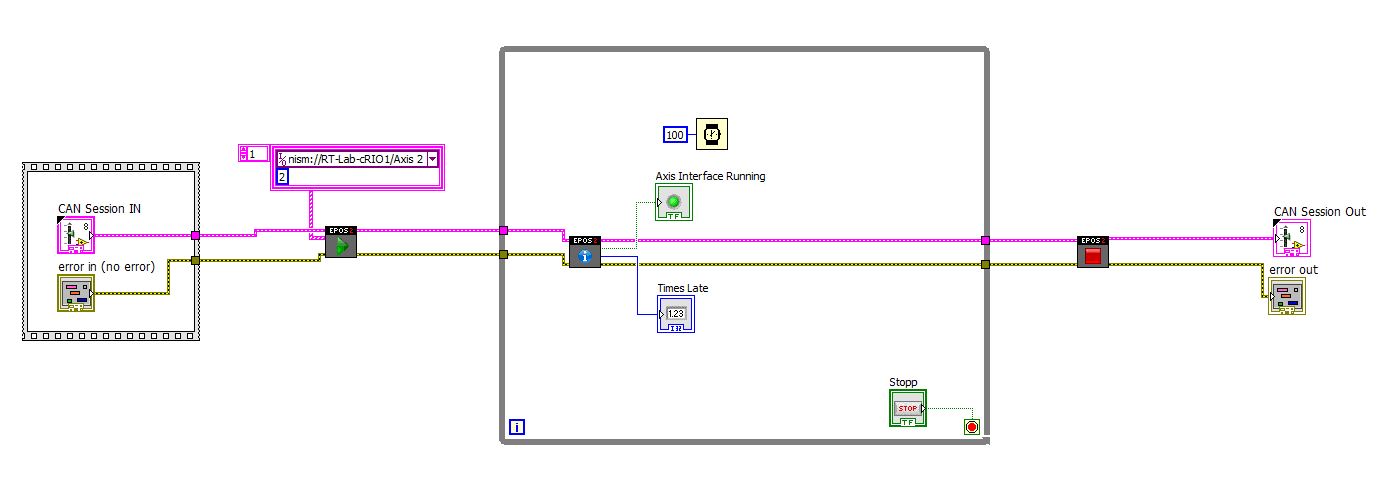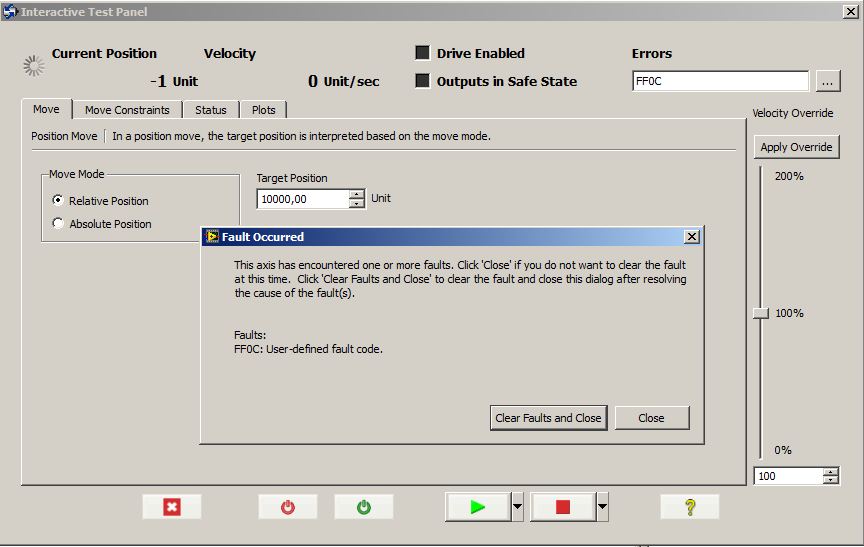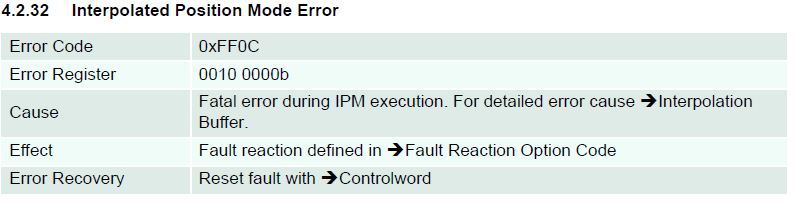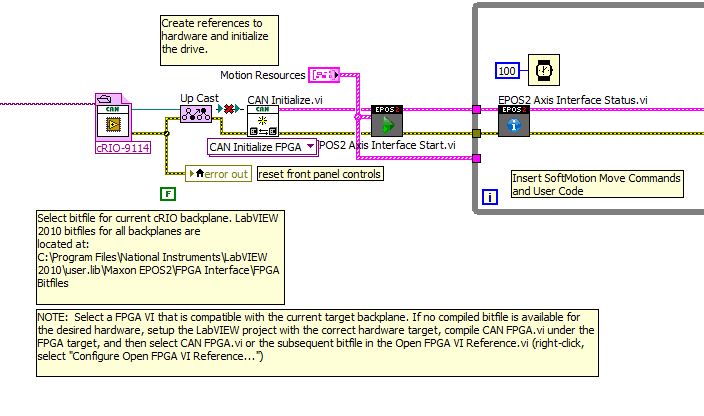- Subscribe to RSS Feed
- Mark Topic as New
- Mark Topic as Read
- Float this Topic for Current User
- Bookmark
- Subscribe
- Mute
- Printer Friendly Page
NI softmotion with EPOS2 controller example problem
04-15-2014 10:29 AM - edited 04-15-2014 10:29 AM
- Mark as New
- Bookmark
- Subscribe
- Mute
- Subscribe to RSS Feed
- Permalink
- Report to a Moderator
Hello benjamin,
Can you share a screenshot that shows this error code, error source and the error message?
This would help me to see where the error is originating from.
Have you already tried the Maxon Motor support page?
Thierry C - CLA, CTA - Senior R&D Engineer (Former Support Engineer) - National Instruments
If someone helped you, let them know. Mark as solved and/or give a kudo. 😉
04-16-2014 01:49 AM
- Mark as New
- Bookmark
- Subscribe
- Mute
- Subscribe to RSS Feed
- Permalink
- Report to a Moderator
Hello Thierry,
the screenshot below shows the Code which sets the Axis Interface of Soft-Motion in running-mode:
If the "Axis Interface Running" is a indicator for the Interface in running mode.
The Input for the "Start"-VI is a constant which includes my both unbound Axis.
If I right click in my Project and select "Interactive Test Panel", i get the following Error:
The axis Interface is keeping on Running and promting no error.
I already tried the support on Maxon-Motor homepage. I will try your support channel.
04-16-2014 04:10 AM - edited 04-16-2014 04:10 AM
- Mark as New
- Bookmark
- Subscribe
- Mute
- Subscribe to RSS Feed
- Permalink
- Report to a Moderator
Hello Benjamin,
This seems to be a user-defined error code.
In general this means that it is an error that is not "coming from LabVIEW", but rather an error that a custom application (purposely) creates and returns to you in certain conditions.
It think you should check with Maxon Motors what this used defined error is supposed to mean.
What feedback have they given you through their support channels?
Thierry C - CLA, CTA - Senior R&D Engineer (Former Support Engineer) - National Instruments
If someone helped you, let them know. Mark as solved and/or give a kudo. 😉
04-17-2014 01:48 AM
- Mark as New
- Bookmark
- Subscribe
- Mute
- Subscribe to RSS Feed
- Permalink
- Report to a Moderator
Hello Thierry,
i got feedback from Maxon Motor, the answer is below.
The Error 0xFF0C is EPOS2 device error. Have a lookt at the document "EPOS2 Firmware Specification" chapter "Error Handling - Device Errors".
-> 0xFF0C: "Interpolated Postion Mode Error
For a more detailed error info, connect the EPOS Studio to the USB interface of the EPOS2 controller and have a look at:
- Status Window
- Object Dictionary -> Object 0x20C4-0x01 (Interpolation Buffer Status)
I assume its a buffer overflow, caused by a too high cycle time of the compactRIO master.
The description in the "EPOS2 Firmware Specification" can be found below.
In my programm, I do not use any Interpolated Position Mode of the EPOS2 device, so I think, that this Buffer Overflow is caused by the NI Soft Motion Interface itself.
I will contact the maxon motor support for further Information/Solution and I will try a little bit more programming, such as resetting the error after opening the Interactive test panel.
The firmware specification can be found under the following Link:
http://www.maxonmotor.de/medias/sys_master/8811528749086/EPOS2-Firmware-Specification-En.pdf
Thanks for your help. But I think I will try programming them with NI9514 hardware ![]()
04-22-2014 07:46 AM
- Mark as New
- Bookmark
- Subscribe
- Mute
- Subscribe to RSS Feed
- Permalink
- Report to a Moderator
Hello Benjamin,
I think it would be interesting to see if we can find a set of steps to consistently reproduce the issue (after the reset has been done).
I think this would be mutually interesting for NI and Maxon Motor.
Do you have a fixed way to reproduce the error after having done the reset?
Thierry C - CLA, CTA - Senior R&D Engineer (Former Support Engineer) - National Instruments
If someone helped you, let them know. Mark as solved and/or give a kudo. 😉
04-23-2014 02:52 AM
- Mark as New
- Bookmark
- Subscribe
- Mute
- Subscribe to RSS Feed
- Permalink
- Report to a Moderator
Hello Thierry,
I tried to configure a stand-alone Project which could reproduce the error. There, I realised, that I did not use the Maxxon-Motor Bitfiles the Bitfiles of another Project.
The Maxon Motor Bifiles are located under the following Link:
<LabVIEW>\user.lib\Maxon EPOS2\FPGA Interface\FPGA Bitfiles
There, I selected the appropriate Bitfile CAN cRIO-9114, and included it in the "Open FPGA-VI reference-VI" which is part of the EPOS2 Controller Example.
LabVIEW than tells me, that the data type after the "Up-Cast" function does not match with the input of the "CAN Initialize.vi"
I included a screenshot which shows this detail.
If I point on the connection, it sais that the source-type is [FPGA Interface] and the sink-type is [FPGA-Interface].
In the project, where I had the Maxon Motor interface running, I included another bitfile.
If you want to give me your Mail adress, I can send you the Projects if you want.
04-23-2014 06:17 AM - edited 04-23-2014 06:18 AM
- Mark as New
- Bookmark
- Subscribe
- Mute
- Subscribe to RSS Feed
- Permalink
- Report to a Moderator
Hello Benjamin,
Just to make sure we are on the same page:
- Which version of LabVIEW are you currently using? (2010 based on your screenshot)
- In which version of LabVIEW did you originally make the project? (guess 2010)
- Does the original sample/example project still work correctly?
- Which version of MAXON EPOS2 are you using? (at my side I just installed for testing purposes version 1.1.0.15 on LabVIEW 2013)
This seems to look relatively different compared to your screenshot.
Have you already contacted Maxon about this error?
Thierry C - CLA, CTA - Senior R&D Engineer (Former Support Engineer) - National Instruments
If someone helped you, let them know. Mark as solved and/or give a kudo. 😉
04-23-2014 06:48 AM
- Mark as New
- Bookmark
- Subscribe
- Mute
- Subscribe to RSS Feed
- Permalink
- Report to a Moderator
Hello Thierry,
I use LabVIEW 2012 and did also make the project in it.
I included the example VI from Maxon Motor, could be that they used LabVIEW 2012.
The original example project, which can be found under this link: <LabVIEW>\user.lib\Maxon EPOS2\NI SoftMotion\Maxon EPOS2 SoftMotion Driver.lvproj shows the same error.
I am sorry, but I do not know where to look up the Version I installed from the EPOS2 Software.
I will get a new version and try again. If that does not work, I contact the Maxon Motor support another time.
Thanks for your help.
04-23-2014 06:49 AM
- Mark as New
- Bookmark
- Subscribe
- Mute
- Subscribe to RSS Feed
- Permalink
- Report to a Moderator
Can be they used LabVIEW 2010* I mean
04-24-2014 04:50 AM
- Mark as New
- Bookmark
- Subscribe
- Mute
- Subscribe to RSS Feed
- Permalink
- Report to a Moderator
Hello Benjamin,
To install the EPOS2 software I just went to the VI Package Manager and installed the latest version from there.
This then showed a version number in the VI Package Manager:
The reason I was asking about the versions is because your capture explicitely mentions 2010 bitfiles in the free labels.
Mine mentions explicitely LabVIEW 2013.
From where did you download/install the library?
Thierry C - CLA, CTA - Senior R&D Engineer (Former Support Engineer) - National Instruments
If someone helped you, let them know. Mark as solved and/or give a kudo. 😉