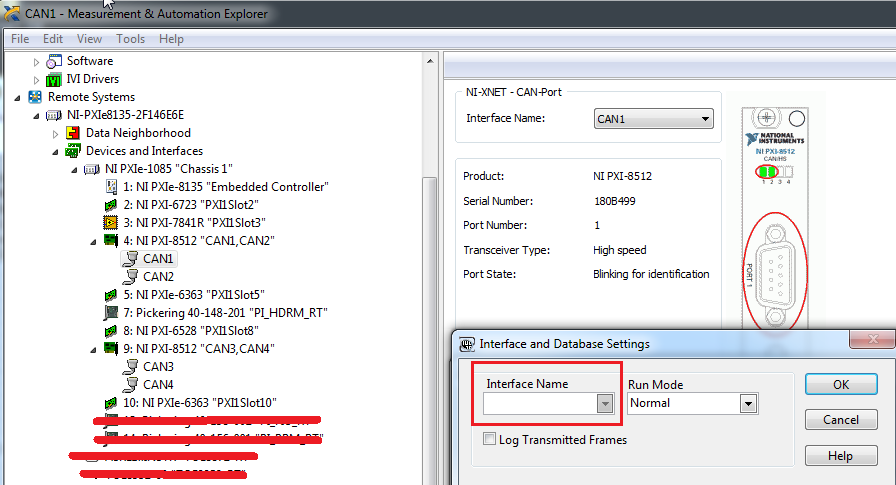- Subscribe to RSS Feed
- Mark Topic as New
- Mark Topic as Read
- Float this Topic for Current User
- Bookmark
- Subscribe
- Mute
- Printer Friendly Page
NI-XNET Bus Monitor doesn't detect port
Solved!09-08-2014 04:01 AM
- Mark as New
- Bookmark
- Subscribe
- Mute
- Subscribe to RSS Feed
- Permalink
- Report to a Moderator
Hi All,
I need somehelp. I have 2 PXI 8512 and set them to CAN1, CAN2, CAN3, and CAN 4.
I want to monitor data traffic from my XNET. Yes, they are available in MAX. But once i open NI-XNET Bus Monitor, all the channel i have are not detected. Interface Name box is empty, doesn't show anything.
Here is a screenshot.
Anyone knows what the problem is?
Thanks for help.
Rajamodol
Solved! Go to Solution.
09-10-2014 04:22 AM
- Mark as New
- Bookmark
- Subscribe
- Mute
- Subscribe to RSS Feed
- Permalink
- Report to a Moderator
Hi Rajamodol,
Could you give me further information about the XNET driver version as well as MAX version you are using?
Has this behaviour occured after an update or has it existed since you use the system?
Best regards
Christoph
National Instruments
Certified LabVIEW Developer (CLD), Certified LabVIEW Embedded Systems Developer (CLED)
Don't forget Kudos for Good Answers, and Mark a solution if your problem is solved
09-11-2014 05:03 AM
- Mark as New
- Bookmark
- Subscribe
- Mute
- Subscribe to RSS Feed
- Permalink
- Report to a Moderator
Hi ,
I've got same problem..
I'm searching in other forum but for now no news..
Have you got some other news?have you resolved?
Thanks and bye
Nicola
09-11-2014 05:11 AM
- Mark as New
- Bookmark
- Subscribe
- Mute
- Subscribe to RSS Feed
- Permalink
- Report to a Moderator
Hi Cristoph,
Thanks for your reply. I am using MAX V5.4.0f0 and XNET 1.7
Hope you can help... Thanks!
Rajamodol
09-11-2014 06:01 AM
- Mark as New
- Bookmark
- Subscribe
- Mute
- Subscribe to RSS Feed
- Permalink
- Report to a Moderator
Hi Rajamodol, hi Nicola,
I am sorry, but that is a limitation of remote targets in the XNET bus monitor. Please see the following knowledge base article:
Why Can't I See My NI-XNET CAN Interface on My Remote Target in Bus Monitor? - National Instruments
http://digital.ni.com/public.nsf/allkb/92F10284E8061FB68625793600484D79?OpenDocument
The article also mentions an alternative, where you use a example VI for a similar functionality.
Best regards
Christoph
National Instruments
Certified LabVIEW Developer (CLD), Certified LabVIEW Embedded Systems Developer (CLED)
Don't forget Kudos for Good Answers, and Mark a solution if your problem is solved
09-11-2014 06:15 AM
- Mark as New
- Bookmark
- Subscribe
- Mute
- Subscribe to RSS Feed
- Permalink
- Report to a Moderator
Hi Christoph,
thanks.... that link explained well why...
Regards,
Rajamodol
09-11-2014 06:22 AM
- Mark as New
- Bookmark
- Subscribe
- Mute
- Subscribe to RSS Feed
- Permalink
- Report to a Moderator
You're welcome, Rajamodol!
National Instruments
Certified LabVIEW Developer (CLD), Certified LabVIEW Embedded Systems Developer (CLED)
Don't forget Kudos for Good Answers, and Mark a solution if your problem is solved
09-11-2014 08:28 AM
- Mark as New
- Bookmark
- Subscribe
- Mute
- Subscribe to RSS Feed
- Permalink
- Report to a Moderator
You are a great...
I have followed the pictures...
installing NI-XNET 1.6 my problem seems resolved.
Looking the png attached is possible to see that with vers. XNET 1.6 PXI 8512 is supported(this was my issue).
Now i can connect with varistand to CAN port.
Thanks again and bye
Nicola
09-11-2014 09:09 AM - edited 09-11-2014 09:17 AM
- Mark as New
- Bookmark
- Subscribe
- Mute
- Subscribe to RSS Feed
- Permalink
- Report to a Moderator
strange....
XNET 1.6 does better job as XNET 1.7?
I thought the problem only exists when using remote target, as in my case, i have PXIe8135 connected via ethernet.
The link from Christoph above doesn't tell about which XNET version will work properly...
Regards,
Rajamodol
09-11-2014 09:15 AM
- Mark as New
- Bookmark
- Subscribe
- Mute
- Subscribe to RSS Feed
- Permalink
- Report to a Moderator
I have upgraded my system.
I was using NI-XNET 1.5 and now NI-XNET 1.6
Bye and Thanks