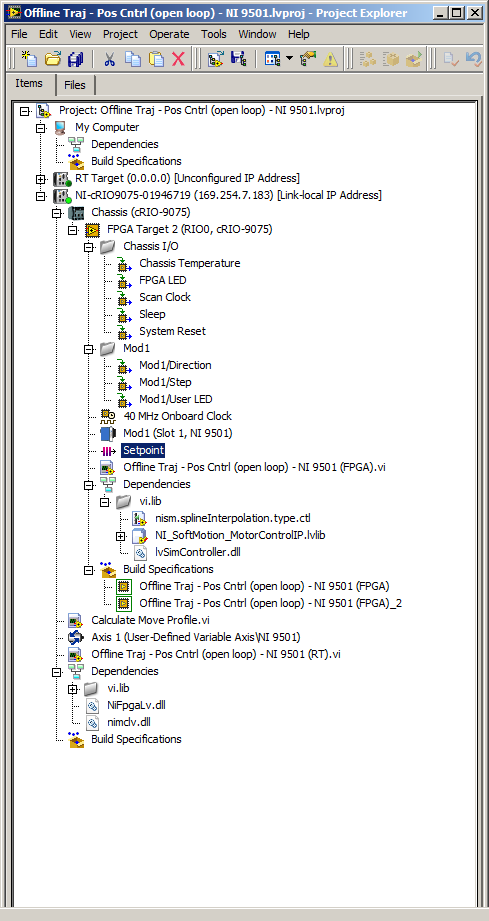- Subscribe to RSS Feed
- Mark Topic as New
- Mark Topic as Read
- Float this Topic for Current User
- Bookmark
- Subscribe
- Mute
- Printer Friendly Page
NI 9501 cannot be enabled
Solved!06-19-2014 01:42 AM - edited 06-19-2014 01:43 AM
- Mark as New
- Bookmark
- Subscribe
- Mute
- Subscribe to RSS Feed
- Permalink
- Report to a Moderator
Hello all,
I'm working with cRIO 9075 with module NI 9501 to control a stepper motor. (Win7 Pro LabVIEW 2013 Pro)
I'm testing with the example "Offline Traj - Pos Cntrl (open loop) NI 9501".
The FPGA is compiled through with no error. But when I start the Interactive Test Panel for the only axis, the NI 9501 can never be enabled, the LED indicator keeps flashing.(indicating the drive is disabled) I'm attaching the pictures for the vi tree and the test panel for your information. Please tell me what I did wrong. Thanks in advance.
-chen
p.s. Runing the vi "Offline Traj - Pos Cntrl (open loop) NI 9501 (RT).vi" also stucks at a while loop where it needs to enable the drive.
Solved! Go to Solution.
06-19-2014 03:34 PM
- Mark as New
- Bookmark
- Subscribe
- Mute
- Subscribe to RSS Feed
- Permalink
- Report to a Moderator
1. It the test panel image you posted the Drive Enabled LED appears to be lit. Is that the LED indicator that's blinking? Or, were you referring to a physical LED on the drive?
2. Are any LEDs on the drive lit?
3. Could you please try running an example project? Help>>Find Examples>>NI SoftMotion>>Device Specific>>9501. When you do so, do you encounter the same issue?
4. Are you encountering any errors or pop-up windows?
5. What versions of SoftMotion and LV are you using?
6. Has the project worked in the past?
7. Have both the cRIO and 9512 worked in the past?
-Mike
06-19-2014 03:55 PM - edited 06-19-2014 04:20 PM
- Mark as New
- Bookmark
- Subscribe
- Mute
- Subscribe to RSS Feed
- Permalink
- Report to a Moderator
Hi Mike, thanks for your time.
1. The physical LED indicator is blinking, I refer to manual and it says the drive is disabled if it's blinking.
2. The second LED is on, manual says it's because the 24V power is connecting, and the power is on. The other 2 LED is off.(user and fault LED indicators)
3. I only found 4 exmaples and the one I'm running now is the only one can be compiled into FPGA without error.
4. No errors or pop-up windows.
5. SoftMotion Premium 2013 f2 and LabVIEW 2013
6. No, this is my first time using this.
7. No. this is my first time running this.
Thank you very much.
-chen
06-19-2014 04:33 PM
- Mark as New
- Bookmark
- Subscribe
- Mute
- Subscribe to RSS Feed
- Permalink
- Report to a Moderator
Hi chen,
If you want to use an axis with the Interactive Test Panel, you will have to use a different NI 9501 shipping example. I would start with the Stepper Drive (Getting Started).lvproj example. After compiling, you should be able to use the Interactive Test Panel to enable and move the motor. These examples may not compile on a 9075 because of the small FPGA.
To enable and move the motor using the Offline Traj example, you should just have to compile the FPGA VI and then run the Offline Traj - Pos Cntrl (open loop) - NI 9501 (RT).vi. If that doesn't enable the drive, make sure that the Rated Phase Current control is set correctly (it can't be zero) and make sure that there are no errors.
Thanks,
06-19-2014 05:23 PM
- Mark as New
- Bookmark
- Subscribe
- Mute
- Subscribe to RSS Feed
- Permalink
- Report to a Moderator
@PaulRB wrote:
Hi chen,
If you want to use an axis with the Interactive Test Panel, you will have to use a different NI 9501 shipping example. I would start with the Stepper Drive (Getting Started).lvproj example. After compiling, you should be able to use the Interactive Test Panel to enable and move the motor. These examples may not compile on a 9075 because of the small FPGA.
To enable and move the motor using the Offline Traj example, you should just have to compile the FPGA VI and then run the Offline Traj - Pos Cntrl (open loop) - NI 9501 (RT).vi. If that doesn't enable the drive, make sure that the Rated Phase Current control is set correctly (it can't be zero) and make sure that there are no errors.
Thanks,
Hi Paul,
Thanks for the reply.
Yes, I did make sure the Rated Phase Current to be set to 1Amp for the CTP10xxx10 stepper motor, and no error shows up. Still the dirve can not be enabled.
The "Stepper Drive (Getting Started).lvproj" is really large, I'm thinking about cRIO 9076 for this project.
Thanks again,
-chen
06-19-2014 09:48 PM
- Mark as New
- Bookmark
- Subscribe
- Mute
- Subscribe to RSS Feed
- Permalink
- Report to a Moderator
@PaulRB wrote:
Hi chen,
If you want to use an axis with the Interactive Test Panel, you will have to use a different NI 9501 shipping example. I would start with the Stepper Drive (Getting Started).lvproj example. After compiling, you should be able to use the Interactive Test Panel to enable and move the motor. These examples may not compile on a 9075 because of the small FPGA.
To enable and move the motor using the Offline Traj example, you should just have to compile the FPGA VI and then run the Offline Traj - Pos Cntrl (open loop) - NI 9501 (RT).vi. If that doesn't enable the drive, make sure that the Rated Phase Current control is set correctly (it can't be zero) and make sure that there are no errors.
Thanks,
Thanks, Paul, it's spinning now.