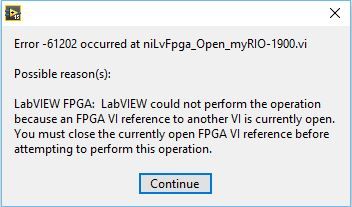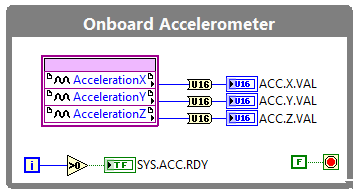- Subscribe to RSS Feed
- Mark Topic as New
- Mark Topic as Read
- Float this Topic for Current User
- Bookmark
- Subscribe
- Mute
- Printer Friendly Page
MyRIO FPGA interface error
02-07-2016 06:36 AM
- Mark as New
- Bookmark
- Subscribe
- Mute
- Subscribe to RSS Feed
- Permalink
- Report to a Moderator
Hi all,
I am getting an error (
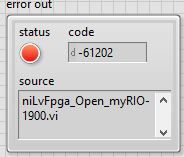
I have no idea why this is happening, please help.
I have attached the VIs and the project in a zip file.
Please take a look at my project and tell me how I can resolve this.
Thanks in advance.
02-07-2016 08:33 AM
- Mark as New
- Bookmark
- Subscribe
- Mute
- Subscribe to RSS Feed
- Permalink
- Report to a Moderator
02-07-2016 08:51 AM
- Mark as New
- Bookmark
- Subscribe
- Mute
- Subscribe to RSS Feed
- Permalink
- Report to a Moderator
Yes, here you go, file attached for v2012.
BTW, this is what the error looks more like.
02-07-2016 09:04 AM
- Mark as New
- Bookmark
- Subscribe
- Mute
- Subscribe to RSS Feed
- Permalink
- Report to a Moderator
Thank you for the conversion.
The error appears as you are creating new FPGA VI reference, before closing the previously opened one.
The first Open FPGA VI Reference VI calls some custom FPGA VI. After, in the while loop you are calling Accelerometer VI, which calls internally another FPGA VI Reference (FPGA VI included in the myRIO package).
You should implement Accelerometer FPGA functionality in your custom FPGA code, to have functionality combined and use single FPGA VI.
Thanks,
Arev
CTO | RAFA Solutions
02-07-2016 10:01 AM
- Mark as New
- Bookmark
- Subscribe
- Mute
- Subscribe to RSS Feed
- Permalink
- Report to a Moderator
Hi arev,
Thanks for your reply.
I think you are mistaken, I am calling only one VI reference.
The main VI is on the RT, while the reference in it is to an FPGA VI.
I have attached another VI (for the FPGA Target), it is somewhat the same thing, w/o the accelerometer part. Try it, it works.
It is a puzzling situation, as I am somewhat implementing the same thing in both places.
Thanks,
Shlok
02-07-2016 10:19 AM
- Mark as New
- Bookmark
- Subscribe
- Mute
- Subscribe to RSS Feed
- Permalink
- Report to a Moderator
Hi Shlok,
For sure the new VI will work, as here you are opening only one FPGA VI reference.
But in the previous VI you are using Accelerometer VI. If you will open it, you will see it is opening FPGA VI Reference. It is using the FPGA VI, which you can find for example by creating project from template. If you will create new project from Create Project -> Templates -> myRIO and select myRIO Custom FPGA Project, you will find FPGA Main Default.vi inside.
Actually you only need to implement FPGA functinality for the accelerometer in the same FPGA VI, which you are using for the LEDs.
Thanks,
Arev
CTO | RAFA Solutions
02-07-2016 10:34 AM
- Mark as New
- Bookmark
- Subscribe
- Mute
- Subscribe to RSS Feed
- Permalink
- Report to a Moderator
One more note. You are calling Multi-LED Brightness.vi in the "Open FPGA VI Reference" VI, which includes only LED outputs.
If assuming Accelerometer VI is not calling any FPGA reference, it means you will never get accelerometer data, as in the FPGA accelerometer IOs are missing.
Thanks,
Arev
CTO | RAFA Solutions
02-08-2016 06:13 AM
- Mark as New
- Bookmark
- Subscribe
- Mute
- Subscribe to RSS Feed
- Permalink
- Report to a Moderator
Isn't there any way to get accelerometer data without the FPGA?
Thanks,
Shlok
02-08-2016 06:21 AM
- Mark as New
- Bookmark
- Subscribe
- Mute
- Subscribe to RSS Feed
- Permalink
- Report to a Moderator
No, you need to get data on the FPGA and pass to RT.
Actually all you need is to add the part I have shown previosly.
Thanks,
Arev
CTO | RAFA Solutions