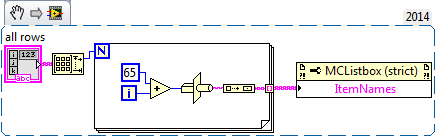- Subscribe to RSS Feed
- Mark Topic as New
- Mark Topic as Read
- Float this Topic for Current User
- Bookmark
- Subscribe
- Mute
- Printer Friendly Page
Multicolumn create item index
Solved!09-30-2015 09:55 AM - edited 09-30-2015 09:56 AM
- Mark as New
- Bookmark
- Subscribe
- Mute
- Subscribe to RSS Feed
- Permalink
- Report to a Moderator
Hi all,
i have to create an index from A to ... in a multicolumn listbox related to the number of row from an other multicolumn listbox (). I have write this code but it not work, I don't understand why the for loop is executed only one time.... Thanks
PS: i use labview 8.5
Solved! Go to Solution.
09-30-2015 11:33 AM - edited 09-30-2015 11:36 AM
- Mark as New
- Bookmark
- Subscribe
- Mute
- Subscribe to RSS Feed
- Permalink
- Report to a Moderator
Your array constant that you've wired in there is only size 1x1 and For loops iterate the lowest number of times that they can. So your N might be 3, but it will only loop once because your auto-indexed array only has 1 value to index through.
Just do this:
"Give me six hours to chop down a tree and I will spend the first four sharpening the axe." - Abraham Lincoln
Here are some free training tools to help get started.
6 Hour LabVIEW Introduction
Self Paced training for students
Self Paced training beginner to advanced, SSP Required
LabVIEW Wiki on Training
Cheers
--------, Unofficial Forum Rules and Guidelines ,--------
'--- >The shortest distance between two nodes is a straight wire> ---'
10-01-2015 08:47 AM
- Mark as New
- Bookmark
- Subscribe
- Mute
- Subscribe to RSS Feed
- Permalink
- Report to a Moderator
Thanks for the reply, sorry but i didn't understand very well .... is my first time with labview after many year.
I have change the code for a better implementation but i have a problem to create an array of string, i don't understand the component that you have used in the solution proposed. I attached the new software.
Thanks for your time!
Daniele
10-01-2015 08:53 AM
- Mark as New
- Bookmark
- Subscribe
- Mute
- Subscribe to RSS Feed
- Permalink
- Report to a Moderator
Ok, i have found the solution. If i connect the two components in the image i obtain an error, pressing the right button of the mouse and selecting built array i have solved!!
Thanks
10-01-2015 09:44 AM
- Mark as New
- Bookmark
- Subscribe
- Mute
- Subscribe to RSS Feed
- Permalink
- Report to a Moderator
If you have LabVIEW 2014 or newer, you can drag the image (snippet) that I included above directly to your block diagram, FYI.
Please mark the solution for this topic so that others can better find the solution matching their needs.
I HIGHLY suggest you look in to the training links I included above. They will help you get a better grasp of how to use LabVIEW and save you time in the end.
Cheers
--------, Unofficial Forum Rules and Guidelines ,--------
'--- >The shortest distance between two nodes is a straight wire> ---'