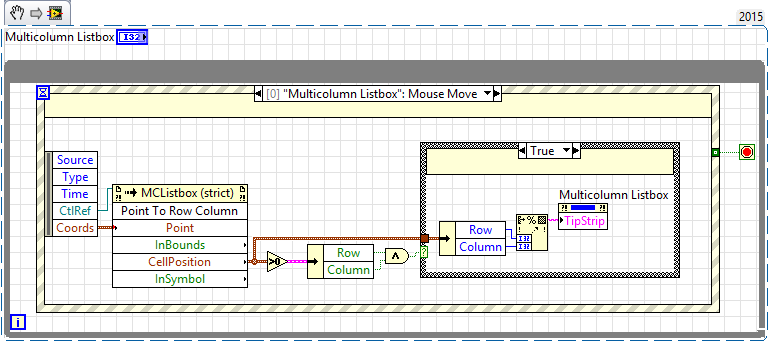- Subscribe to RSS Feed
- Mark Topic as New
- Mark Topic as Read
- Float this Topic for Current User
- Bookmark
- Subscribe
- Mute
- Printer Friendly Page
Multi column list box tips
Solved!07-24-2017 10:31 AM
- Mark as New
- Bookmark
- Subscribe
- Mute
- Subscribe to RSS Feed
- Permalink
- Report to a Moderator
I have a multi-column list box which shows an identifier in the first column, a brief description in the second, and a file name in the third. What I'd like to do is be able to show a unique tip (Mouse hover) for each cell in the list box. For example, if they hover over the identifier, I want to show the user a tip containing the test comment associated with that identifier. Hover over the description, and the tip shows the entire description (Rather than an abbreviated one). Hover over the filename, and they see the full path.
Is there a standard approach to this or will I need to do gyrations with the mouse move event, control bounds, etc?
Thanks,
XL600
Solved! Go to Solution.
07-24-2017 10:36 AM
- Mark as New
- Bookmark
- Subscribe
- Mute
- Subscribe to RSS Feed
- Permalink
- Report to a Moderator
There MIGHT be a better way, but there is a COORDINATES TO ROW COLUMN node that you can invoke to turn the mouse coordinate into a row/column address. Use that address to set the tooltip text for the entire tree.
Culverson Software - Elegant software that is a pleasure to use.
Culverson.com
Blog for (mostly LabVIEW) programmers: Tips And Tricks
07-24-2017 10:40 AM
- Mark as New
- Bookmark
- Subscribe
- Mute
- Subscribe to RSS Feed
- Permalink
- Report to a Moderator
@xl600 wrote:
I have a multi-column list box which shows an identifier in the first column, a brief description in the second, and a file name in the third. What I'd like to do is be able to show a unique tip (Mouse hover) for each cell in the list box. For example, if they hover over the identifier, I want to show the user a tip containing the test comment associated with that identifier. Hover over the description, and the tip shows the entire description (Rather than an abbreviated one). Hover over the filename, and they see the full path.
Is there a standard approach to this or will I need to do gyrations with the mouse move event, control bounds, etc?
Thanks,
XL600
I think you will have to code that yourself.
Ben
07-24-2017 10:56 AM
- Mark as New
- Bookmark
- Subscribe
- Mute
- Subscribe to RSS Feed
- Permalink
- Report to a Moderator
Hey, thanks! That was a simple mod using that invoke node!
But what I noticed was that the tip strip, while being changed, won't appear unless the mouse is actually moved out of the control entirely and then back in. Is there a way to reset that so the tip strip can be re-displayed without leaving the control?
Thanks!
XL600
07-24-2017 11:17 AM
- Mark as New
- Bookmark
- Subscribe
- Mute
- Subscribe to RSS Feed
- Permalink
- Report to a Moderator
You could use the mouse move event. However, the position of the tip does not move.
You may need to look in to something like this: https://forums.ni.com/t5/LabVIEW/Tip-strip-utility-VIs-and-some-advanced-techniques/m-p/2576151#M776...
07-24-2017 11:18 AM
- Mark as New
- Bookmark
- Subscribe
- Mute
- Subscribe to RSS Feed
- Permalink
- Report to a Moderator
You can TRY this:
Turn the APPLICATION property APP.SHOWTIPSTRIPS OFF.
Turn the APPLICATION property APP.SHOWTIPSTRIPS ON.
BUT
1... I can't guarantee that it all work.
2... I can't guarantee that it won't be ugly.
3... You didn't hear it from me.
Culverson Software - Elegant software that is a pleasure to use.
Culverson.com
Blog for (mostly LabVIEW) programmers: Tips And Tricks
07-24-2017 11:31 AM - edited 07-24-2017 11:35 AM
- Mark as New
- Bookmark
- Subscribe
- Mute
- Subscribe to RSS Feed
- Permalink
- Report to a Moderator
The tip strip does seem to move for me. It appears nicely within the bounds of the cell that is being hovered over. It just won't reset and re-appear unless I move the mouse out of the control itself and back in.
I read through that linked post and it seems that creating your own tip strip would be the way to go for this. But that's probably more work than is needed for what I'm trying to do at the moment. I may mess with that if more time opens up.