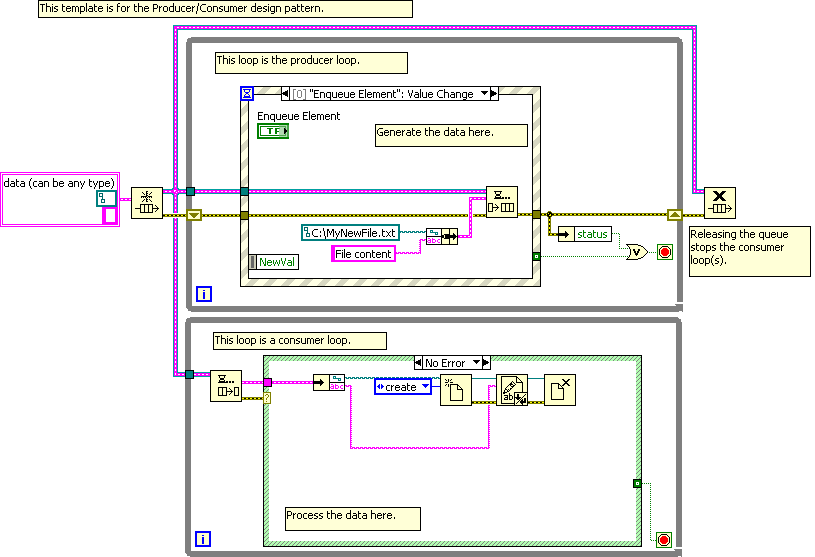- Subscribe to RSS Feed
- Mark Topic as New
- Mark Topic as Read
- Float this Topic for Current User
- Bookmark
- Subscribe
- Mute
- Printer Friendly Page
Moving saving to a offline task while using Consumer/Producer Loops
Solved!06-06-2013 01:04 PM
- Mark as New
- Bookmark
- Subscribe
- Mute
- Subscribe to RSS Feed
- Permalink
- Report to a Moderator
I am stumped on how to do a offline save when saving data to an Excel file. I do not want to save this in the Consumer Loop as it will appear that the Front Panel is locked. I've read on here that the best practice is to make a second loop to handle the save routines, but I am not sure how to implement this. Do I use another queue to do this or is there some other method?
Solved! Go to Solution.
06-06-2013 01:44 PM
- Mark as New
- Bookmark
- Subscribe
- Mute
- Subscribe to RSS Feed
- Permalink
- Report to a Moderator
I cant open your code because I'm not using Labview 2012, only the old 2010...
Here's my example
06-06-2013 01:59 PM
- Mark as New
- Bookmark
- Subscribe
- Mute
- Subscribe to RSS Feed
- Permalink
- Report to a Moderator
I am already doing a Consumer/Producer Loop and I'd prefer not to put the save routine in the Consumer Loop cause it is lengthy and I do not want to freeze the FP.
06-06-2013 02:02 PM
- Mark as New
- Bookmark
- Subscribe
- Mute
- Subscribe to RSS Feed
- Permalink
- Report to a Moderator
There shouldnt be anything able to freeze your Panel in the Consumer loop, that's how it works.
You put slow stuff down, and quick stuff up.
06-06-2013 02:02 PM
- Mark as New
- Bookmark
- Subscribe
- Mute
- Subscribe to RSS Feed
- Permalink
- Report to a Moderator
The consumer loop can also be a producer for a second consumer loop. Just use a second queue to pass the data from the first consumer loop to the second.
(I didn't open up your file because it is just too many .vi's too look at in that zip file.)
06-06-2013 03:57 PM
- Mark as New
- Bookmark
- Subscribe
- Mute
- Subscribe to RSS Feed
- Permalink
- Report to a Moderator
Looks like that will work, Ravens. Thank you.
By the way, Go Lions!