Hello folks,
I noticed that a modern style 3D Surface indicator is displayed differently in a remote panel. In the example below, I:
- simply put such a graph on a blank VI,
- made the borders transparent,
- built an executable out of this VI
- run the executable on a server
- connected to the remote panel from my development laptop
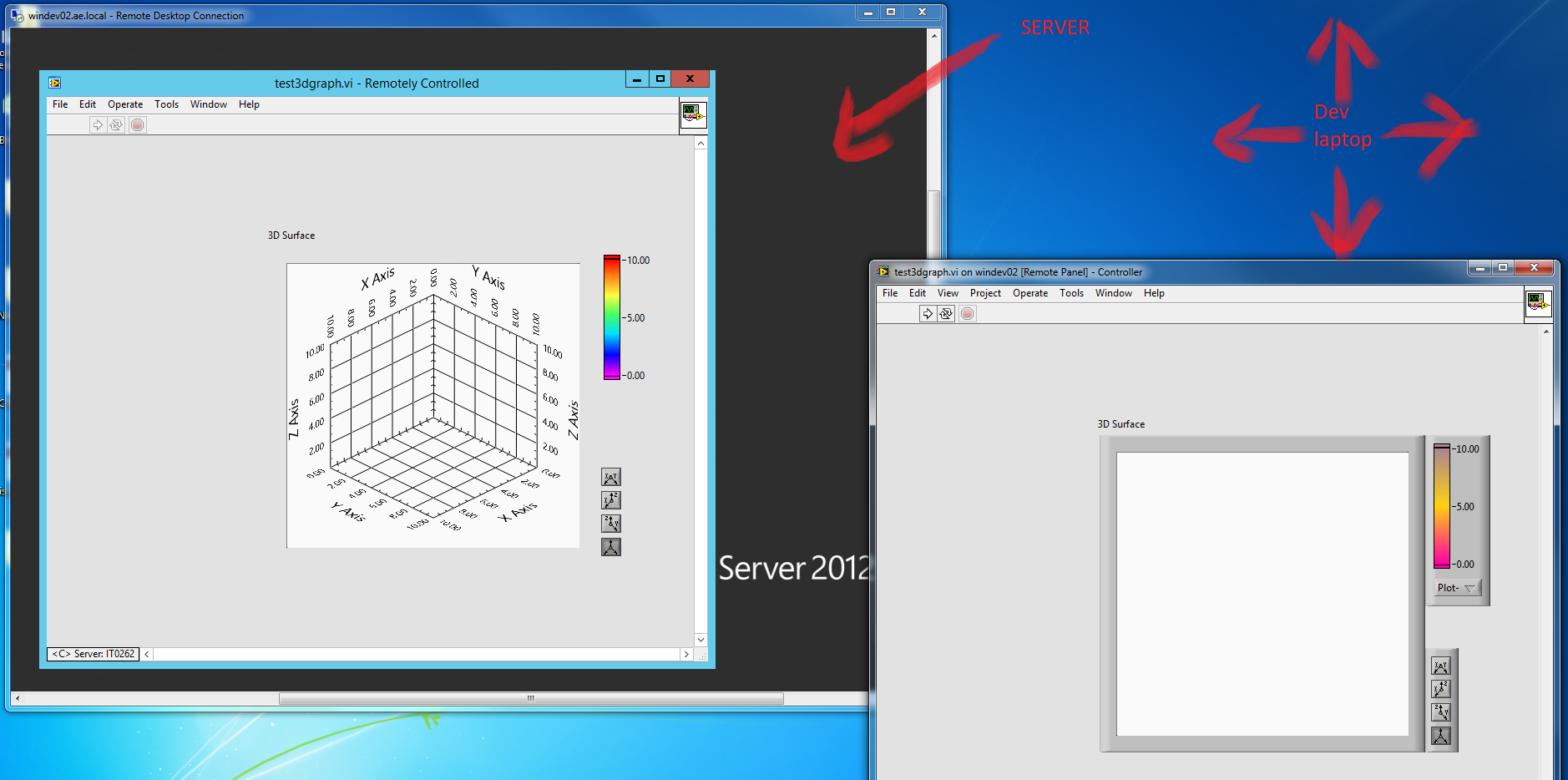
(sorry for the gigantic picture)
As you can see, the borders, which should be transparent, are grey.
And the color scale is different and the axis, grid, labels etc. don't show.
Why is it like that?
LabVIEW 2013 SP1
Windows 7 64bit
Windows Server 2012 64 bit
Windows 8.1 32 bit