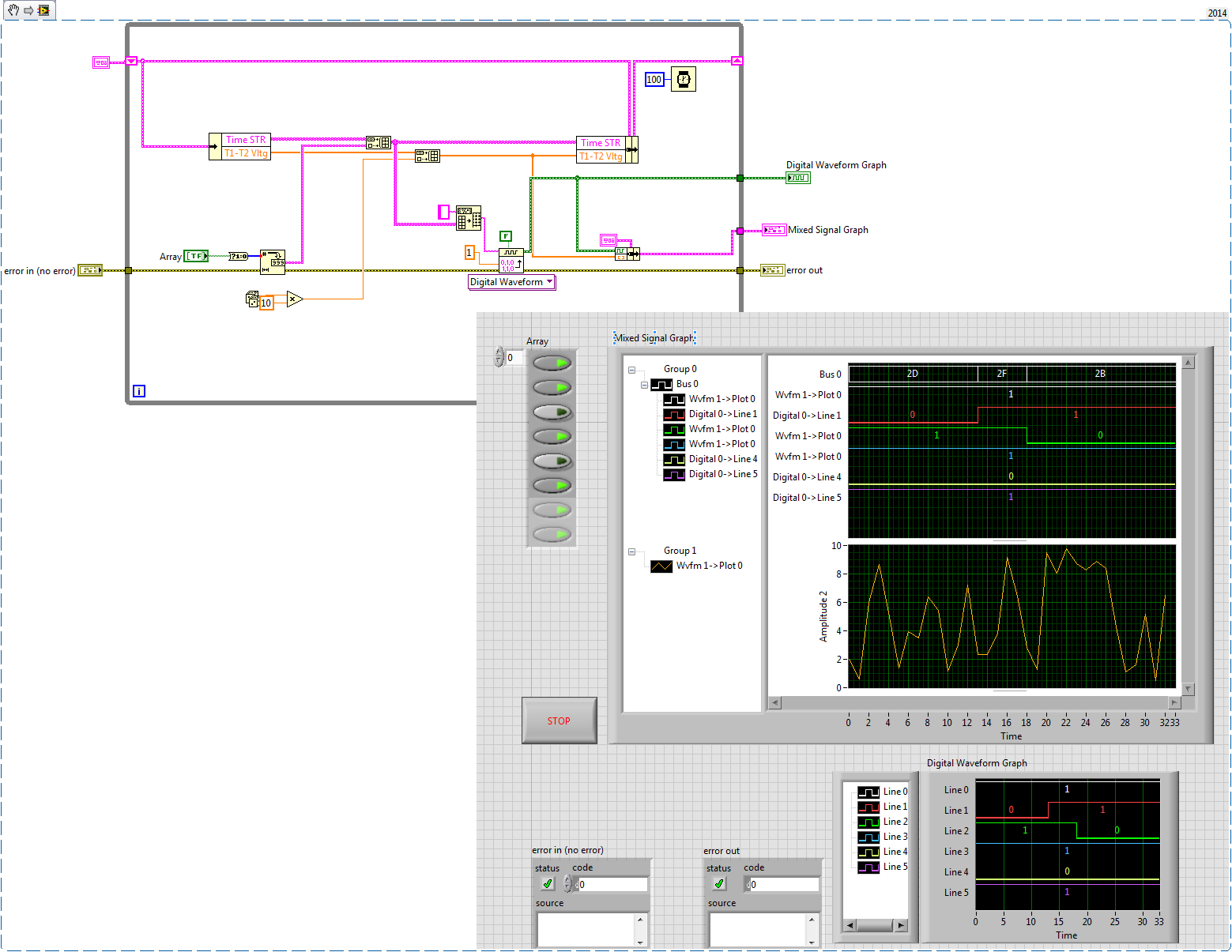- Subscribe to RSS Feed
- Mark Topic as New
- Mark Topic as Read
- Float this Topic for Current User
- Bookmark
- Subscribe
- Mute
- Printer Friendly Page
Mixed signal graph- Digital Data not able to See on graph
Solved!10-15-2014 04:18 AM
- Mark as New
- Bookmark
- Subscribe
- Mute
- Subscribe to RSS Feed
- Permalink
- Report to a Moderator
Hello,
I am trying to plot digital and analog data on Mixed signal graph. I am not able to observe digital data on graph but when I export that data to excel it shows all the digital plots also. I think I am missing some setting.
Please check attached VI for reference and let me knew if anyone know the solution
Regards,
Jaysha
Solved! Go to Solution.
10-15-2014 04:32 AM
- Mark as New
- Bookmark
- Subscribe
- Mute
- Subscribe to RSS Feed
- Permalink
- Report to a Moderator
Can you please post the VI in 2011 version.
The best solution is the one you find it by yourself
10-15-2014 04:38 AM
- Mark as New
- Bookmark
- Subscribe
- Mute
- Subscribe to RSS Feed
- Permalink
- Report to a Moderator
Hi,
Check Vi in 2011.
Thanks
10-15-2014 04:41 AM - edited 10-15-2014 04:52 AM
- Mark as New
- Bookmark
- Subscribe
- Mute
- Subscribe to RSS Feed
- Permalink
- Report to a Moderator
Hi Jaysha,
Data is displaying on Graph. Change X-scale value.
Check your x-scale of Digital & Cluster waveform. Both scales have different values.
Edit: Make it Sample rate 1
10-15-2014 04:56 AM
- Mark as New
- Bookmark
- Subscribe
- Mute
- Subscribe to RSS Feed
- Permalink
- Report to a Moderator
Thank you Munna.
But I am plotting same sample foe digital data and analog data. I also need to display them on same graph. What I can do so that X scale will be same for both AI and DI data. I think Digital Data is in compressed format which will not be synchronised with Analog data.
Thanks,
JaySha
10-15-2014 05:01 AM
- Mark as New
- Bookmark
- Subscribe
- Mute
- Subscribe to RSS Feed
- Permalink
- Report to a Moderator
I changed Sample Rate to "1".
10-15-2014 05:16 AM
- Mark as New
- Bookmark
- Subscribe
- Mute
- Subscribe to RSS Feed
- Permalink
- Report to a Moderator
Hi,
This will solve my problem I think.
Just one more question. Is this sampling rate of 1 second refer to appending 1 sample whenever we call spreadsheet string to Digital.vi function?
Thank you one again Munna 🙂