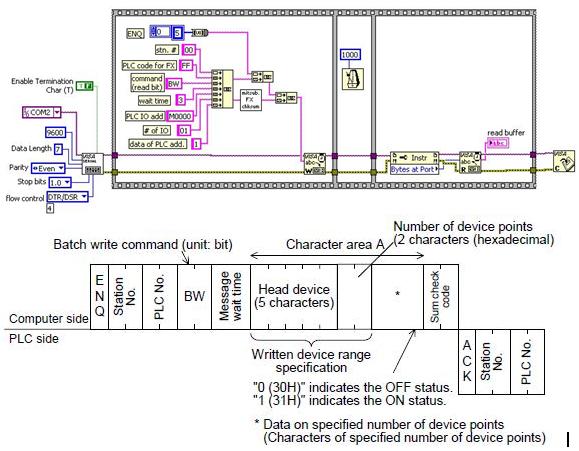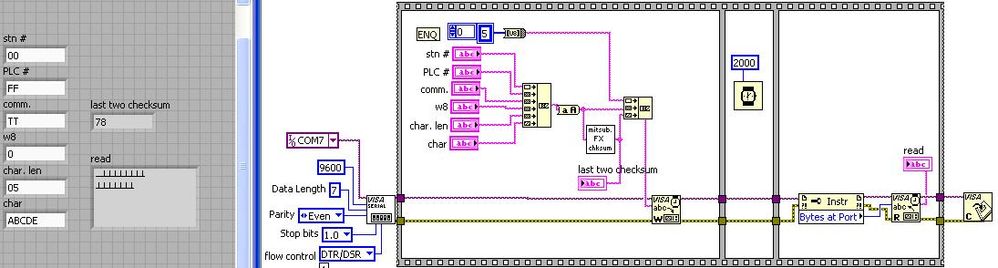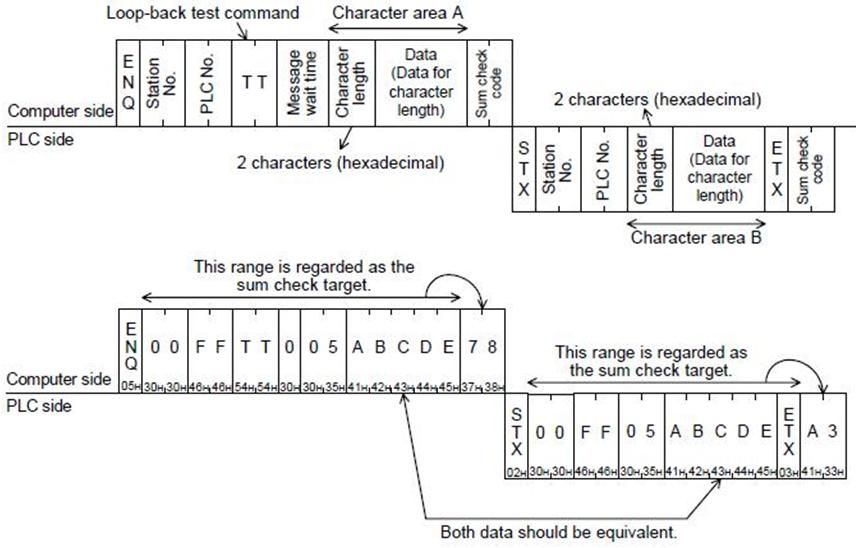- Subscribe to RSS Feed
- Mark Topic as New
- Mark Topic as Read
- Float this Topic for Current User
- Bookmark
- Subscribe
- Mute
- Printer Friendly Page
Mitsubishi FX thru LabVIEW
07-21-2010 06:26 AM
- Mark as New
- Bookmark
- Subscribe
- Mute
- Subscribe to RSS Feed
- Permalink
- Report to a Moderator
Hi,
What you can do is. There is Communication manual for fx1n, fx1s Fx2n PLC.
There you will get communication protocole.
that String you can send though VISA serial VI.
You will be able to get D words from the PLC.
Labiew programmer
07-21-2010 07:08 PM
- Mark as New
- Bookmark
- Subscribe
- Mute
- Subscribe to RSS Feed
- Permalink
- Report to a Moderator
Here is the glimpse of my LV program and the command protocol for PLC write:
writing to single point of Mitsu PLC.
1-1 connection
I receive nothing in the read buffer. im still figuring out.
07-22-2010 02:04 AM
- Mark as New
- Bookmark
- Subscribe
- Mute
- Subscribe to RSS Feed
- Permalink
- Report to a Moderator
Hi,
Did you set PLC commiunication parameter. and then download program along with parameter.
for more details refer the xl sheet attached.
Refer Attached
Labiew programmer
07-22-2010 02:11 AM
- Mark as New
- Bookmark
- Subscribe
- Mute
- Subscribe to RSS Feed
- Permalink
- Report to a Moderator
yes, i set the parameters of mitsubishi FX. is as follows:
stopbit = 1
X'misson speed = 9600
databit = 7
parity = even
port = RS232C
dedicated protocol
form1 (w/o termination)
station # = 00 (coz 1-1 conection only)
08-17-2010 10:21 PM
- Mark as New
- Bookmark
- Subscribe
- Mute
- Subscribe to RSS Feed
- Permalink
- Report to a Moderator
hi to all,
I've been working with this for almost a month (getting really frustrated) and still having unclear path to the right solution.
anyone have LV code for Mitsubishi FX PLC?
08-17-2010 11:04 PM
- Mark as New
- Bookmark
- Subscribe
- Mute
- Subscribe to RSS Feed
- Permalink
- Report to a Moderator
Any reason you are using DSR/DTR for flow control where you configure the serial port? The diagram you posted in the .xls file does not show any handshaking wires.
Also, use the Wait function rather than the wait until msec function between your VISA write and your VISA read. The 1000 msec, wait until next means it will wait up to 1000 msec, but it could be nearly 0 msec if the code before it happens to end right before the 1000 msec interval of the computer occurrs.
08-17-2010 11:20 PM
- Mark as New
- Bookmark
- Subscribe
- Mute
- Subscribe to RSS Feed
- Permalink
- Report to a Moderator
Hi ravens fan,
thanks for dropping by (coz i remember, you already helped me solve several LV problems before). Actually, I have to many things w/c i don't understand well about the settings. here are the following:
1. Mitsubishi FX PLC hardware is RS-422 port. But we used converter RS-232C to used to connect to computer. So one issue is i really dont know wether i will used RS-232 or RS-422 in PLC set-up.
2. about the DTR/DSR, i'm not sure about this, I just check the PCB inside my rs422-rs232C converter and saw the ff: Tx, Rx, Gnd, DTR, DSR. so i assumed the handshaking is DTR/DSR. but i'm confused coz i did'nt saw any handshake selection in PLC set up.
3. the FX PLC model only recommend to used these settings: 9600 transmission rate. so i have no idea on what do i really need to used about the data bit, stop bit, parity bit. maybe because the mitsubishi FX family has too many models, the manual does'nt afford to specify its communication settings.
now i am making the loop-back test from mitsubishi command and still got very unusual data. i will try to change the waiting function.
regards,
ivel
08-18-2010 02:09 AM
- Mark as New
- Bookmark
- Subscribe
- Mute
- Subscribe to RSS Feed
- Permalink
- Report to a Moderator
I still get the same result as shown below. when i'm using LV thru OPC server, i can control and monitor the PLC bits. but no in direct serial connection. i'm wondering if the MX component of mitsubishi is really needed for this situation.
this command is for PLC-PC loopback test as shown below.
08-18-2010 02:34 AM
- Mark as New
- Bookmark
- Subscribe
- Mute
- Subscribe to RSS Feed
- Permalink
- Report to a Moderator
attached the vi.
08-18-2010 12:07 PM - edited 08-18-2010 12:08 PM
- Mark as New
- Bookmark
- Subscribe
- Mute
- Subscribe to RSS Feed
- Permalink
- Report to a Moderator