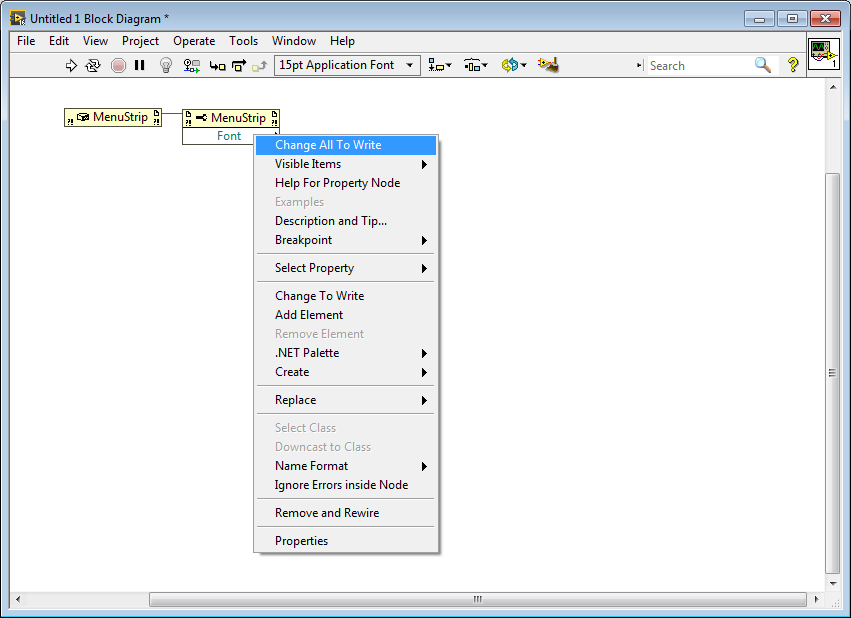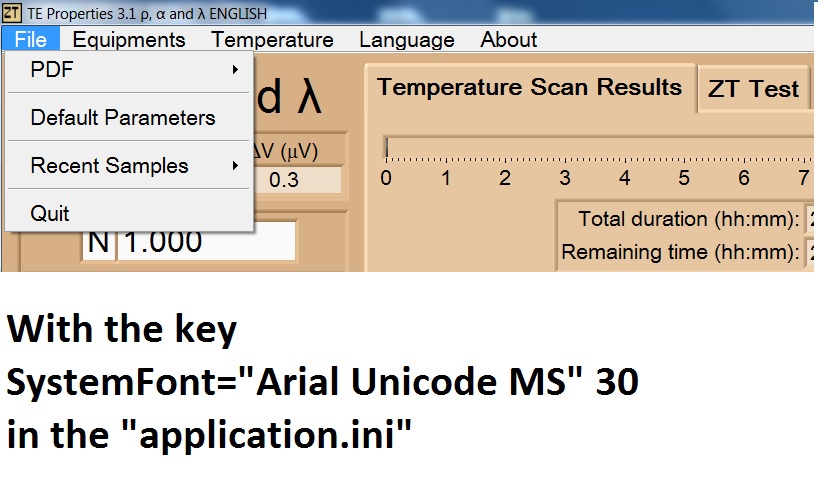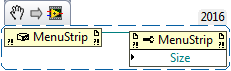- Subscribe to RSS Feed
- Mark Topic as New
- Mark Topic as Read
- Float this Topic for Current User
- Bookmark
- Subscribe
- Mute
- Printer Friendly Page
MenuStrip font size
Solved!01-09-2017 09:12 AM
- Mark as New
- Bookmark
- Subscribe
- Mute
- Subscribe to RSS Feed
- Permalink
- Report to a Moderator
Does anyone knows how to change font size in the MenuStrip?
I want to replace standard LabVIEW runtime menu with .NET MenuStrip to have a posibility to make it bigger and more suitable for touchscreens. MSDN said that MenuStrip has a font property which "Gets or sets the font used to display text in the control" but it looks like read only property (I'm unable to change it to write)...
CLA, CTA
Someone devote his time to help solve your problem? Appreciate it and give kudos. Problem solved? Accept as a solution so that others can find it faster in the future.
Make a contribution to the development of TestStand - vote on TestStand Idea Exchange.
Solved! Go to Solution.
01-11-2017 08:06 AM
- Mark as New
- Bookmark
- Subscribe
- Mute
- Subscribe to RSS Feed
- Permalink
- Report to a Moderator
Hello bienieck,
I checked in LabVIEW 2016 and everything seems to work fine for me. After Creating MenuStrip via Constructor Node, I place Property Node (.NET), choose property Font, right click on the property name and I can Change All To Write.
01-11-2017 10:53 AM
- Mark as New
- Bookmark
- Subscribe
- Mute
- Subscribe to RSS Feed
- Permalink
- Report to a Moderator
Instead using the menu strip, maybe you could increase the size of the font of the Labview runtime menu (not that much, because the menu has a determined height) with the key:
SystemFont="Arial Unicode MS" 30
in the application.ini
01-13-2017 02:49 AM
- Mark as New
- Bookmark
- Subscribe
- Mute
- Subscribe to RSS Feed
- Permalink
- Report to a Moderator
@Martiko wrote:
Hello bienieck,
I checked in LabVIEW 2016 and everything seems to work fine for me. After Creating MenuStrip via Constructor Node, I place Property Node (.NET), choose property Font, right click on the property name and I can Change All To Write.
But then, can you put in example "size" property and change it to write?
CLA, CTA
Someone devote his time to help solve your problem? Appreciate it and give kudos. Problem solved? Accept as a solution so that others can find it faster in the future.
Make a contribution to the development of TestStand - vote on TestStand Idea Exchange.
01-13-2017 02:50 AM
- Mark as New
- Bookmark
- Subscribe
- Mute
- Subscribe to RSS Feed
- Permalink
- Report to a Moderator
@J-M wrote:
Instead using the menu strip, maybe you could increase the size of the font of the Labview runtime menu
I tried this but I feel like it is not very elegant and it is not customizable enough.
CLA, CTA
Someone devote his time to help solve your problem? Appreciate it and give kudos. Problem solved? Accept as a solution so that others can find it faster in the future.
Make a contribution to the development of TestStand - vote on TestStand Idea Exchange.
01-13-2017 04:51 AM
- Mark as New
- Bookmark
- Subscribe
- Mute
- Subscribe to RSS Feed
- Permalink
- Report to a Moderator
@Martiko wrote:
(...) I checked in LabVIEW 2016 and everything seems to work fine for me (...).
@bienieck wrote:
But then, can you put in example "size" property and change it to write?
Hi bieneck,
It seems to be working with "Size" exactly the same as with "Font" for me.
May I help you any further?
01-13-2017 09:50 AM
- Mark as New
- Bookmark
- Subscribe
- Mute
- Subscribe to RSS Feed
- Permalink
- Report to a Moderator
Oh, you were right. I thought that I need to use it this way:
And this way I can't change "size" to write.
It seems that I just don't know how to use it 🙂
CLA, CTA
Someone devote his time to help solve your problem? Appreciate it and give kudos. Problem solved? Accept as a solution so that others can find it faster in the future.
Make a contribution to the development of TestStand - vote on TestStand Idea Exchange.