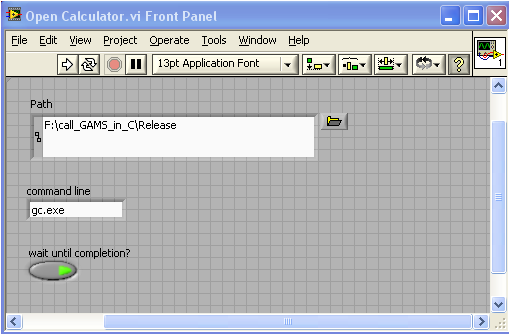- Subscribe to RSS Feed
- Mark Topic as New
- Mark Topic as Read
- Float this Topic for Current User
- Bookmark
- Subscribe
- Mute
- Printer Friendly Page
Memory is full?
Solved!10-22-2010 04:38 AM
- Mark as New
- Bookmark
- Subscribe
- Mute
- Subscribe to RSS Feed
- Permalink
- Report to a Moderator

I try to call this gc.exe file from labview. This file actually calls another program which is to solve some optimization problem.
i dont think my program needs so much memory...can anybody help me with this? thanks!
Solved! Go to Solution.
10-22-2010 06:40 AM
- Mark as New
- Bookmark
- Subscribe
- Mute
- Subscribe to RSS Feed
- Permalink
- Report to a Moderator
Try increasing/setting the expected output size input (default = 4096) of the System Exec VI. Increasing this size might help LabVIEW use its memory more efficiently. This may help because you are using the wait until completion option which returns the standard output.
10-22-2010 10:00 PM
- Mark as New
- Bookmark
- Subscribe
- Mute
- Subscribe to RSS Feed
- Permalink
- Report to a Moderator
Hi martinsun,
Error codes can be misleading. A Memory Full error is reported by LabVIEW when the error code is set to 2 (see snippet).
When error codes come from the OS or third party vis, they usually won't map into a valid LabVIEW error description.
In this case, I think you are seeing an error code from the OS.
Example - run the code above and you will get a "Memory Full" error.
It is likely that your exe was not found and that is where the error is coming from.
From the System Exec Detailed Help (2009):
"working directory [path] is the file system directory from which you want to execute the command. You do not have to set working directory.
|
Note Do not use working directory [path] to locate the executable you want to run. working directory applies to the executable only after it launches."
So make sure the full path to your executable is listed in the Command Line control.
The example program for system exec has good information and is worth looking at.
steve
|
Help the forum when you get help. Click the "Solution?" icon on the reply that answers your
question. Give "Kudos" to replies that help.
--------------------------------------------------------------------------------------------------------------------------
11-02-2010 02:53 AM
- Mark as New
- Bookmark
- Subscribe
- Mute
- Subscribe to RSS Feed
- Permalink
- Report to a Moderator
Hello steve,
Thank you so much! I have solved the problem by just list the full path of my exe in the command line control.
martin