- Subscribe to RSS Feed
- Mark Topic as New
- Mark Topic as Read
- Float this Topic for Current User
- Bookmark
- Subscribe
- Mute
- Printer Friendly Page
- « Previous
-
- 1
- 2
- Next »
Measure Frequency and Amplitude from Analog Signal
09-13-2009 06:27 AM
- Mark as New
- Bookmark
- Subscribe
- Mute
- Subscribe to RSS Feed
- Permalink
- Report to a Moderator
Seeing the milli "m" is a bad sign that things aren't working then. ![]()
Would it be better to attach a DBL array than building my own waveform or would both methods be the same?
--- Don't know that there is a "better" way. The waveform is a bit cleaner, since everything is in one wire, and the answers come directly out, but it's not a big deal either way.
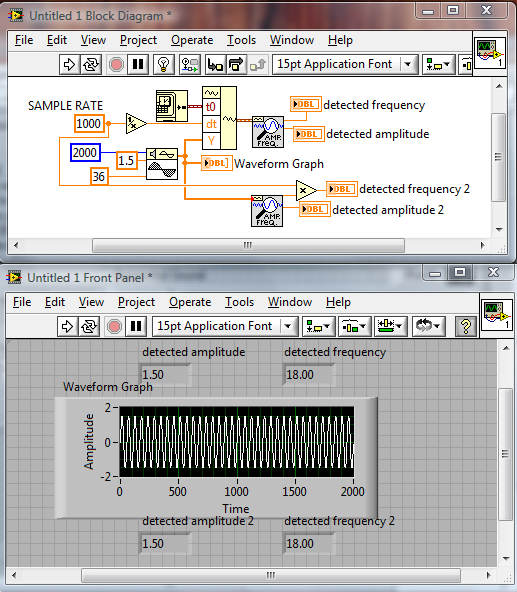
Culverson Software - Elegant software that is a pleasure to use.
Culverson.com
Blog for (mostly LabVIEW) programmers: Tips And Tricks
09-13-2009 06:22 PM
- Mark as New
- Bookmark
- Subscribe
- Mute
- Subscribe to RSS Feed
- Permalink
- Report to a Moderator
We did a bit more research on the device we were using and discovered that the sampling rate of the device we're passing data through is severely limiting the amount of data passed through, rendering any attempt useless above a certain frequency. And of course that certain frequency is way, way too low for our usage.
So, yeah. Thanks for the help Steve. I'm sure it would've worked with the right hardware. 🙂
Cheers
-Tanner
09-13-2009 06:38 PM
- Mark as New
- Bookmark
- Subscribe
- Mute
- Subscribe to RSS Feed
- Permalink
- Report to a Moderator
OK, this verifies an old saying of mine:
"Sometimes the software isn't lying".
Culverson Software - Elegant software that is a pleasure to use.
Culverson.com
Blog for (mostly LabVIEW) programmers: Tips And Tricks
11-21-2013 11:41 AM
- Mark as New
- Bookmark
- Subscribe
- Mute
- Subscribe to RSS Feed
- Permalink
- Report to a Moderator
how to do thiss frequency measurement on fpga?
11-21-2013 11:43 AM
- Mark as New
- Bookmark
- Subscribe
- Mute
- Subscribe to RSS Feed
- Permalink
- Report to a Moderator
How to measure the frequency of incoming analog signal into the FPGA from a photo detector?Is this possible??
11-22-2013 09:49 AM
- Mark as New
- Bookmark
- Subscribe
- Mute
- Subscribe to RSS Feed
- Permalink
- Report to a Moderator
Hi Sunu,
I just replied to you on your original post here:
http://forums.ni.com/t5/LabVIEW/FPGA-analog-input-frequency-measurement/m-p/2631249
Senior Product Manager, Software
National Instruments
- « Previous
-
- 1
- 2
- Next »
