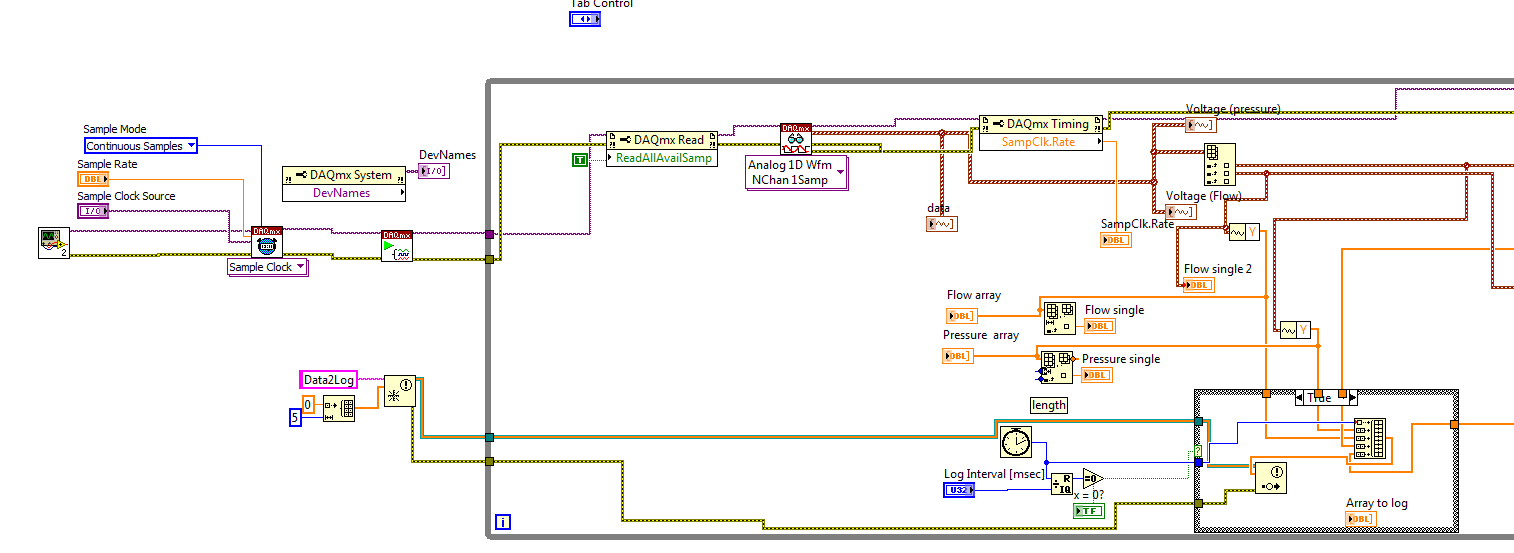- Subscribe to RSS Feed
- Mark Topic as New
- Mark Topic as Read
- Float this Topic for Current User
- Bookmark
- Subscribe
- Mute
- Printer Friendly Page
- « Previous
-
- 1
- 2
- Next »
Maximum write speed to log file, trying to get a log entry every 100ms.
04-30-2015 06:30 AM
- Mark as New
- Bookmark
- Subscribe
- Mute
- Subscribe to RSS Feed
- Permalink
- Report to a Moderator
Thanks for the replies.
But when using a Daqmx and this structure I don't get constant time steps...If I subtract the ms timestamps from the logfile from each other I get:
1301
200
299
2
98
2
200
98
2
100
99
99
2
398
2
98
2
298
2
So this is not very constant. The architecture is probably not right? Perhaps I should try to make a push system instead of pull.
04-30-2015 06:41 AM
- Mark as New
- Bookmark
- Subscribe
- Mute
- Subscribe to RSS Feed
- Permalink
- Report to a Moderator
04-30-2015 06:46 AM
- Mark as New
- Bookmark
- Subscribe
- Mute
- Subscribe to RSS Feed
- Permalink
- Report to a Moderator
"So this is not very constant. The architecture is probably not right?"
If you follow the advice in my previous post, this issue will be solved. Ask yourself what is important-
a)The time at which the data block was written to disc - that's what your program gives you.
b)The time at which the data block was acquired - that's what my method will give you.
I'm assuming you want (b) as I can't see the use of (a) for any kind of calculation.
04-30-2015 07:29 PM
- Mark as New
- Bookmark
- Subscribe
- Mute
- Subscribe to RSS Feed
- Permalink
- Report to a Moderator
Somehow, I seem to be ignored here. Take a look at the attached Excel Spreadsheet. It represents 100 writes, every 50 msec, of 50 random numbers to an Excel Worksheet. The first column is a LabVIEW Time, expressed as Date/Time, to the millisecond. When it gets to Excel, it gets re-formatted into Excel's version of Time, so I had to come up with a Custom format to show milliseconds. Notice that the row times differ by 50±1 msec.
This was entirely done using the Report Generation Toolkit. I use New Report, with Excel opened "Minimized", Excel Easy Table to write the Header row, then inside a 100-count For loop (with a 50 msec Wait Next Multiple clocking the loop) I generate a Time string, write it using Excel Easy Table, generate 50 random numbers and write them using Excel Easy Table, and save the starting location for the next row. When the loop finishes, I Save Report to File and Dispose Report.
I'm on a Jury, so I won't be able to respond for a few days (the Court gave us the Day Off, today). It seems to me that this essentially solves what the Original Poster was asking.
Bob Schor
05-06-2015 04:36 AM
- Mark as New
- Bookmark
- Subscribe
- Mute
- Subscribe to RSS Feed
- Permalink
- Report to a Moderator
I changed it to a push solution. But I now get time stamps double...
05-06-2015 05:20 AM
- Mark as New
- Bookmark
- Subscribe
- Mute
- Subscribe to RSS Feed
- Permalink
- Report to a Moderator
- « Previous
-
- 1
- 2
- Next »