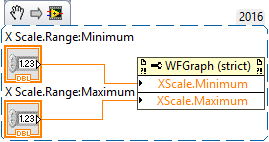- Subscribe to RSS Feed
- Mark Topic as New
- Mark Topic as Read
- Float this Topic for Current User
- Bookmark
- Subscribe
- Mute
- Printer Friendly Page
Manually scale X and Y axis while VI is running
08-11-2016 04:21 PM
- Mark as New
- Bookmark
- Subscribe
- Mute
- Subscribe to RSS Feed
- Permalink
- Report to a Moderator
I am trying to use property nodes change the scale of the x and y axis while the program is running (ie for the x-axis it would be a seconds/division control). However, everything I've tried has given me an error saying that I have an unwired or bad terminal somewhere. I think it may have to do with using a double waveform graph and I have to convert it somehow?
Any tips and help is greatly appreciated.
08-12-2016 03:43 AM
- Mark as New
- Bookmark
- Subscribe
- Mute
- Subscribe to RSS Feed
- Permalink
- Report to a Moderator
Your property node of the graph reveals FOUR properties to write, but you connect only TWO (XScale.Maximum and XScale.Minimum). So either remove the other two (XScale.Range and XScale.Increment) by right-click directly on them and select Remove Element, or connect some valid data.
Norbert
----------------------------------------------------------------------------------------------------
CEO: What exactly is stopping us from doing this?
Expert: Geometry
Marketing Manager: Just ignore it.
08-12-2016 04:30 AM
- Mark as New
- Bookmark
- Subscribe
- Mute
- Subscribe to RSS Feed
- Permalink
- Report to a Moderator
(following up from Norbert's Post)
... or when you make a Property Node for Waveform Graph 3 and Select Property, go to XScale, Range, Minimum (not XScale, Range, All Elements), drag down to get another Property and set it for XScale, Range, Maximum. It should look like this: