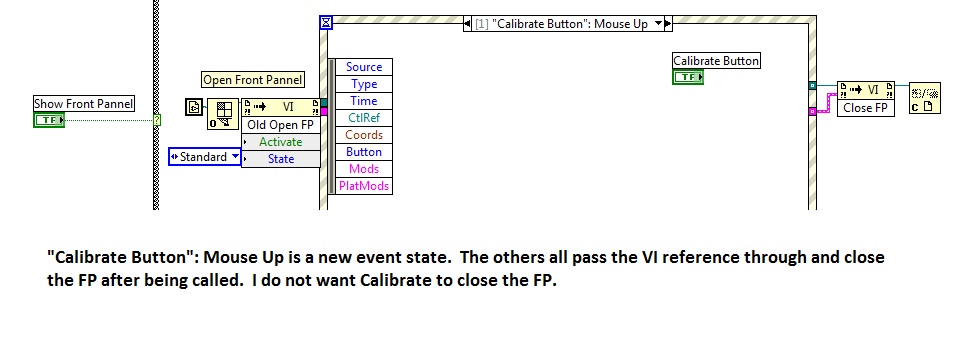- Subscribe to RSS Feed
- Mark Topic as New
- Mark Topic as Read
- Float this Topic for Current User
- Bookmark
- Subscribe
- Mute
- Printer Friendly Page
Looking for an explanation of data flow around an event structure with data going into it and coming out of it
Solved!11-17-2009 02:10 PM
- Mark as New
- Bookmark
- Subscribe
- Mute
- Subscribe to RSS Feed
- Permalink
- Report to a Moderator
I am trying to add a case to the event structure shown below. The other cases in the event structure close the front panel afterwards. I would like my case to leave the front panel open. Is it possible to do that with this configuration?
Because the invoke method is in front of the event structure does that mean that the front panel needs to be opened each time the event structure begins watching for an event?
Using the code below, after I press Calibrate Button the event structure stops listening for additional events. I moved the Close FP functions inside the event structure so the other events would call it there but this did not seem to change things.
Thanks for any assistance.
Dave
Solved! Go to Solution.
11-17-2009 02:16 PM
- Mark as New
- Bookmark
- Subscribe
- Mute
- Subscribe to RSS Feed
- Permalink
- Report to a Moderator