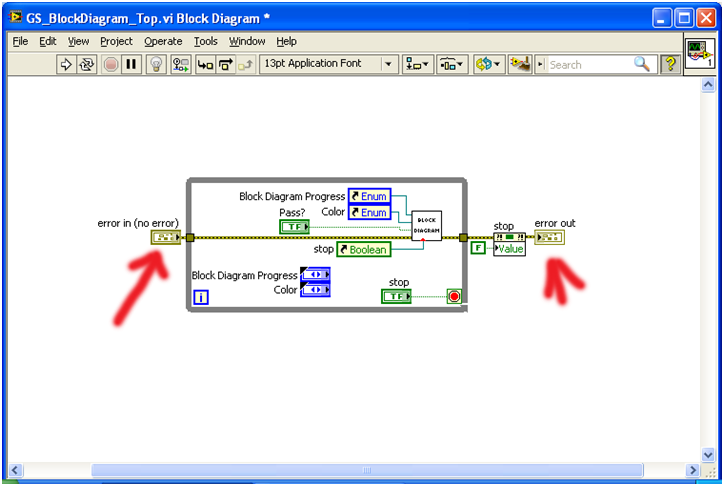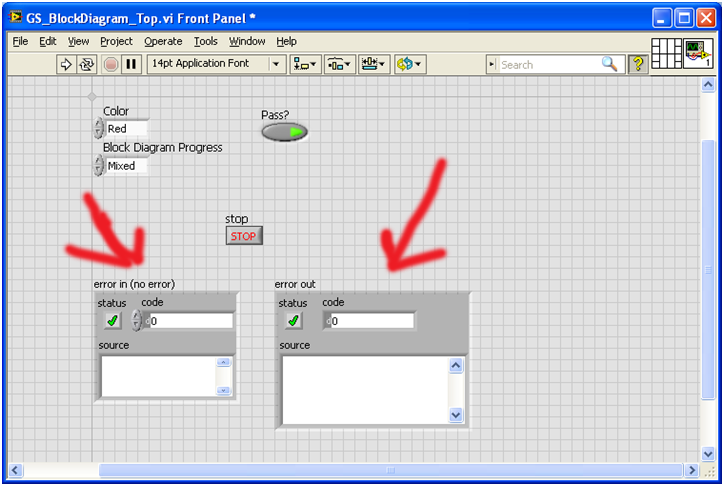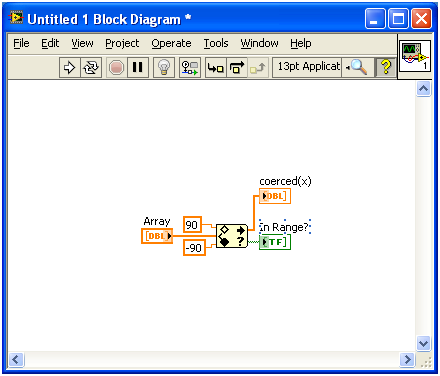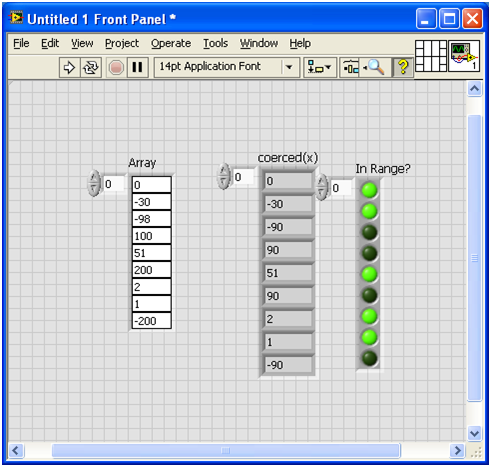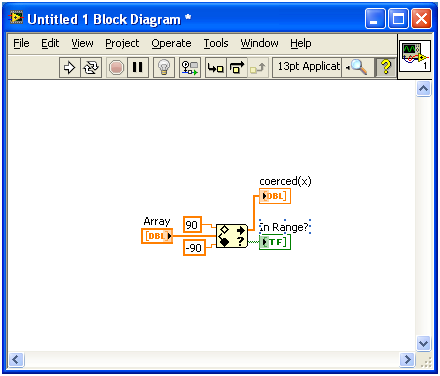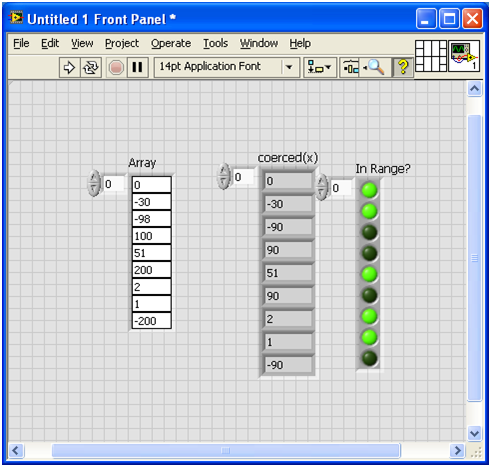- Subscribe to RSS Feed
- Mark Topic as New
- Mark Topic as Read
- Float this Topic for Current User
- Bookmark
- Subscribe
- Mute
- Printer Friendly Page
Limiting Inverse Kinematics range?
12-17-2012 08:09 AM
- Mark as New
- Bookmark
- Subscribe
- Mute
- Subscribe to RSS Feed
- Permalink
- Report to a Moderator
Hello,
I'm currently experiencing a bit of a problem with the implementation of inverse kinematics in the robotics module.
I used the following example:
http://www.ni.com/white-paper/10687/en
The problem is:
I want to set limits to the maximum allowed angles for the joints. For instance: a few of my DOF can only go from -90 degrees to + 90 degrees (PI rad). Is it possible to set limits/boundaries to the maximum angles used in the calculation for the inverse kinematics?
Forward kinematics works fine because then I can define my own input range for the specific DOF.
thanks in advance.
12-19-2012 07:18 AM
- Mark as New
- Bookmark
- Subscribe
- Mute
- Subscribe to RSS Feed
- Permalink
- Report to a Moderator
Hi ,
Do you mean to set limits to the joint positions array?
Best regards,
Corné Westeneng
Applications Engineer
NI-Netherlands
12-19-2012 07:28 AM
- Mark as New
- Bookmark
- Subscribe
- Mute
- Subscribe to RSS Feed
- Permalink
- Report to a Moderator
Can you use In Range and Coerce to coerce the values to be within limits?
@randy.k17 wrote:
Hello,
I'm currently experiencing a bit of a problem with the implementation of inverse kinematics in the robotics module.
I used the following example:
http://www.ni.com/white-paper/10687/en
12-19-2012 08:01 AM
- Mark as New
- Bookmark
- Subscribe
- Mute
- Subscribe to RSS Feed
- Permalink
- Report to a Moderator
Yeah that's what I mean. The inverse kinematics vi sometimes gives me solutions that I'm unable to reach with my robotic arm. I want to modify it in a way so that this isn't happening anymore. How can I set limits to the joint positions array?
12-19-2012 08:09 AM
- Mark as New
- Bookmark
- Subscribe
- Mute
- Subscribe to RSS Feed
- Permalink
- Report to a Moderator
The In Range and Coerce Function will act on arrays, but you have to change the settings on the function. Set the Comparision Type on the function to "compare elements" and it will process each element in the array and produce another array with coerced (not exceeding your limits) values.
12-19-2012 09:52 AM
- Mark as New
- Bookmark
- Subscribe
- Mute
- Subscribe to RSS Feed
- Permalink
- Report to a Moderator
Thank you, I will try this tomorrow and let you know if it worked.
12-20-2012 04:40 AM
- Mark as New
- Bookmark
- Subscribe
- Mute
- Subscribe to RSS Feed
- Permalink
- Report to a Moderator
Your range and coerce is quite helpful for indicating where the problem is. But it's not exactly the solution for my problem.
It's now possible to see which joint is exceeding it's value. But what I actually want is that the inverse kinematics VI doesn't calculate values that it isn't able to reach. For example: The 2nd and the 4th value aren't in range, so my robotic arm is unable to reach that point. Is it possible to define the limits for the calculation?
And another question, if the value is out of range the following error pops-up: "LabVIEW Robotics: (Hex 0xFFFB44E8) LabVIEW cannot converge to a solution in the number of steps you specified. Make sure that the serial arm can achieve the transform you desire." I'm able to continue or stop after this error, but what I actually want is that just a led or something lights up when it's out of range without giving the error message. And with the possibility to continue the program in a normal manner.
12-20-2012 07:36 AM
- Mark as New
- Bookmark
- Subscribe
- Mute
- Subscribe to RSS Feed
- Permalink
- Report to a Moderator
Put in Error Handling into your VI so that you can see which subVI is causing your issue. I suspect its the "Create Transform from Translation" subVI that is causing your error. If you add the error controls and indicators into the program you can see at what spot your program died.
You have an indicator on the "In Range?" output. But for the coercing, you should place an indicator on the top right of the function to see the resulting array. This array should be what you're looking for. Remember to right click the "in Range and Coerce" to verify the setting is for "Compare Elements" so it can accept arrays.
12-20-2012 07:54 AM
- Mark as New
- Bookmark
- Subscribe
- Mute
- Subscribe to RSS Feed
- Permalink
- Report to a Moderator
12-20-2012 07:55 AM
- Mark as New
- Bookmark
- Subscribe
- Mute
- Subscribe to RSS Feed
- Permalink
- Report to a Moderator