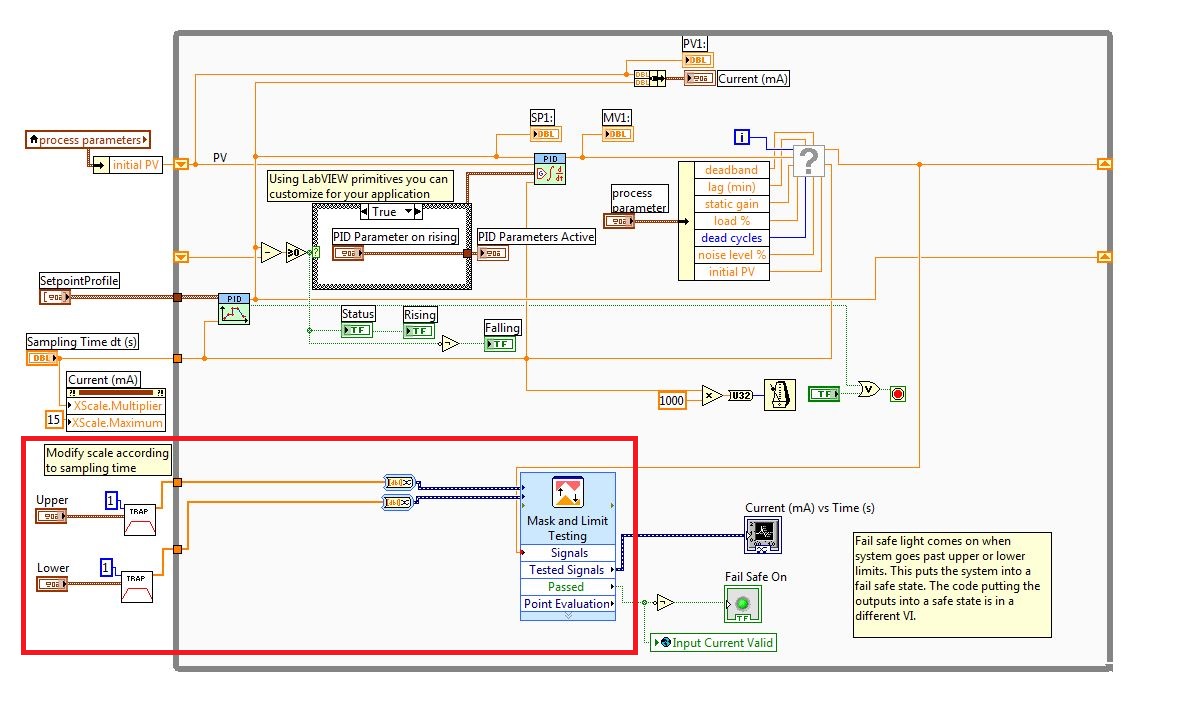- Subscribe to RSS Feed
- Mark Topic as New
- Mark Topic as Read
- Float this Topic for Current User
- Bookmark
- Subscribe
- Mute
- Printer Friendly Page
Limit Mask Test Limit Trapezoid Profile
Solved!05-29-2013 11:28 AM
- Mark as New
- Bookmark
- Subscribe
- Mute
- Subscribe to RSS Feed
- Permalink
- Report to a Moderator
So to one of our proportional valves, we are going to use the gain scheduling set point profile to create a trapezoidal input current to the valve. This trapezoidal input represents one cycle for the rocker arm we are controlling (it is periodic and this profile is repeated for many cycles). I'm creating a fail-safe system and am wanting to create a limit profile that is essentially an offsetted trapezoid of +/- 1 mA. The largest and smallest trapezoids would be the constraints and the middle one would be the input to the system. I want it where if the input current exceeds this inner or outer trapezoid, the system goes into the safe state. I've tried using the Mask and Limit VI and defined my upper and lower limits by making 4 different points for each limit but when I give it my input signal and observe the tested signal, all I see is the input to the system with a horizontal line at y=0 which is the green colored limit. I can get the constant upper and lower limits to work but I'd really like a closer more defined constraint since we are controlling a very big structure. What am I doing wrong? I've attached a picture of the input to the system.
-Thanks
Solved! Go to Solution.
05-30-2013 06:51 PM
- Mark as New
- Bookmark
- Subscribe
- Mute
- Subscribe to RSS Feed
- Permalink
- Report to a Moderator
Hello,
Would you be able to post your code so that we may better understand what you are trying to do?
Isaac S.
Applications Engineer
National Instruments
05-31-2013 04:39 AM
- Mark as New
- Bookmark
- Subscribe
- Mute
- Subscribe to RSS Feed
- Permalink
- Report to a Moderator
Thanks for the reply! I've attached the VI I'm currently working with. The code is for only one cycle. We need it to repeat the trapezoidal profile repeatly but my other team members are currently trying to figure out how to do that as well as the rest of the control system (I'm only in charge of the fail safe system). But for my part I'm trying to take their output they're sending out to the proportional valve and put a constraint on it and if it goes outside these constraints, the system goes into a safe state. I've attached a hand drawn picture of what I'm trying to do. The purple and green lines would be the lower and upper boundaries of the output current sent to the valve.
06-03-2013 04:29 PM
- Mark as New
- Bookmark
- Subscribe
- Mute
- Subscribe to RSS Feed
- Permalink
- Report to a Moderator
Hello,
I believe the issue is that you do not have enough datapoints defining your upper and lower limits. You only placed coordinates for the vertices of each trapezoid. The Mask and Limit Testing VI will not automatically generate datapoints between these points it needs a full set of datapoints defining the whole graph.
Your input data has much more datapoints than the actual boundary you've defined, that's why it appears as a line at y = 0. It plots four points on a chart that probably that has much more data points on the input. You should generate trapezoidal signals and wire those signals into the upper and lower limit inputs of the express VI. That way you do not have to fill out all the datapoints manually.
Below I've attached an example LabVIEW project that shows how to do this. I used this example to create a subVI to generate a trapezoidal signal. It uses ramp functions to piece together an array of datapoints that looks like a trapezoid.
I think you should use the "Generate Trapezoid" subVI I included in my project. Generate the upper and lower trapezoids outside the while loop with the same amount of datapoints as you expect from your input data. This should save processing so you don't have to generate the waveform each loop iteration. It will look something like this:
Isaac S.
Applications Engineer
National Instruments
06-08-2013 03:35 PM
- Mark as New
- Bookmark
- Subscribe
- Mute
- Subscribe to RSS Feed
- Permalink
- Report to a Moderator
Ah, this is perfect!! Exactly what I needed! Thank you so much, Isaac!![]()