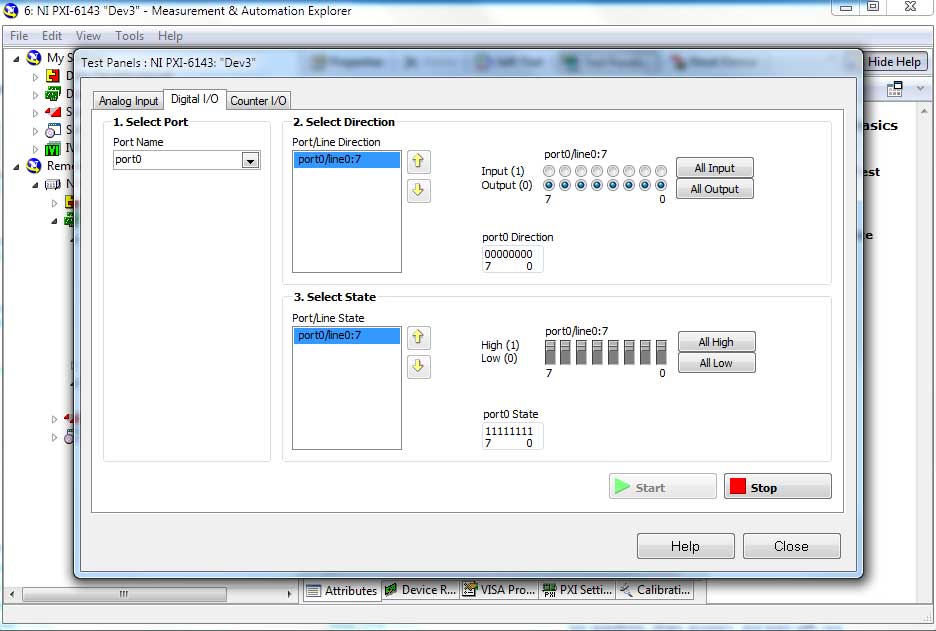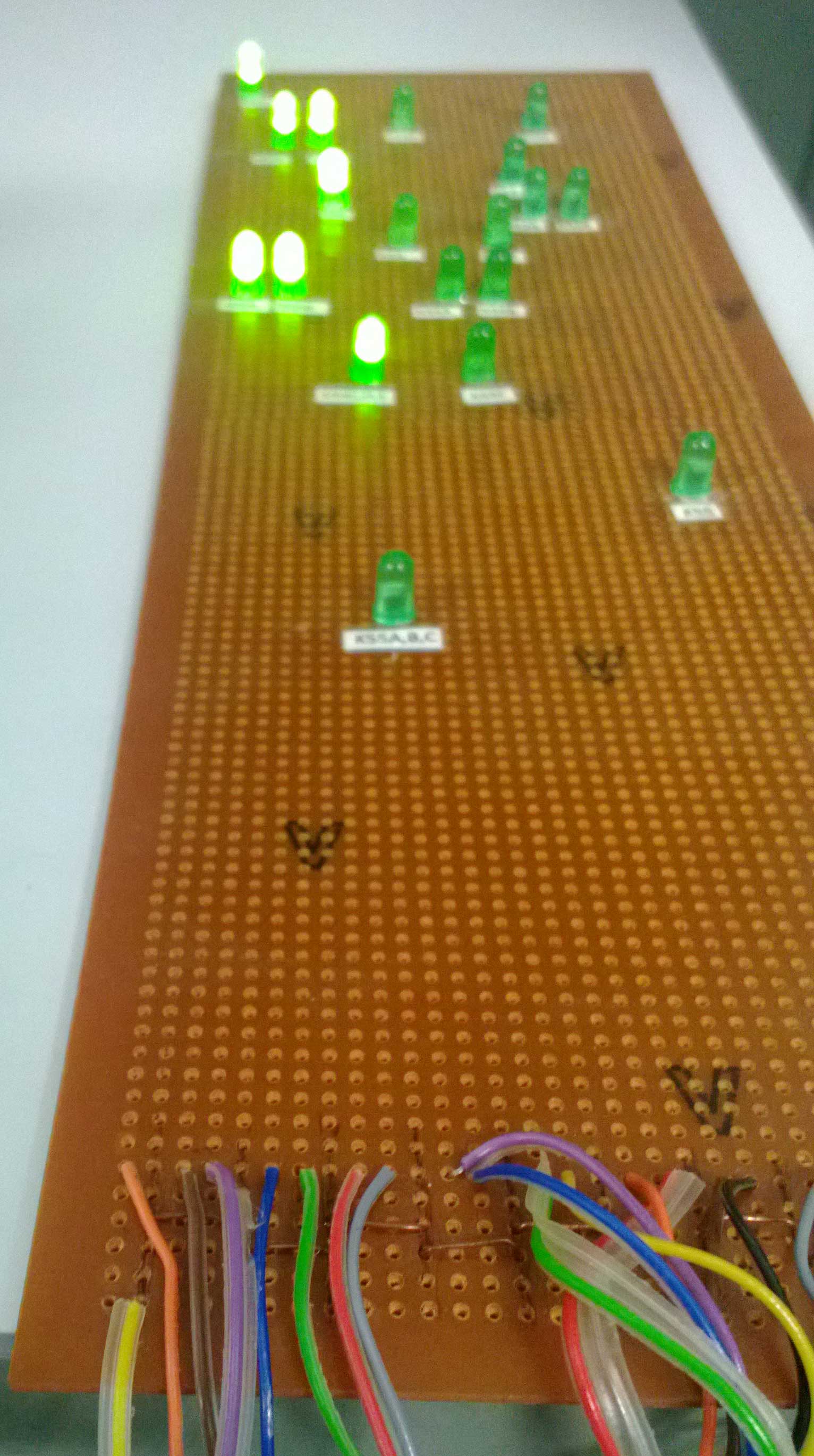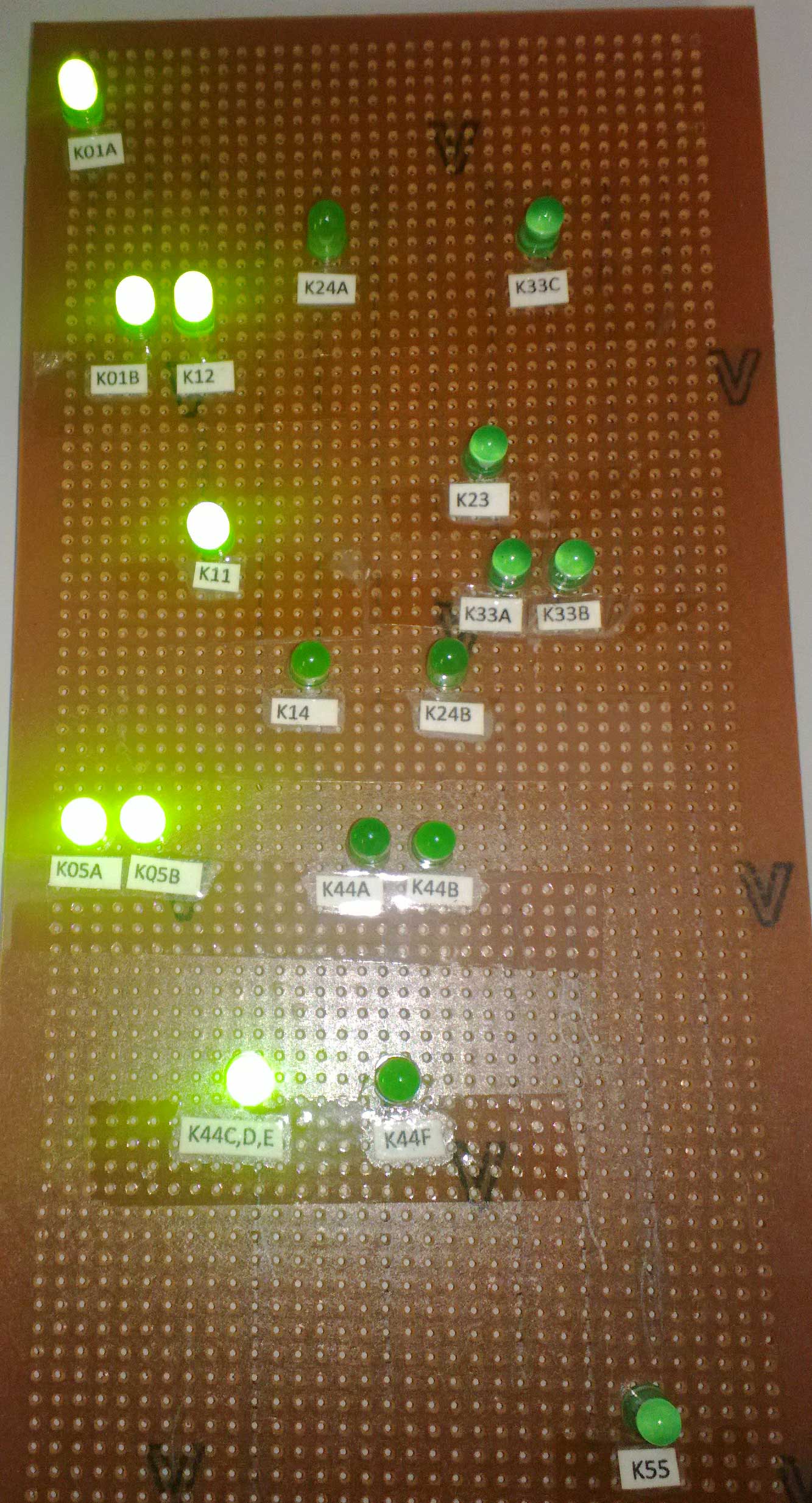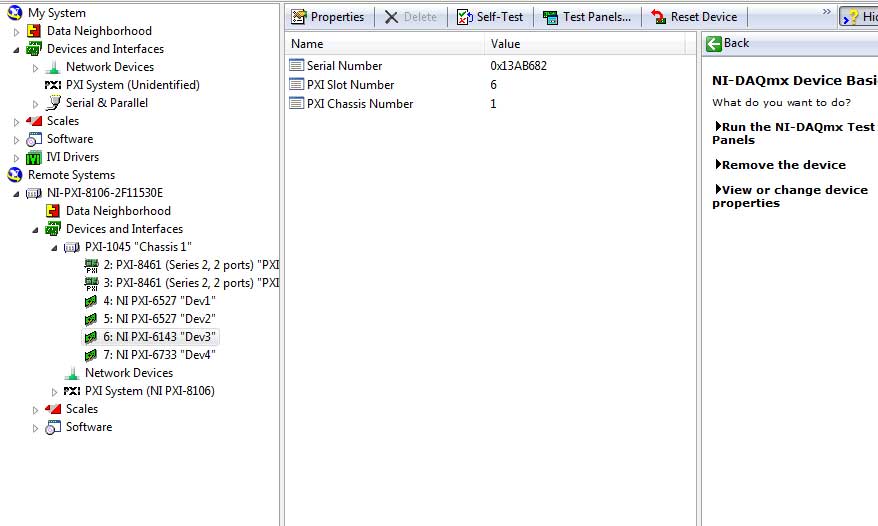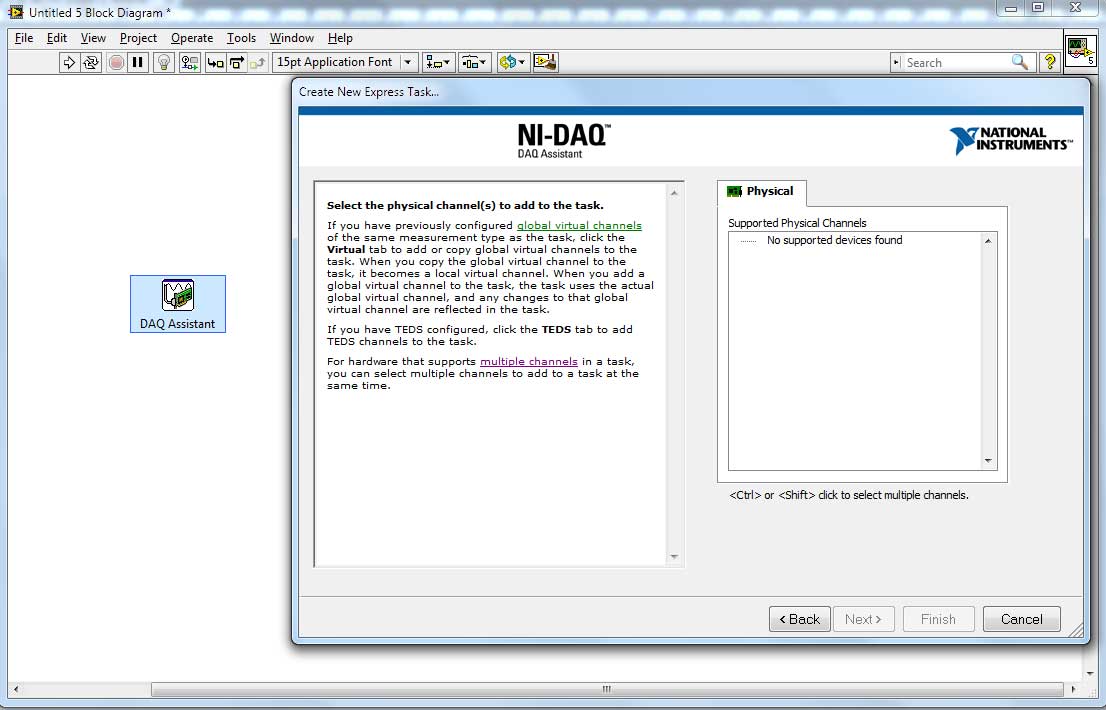- Subscribe to RSS Feed
- Mark Topic as New
- Mark Topic as Read
- Float this Topic for Current User
- Bookmark
- Subscribe
- Mute
- Printer Friendly Page
Light up LEDs by flicking switches.
Solved!12-18-2012 10:46 PM
- Mark as New
- Bookmark
- Subscribe
- Mute
- Subscribe to RSS Feed
- Permalink
- Report to a Moderator
Hello,
I have some LEDs on a vero board which are connected into rack mount connector BNC-2090A. The rack mount connector is connected to a DAQ card PXI-6143 where i'm using 8 bits DIO to turn the LEDs on/off. Everything is connected and works when setting all to high on the digital output.
How would I turn the LEDs on/off LabVIEW interface? I also want to put logic in but I'm pretty sure I can do that myself.
Cheers.
Solved! Go to Solution.
12-18-2012 10:53 PM
- Mark as New
- Bookmark
- Subscribe
- Mute
- Subscribe to RSS Feed
- Permalink
- Report to a Moderator
goto>Help>Find Examples>Hardware Input and Output>Daqmx>Digital Output>Digital-SW-Timed Output.vi
12-18-2012 11:08 PM
- Mark as New
- Bookmark
- Subscribe
- Mute
- Subscribe to RSS Feed
- Permalink
- Report to a Moderator
I don't have digital Output... can you upload it ?
12-18-2012 11:51 PM
- Mark as New
- Bookmark
- Subscribe
- Mute
- Subscribe to RSS Feed
- Permalink
- Report to a Moderator
12-19-2012 12:54 AM
- Mark as New
- Bookmark
- Subscribe
- Mute
- Subscribe to RSS Feed
- Permalink
- Report to a Moderator
Cheers How ever now I can't seem to find any supported physical channels.. Is there added configurations needed when using a remote system? I ran a test through my laptop and wasable to flick the leds on and off but I can't seem to be able to get labview to work..
12-19-2012 04:18 AM
- Mark as New
- Bookmark
- Subscribe
- Mute
- Subscribe to RSS Feed
- Permalink
- Report to a Moderator
Right click the "Data Neighborhood" in Max it is the first option in the list and select "Create New" follow the prompts to create your digital output task which you will then find appears as useable in the vi - Mike
12-19-2012 06:58 AM
- Mark as New
- Bookmark
- Subscribe
- Mute
- Subscribe to RSS Feed
- Permalink
- Report to a Moderator
I'm not sure the DAQ Assistant is going to work with a remote system. That might be something to play with.
There are only two ways to tell somebody thanks: Kudos and Marked Solutions
Unofficial Forum Rules and Guidelines
"Not that we are sufficient in ourselves to claim anything as coming from us, but our sufficiency is from God" - 2 Corinthians 3:5
12-19-2012 09:00 AM
- Mark as New
- Bookmark
- Subscribe
- Mute
- Subscribe to RSS Feed
- Permalink
- Report to a Moderator
Any ideas crossrulz?
12-19-2012 11:28 AM
- Mark as New
- Bookmark
- Subscribe
- Mute
- Subscribe to RSS Feed
- Permalink
- Report to a Moderator
@crossrulz wrote:
I'm not sure the DAQ Assistant is going to work with a remote system. That might be something to play with.
Do you think it would help to create virtual devices on the local computer?
(Mid-Level minion.)
My support system ensures that I don't look totally incompetent.
Proud to say that I've progressed beyond knowing just enough to be dangerous. I now know enough to know that I have no clue about anything at all.
Humble author of the CLAD Nugget.
12-19-2012 02:13 PM
- Mark as New
- Bookmark
- Subscribe
- Mute
- Subscribe to RSS Feed
- Permalink
- Report to a Moderator
Hello Terreh,
Thanks for posting at NI forums! If you create a LabVIEW project and right click in Project>>New>>Targets and Devices, you can add the PXI target to the project. It will appear at the same level category as My Computer. Create a VI under the target and then drop a DAQ Assistant in the block diagram. Now you should be able to see the supported devices.
Best Regards,
Alina M