- Subscribe to RSS Feed
- Mark Topic as New
- Mark Topic as Read
- Float this Topic for Current User
- Bookmark
- Subscribe
- Mute
- Printer Friendly Page
Lakeshore 218 Temperature monitor will not Initialize
06-14-2006 05:01 PM
- Mark as New
- Bookmark
- Subscribe
- Mute
- Subscribe to RSS Feed
- Permalink
- Report to a Moderator
06-15-2006 08:45 AM
- Mark as New
- Bookmark
- Subscribe
- Mute
- Subscribe to RSS Feed
- Permalink
- Report to a Moderator
06-15-2006 10:02 AM
- Mark as New
- Bookmark
- Subscribe
- Mute
- Subscribe to RSS Feed
- Permalink
- Report to a Moderator
06-15-2006 10:10 AM
- Mark as New
- Bookmark
- Subscribe
- Mute
- Subscribe to RSS Feed
- Permalink
- Report to a Moderator
06-15-2006 10:34 AM
- Mark as New
- Bookmark
- Subscribe
- Mute
- Subscribe to RSS Feed
- Permalink
- Report to a Moderator
06-15-2006 02:22 PM
- Mark as New
- Bookmark
- Subscribe
- Mute
- Subscribe to RSS Feed
- Permalink
- Report to a Moderator
04-15-2009 10:00 AM
- Mark as New
- Bookmark
- Subscribe
- Mute
- Subscribe to RSS Feed
- Permalink
- Report to a Moderator
Hi Mike,
We've got a Lakeshore 218, I got the drivers from the Lakeshore site. I can't find software. We have a guy here who can writ the software to display the temperatures on a computer but I was hoping that you would (if you are able)send me the program you use. It would save us some trouble. If not we can certainly write something that will work for us.
Thanks, Dan McCafferty mccafferty@bnl.gov
07-08-2010 07:16 AM
- Mark as New
- Bookmark
- Subscribe
- Mute
- Subscribe to RSS Feed
- Permalink
- Report to a Moderator
Dear Dennis,
I am using serial port to monitor temperature with LakeShore 218 monitor. When i write KRDG?0 to my serial port LakeShore reply string with all channel data Actully with windows standard program Hyper terminal
Response( sensor connect to channel-5 only)
KRDG?0
+00.000,+00.000,+00.000,+00.000,+281.82,+00.000,+00.000,+00.000
i have to check bok "Force incoming data to 7-bits ASCII" (ASCII receiving) in serial port ASCII setup.
(the image attached)
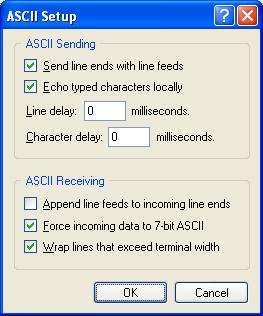
Then i can receive the response above, otherwise i can't get any response.
How i can set such response with labview program.
With labview program i am writting "KRDG?0" to port and read serial port, but i am not getting proper string like above.
I think i have to Set "Force incoming data to 7-bits ASCII". How i can set this.
Thank you
--vishnu
04-27-2011 05:21 PM
- Mark as New
- Bookmark
- Subscribe
- Mute
- Subscribe to RSS Feed
- Permalink
- Report to a Moderator
Hello, Mike
I have the exact problem as you had and tried your and Dennis's suggestion, but still have the time out in VISA read.vi. all communications under Hyperterminal work fine. see the attached.
How did you manage to get the initialize.vi work? I wonder if you can post your working VI. I use LV 2010.
I used both
1) D9 connection as stated in "218 User manual section 7.6 ..PC with DE-9P" and
2) D9 connection as stated in “Setting up a Hyper Terminal Application” from Lakeshore web site
very appreciate your help.
Regards
Xiaofeng

