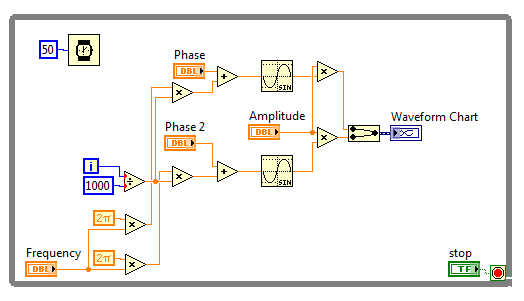- Subscribe to RSS Feed
- Mark Topic as New
- Mark Topic as Read
- Float this Topic for Current User
- Bookmark
- Subscribe
- Mute
- Printer Friendly Page
Labview, Change the phase between 2 signals dynamically
Solved!06-10-2014 06:01 AM - edited 06-10-2014 06:03 AM
- Mark as New
- Bookmark
- Subscribe
- Mute
- Subscribe to RSS Feed
- Permalink
- Report to a Moderator
Hello,
I'm working on a big VI , and for testing my VI I have some controls. A part of my VI is to generate 2 sine signals with the same amplitude and frequency and a phase difference between thoses 2 signals.
My example is quite simple but very similar the one I use :
- I can change frequency and amplitude while the VI is running.
- I can't change the phase.
Anyone have an idea ?
thank in advance 😉
Solved! Go to Solution.
06-10-2014 06:27 AM
- Mark as New
- Bookmark
- Subscribe
- Mute
- Subscribe to RSS Feed
- Permalink
- Report to a Moderator
HI,
I looked in help and there is written: "Phase (deg)—Initial phase in degrees of the waveform. The default is 0. "
So, I think that you are able to set phase only before VI's start.
Simyfren
06-10-2014 06:49 AM
- Mark as New
- Bookmark
- Subscribe
- Mute
- Subscribe to RSS Feed
- Permalink
- Report to a Moderator
Hi,
Thank you for your rapidity, I had only look with the CTRL+H view ..
Do you have an idea for increase this value during the run ?
I have tried sinewave generator but it work like the "simulate signal" ..
06-10-2014 07:06 AM
- Mark as New
- Bookmark
- Subscribe
- Mute
- Subscribe to RSS Feed
- Permalink
- Report to a Moderator
Try to use block "Sine".
Here is small example:
Hope this helps!
Simyfren
06-20-2014 08:28 AM - edited 06-20-2014 08:51 AM
- Mark as New
- Bookmark
- Subscribe
- Mute
- Subscribe to RSS Feed
- Permalink
- Report to a Moderator
Hi Simyfren,
I have try your solution but it doesn't give anything usable for me..
I have also tested a lot of stuff but nothing comes good.
If anyone have an idea, he's welcome 🙂
Max
06-20-2014 03:40 PM
- Mark as New
- Bookmark
- Subscribe
- Mute
- Subscribe to RSS Feed
- Permalink
- Report to a Moderator
Max,
When you say nothing useful, do you mean the VI did not run? Or, do you mean it runs but does not behave the way you want it to?
Dan
06-21-2014 03:28 AM
- Mark as New
- Bookmark
- Subscribe
- Mute
- Subscribe to RSS Feed
- Permalink
- Report to a Moderator
Hi Danl_B,
My VI run, but I haven't a sine at my output. if I use a graph chart I can see a sine (not really good in résolution, it's more like a triangle) .
And if I set this signal for my DAQ analog Output and after that Acquiring with an other DAQ, it doesn't show me a sine but a square with strange change of amplitude.
I hope you can understand what I mean, my english is poor..
Max
06-21-2014 04:12 AM
- Mark as New
- Bookmark
- Subscribe
- Mute
- Subscribe to RSS Feed
- Permalink
- Report to a Moderator
I have find the solution :
I have set the input "reset signal" of Simulate_signal.vi with a constant TRUE. And with that it works fine !
Sorry for being a noob 😉
Hope this will help someone else.