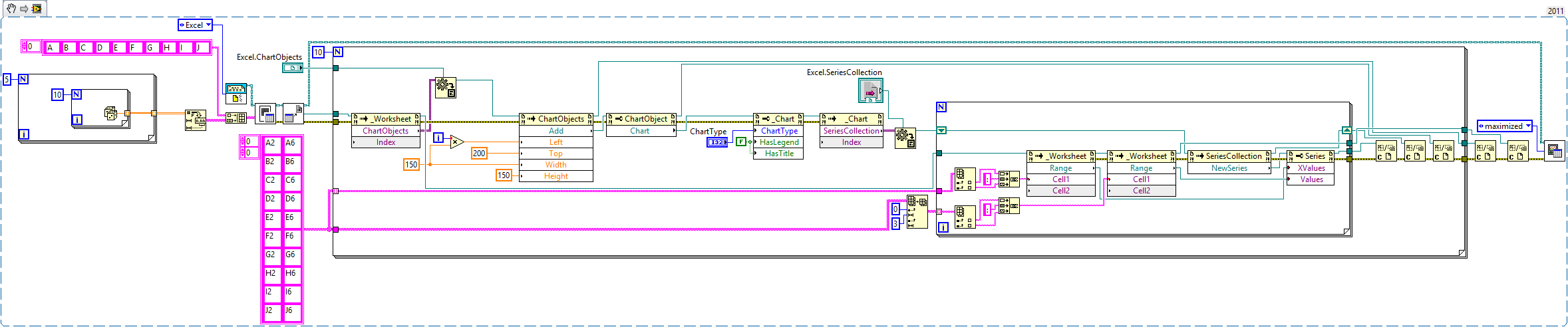- Subscribe to RSS Feed
- Mark Topic as New
- Mark Topic as Read
- Float this Topic for Current User
- Bookmark
- Subscribe
- Mute
- Printer Friendly Page
Labview ActiveX Excel Chart curves missing?
Solved!03-05-2017 06:19 PM - edited 03-05-2017 06:27 PM
- Mark as New
- Bookmark
- Subscribe
- Mute
- Subscribe to RSS Feed
- Permalink
- Report to a Moderator
The code below generates 10 Excel charts and tries to place 3 curves on each plot. It works as expected for the first 7 charts.
But the last 3 charts only show 1 curve, instead of 3. There is nothing in my code (not that I can see) that treats the first 7 plots in any special way.
I am guessing it has to do with how I handle references, or how/where I close them. But I can't be sure.
(EDIT: occasionally, the second plot will only have 1 curve, in addition to the last 3 - seems random to me).
Solved! Go to Solution.
03-05-2017 07:08 PM
- Mark as New
- Bookmark
- Subscribe
- Mute
- Subscribe to RSS Feed
- Permalink
- Report to a Moderator
I brought the Chart SeriesCollection Method inside the inner loop and that seems to have taken care of the problem.
I guess this makes sense because for each chart, I need to create a new SeriesCollection. Is my understanding correct?