Turn on suggestions
Auto-suggest helps you quickly narrow down your search results by suggesting possible matches as you type.
Showing results for
Topic Options
- Subscribe to RSS Feed
- Mark Topic as New
- Mark Topic as Read
- Float this Topic for Current User
- Bookmark
- Subscribe
- Mute
- Printer Friendly Page
Labview 8.0 troubleshoot
Member
09-03-2013 10:28 AM
Options
- Mark as New
- Bookmark
- Subscribe
- Mute
- Subscribe to RSS Feed
- Permalink
- Report to a Moderator
I am using LabView 8.0 software with PCI- 6259 NI card for my experimental setup. I have encountered a problem with the software which is as follows
When I click on Run Tab an error message comes which says
Error -2147220712 occurred at DAQmx Create Task.vi:1
This error code is undefined. No one has provided a description for this code, or you might have wired a number that is not an error code to the error code input.
Three option comes under this error message 1. CONTINUE 2. STOP 3. Why not found?

After clicking on stop
again I am redirected to this page
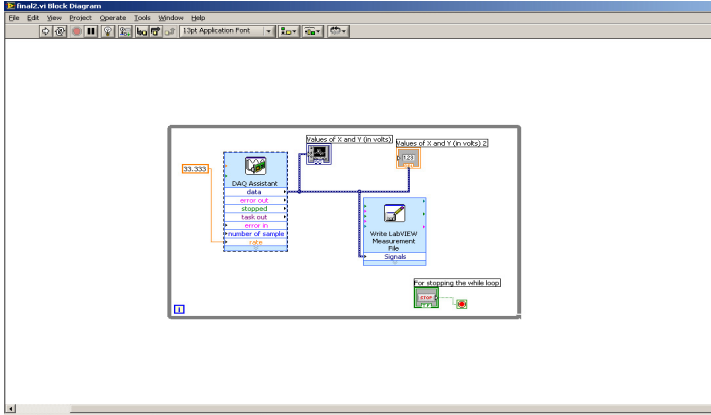
If I am selecting Why not found? Tab, again another error message displays which says
Error -200429 occurred at DAQmx Read (Analog 1D Wfm NChan NSamp).vi:1
Possible reason(s):
Value passed to the Task/Channels In control is an empty string (or I/O control).
The value must refer to a valid task or valid channels.
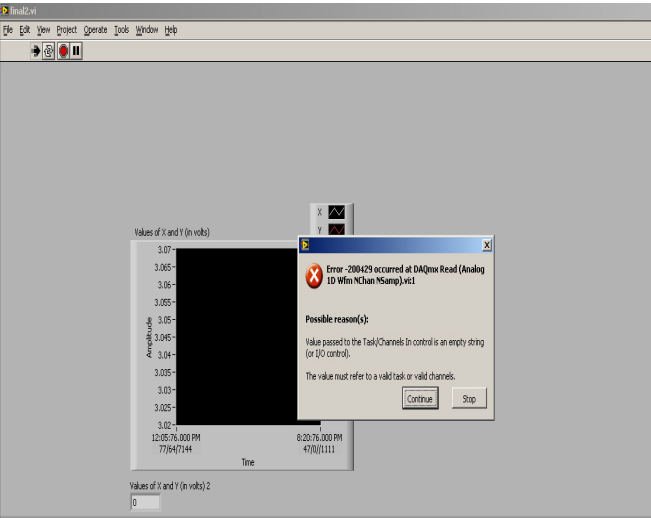
I am not able to understand the problem. I checked all connections to ensure any loose connections etc, and found OK, but still these errors are coming and I am not able to record data.
Please find attached snapshots of the screen and error messages.
Please assist me to resolve this issue.
Regards
Amit
Knight of NI
09-03-2013 10:36 AM
Options
- Mark as New
- Bookmark
- Subscribe
- Mute
- Subscribe to RSS Feed
- Permalink
- Report to a Moderator
Are you running this under the development environment or as an executable?
I searched for the error code and came up with
"Error -2147220712 occurred at an unidentified location
Possible reason(s):
MAX: (Hex 0x80040318) Internal error: The client has failed to connect to the configuration server, possibly because the server is too busy or has run into a communication error. Please note the steps you performed that led to this error and contact technical support."
Hopefully that helps. I don't know why your installation doesn't give you that description.
Can you attach your VI?
