From Friday, April 19th (11:00 PM CDT) through Saturday, April 20th (2:00 PM CDT), 2024, ni.com will undergo system upgrades that may result in temporary service interruption.
We appreciate your patience as we improve our online experience.
From Friday, April 19th (11:00 PM CDT) through Saturday, April 20th (2:00 PM CDT), 2024, ni.com will undergo system upgrades that may result in temporary service interruption.
We appreciate your patience as we improve our online experience.
04-25-2017 08:18 AM
Is your machine dedicated to LabVIEW only? Who built it? If its a common producer (ie. Acer, Dell, Asus, HP, etc.) there may be bloat programs installed on it by the manufacturer. The first step to trouble shooting memory issues is to clear out any and all unwanted/unneeded programs that are installed on the PC. After doing this, reboot your PC. Press CTRL+ALT+DEL and select to open the Windows Task Manager. Ensure that nothing unwanted is running in the Applications tab. Now go over to the Performance tab. Ensure that your OS is not already eating up your two measly GB of ram. If it is not, than open your LabVIEW application and begin running it. Watch your Performance graphs. You may even want to open the Resource Monitor so that you may really see how the OS is handling allocating your applications memory. If your application crashes and you see a spike in the memory graph, then you have a memory issue. If your application crashes and you see a spike in the CPU usage graph, then you have a runtime issue.
To give you an idea of how bad 2GB of RAM is these days, my LabVIEW machine is running Windows 7 and it constantly eats about 1.79GB of RAM only running the OS.
04-25-2017 09:30 AM
Hello,
no it's all the time the same manufacturer. The machine is only for this Lab View test application.
It's a clean W7 installed industrial PC.
The next step the supplier is now going to do is to upgrade to 4GB Ram.
2 Questions:
1. My development system is W7 64bit with Lab View 2012 32 bit.
The target machine is W7 32 bit.
Could this be a problem?
2. We use a newer board with AMD CPU with graphic on CPU. Could this "Graphic on CPU" be a problem?
I've the feeling that the crash comes mostly if a window should open or s.th. like this.
The next step the supplier is now going to do is to upgrade to 4GB Ram.
Thx.
04-25-2017 09:49 AM
Again. this is most likely NOT related to the memory or graphics driver. (even the Aero Themes only prevent some updates rather than crash the app)
So, it is likely to be a missing dependency like a third party hw driver or configuration, as I said before!
Zip up the source project and lets see what is wrong with the build specs other than the missing installer
04-25-2017 10:02 AM
My colleagues with more experience than I can probably say if this would work, but my own practice is to develop on the same "bit-ness" OS as the Target. If I wanted to run LabVIEW 32-bit code on a 32-bit Windows machine, I would develop it on a 32-bit Windows machine, reasoning that the libraries, compilers, etc. that run on 64-bit Windows would likely be different. But I could be wrong ... [It seems to me this question has come up before, but I don't recall the answer ...]
Bob Schor
04-25-2017 10:08 AM - edited 04-25-2017 10:14 AM
You should really listen to Bohrer. Memory crashes are a rare issue. Unless you've actually sat down and ensured that your memory is the issue, then I wouldn't go and spend money on more RAM. More than likely, you have an issue concerning your dependencies or you're trying to read from a file that either doesn't exist or is in a different location on the target computer.
-edit-
Bob has the right idea, too. If you're looking to develop for a PC of known specs, then try to make your development PC the same specs. That will help rule out a lot of the guess work.
-edit2-
I should probably clarify that by specs, I mostly mean bit-ness. I would not recommend developing on a 2GB machine for a 2GB machine.
04-25-2017 10:10 AM
@Bob_Schor wrote:
My colleagues with more experience than I can probably say if this would work, but my own practice is to develop on the same "bit-ness" OS as the Target. If I wanted to run LabVIEW 32-bit code on a 32-bit Windows machine, I would develop it on a 32-bit Windows machine, reasoning that the libraries, compilers, etc. that run on 64-bit Windows would likely be different. But I could be wrong ... [It seems to me this question has come up before, but I don't recall the answer ...]
Bob Schor
As one of them there colleagues I'll refresh your memory.![]()
32Bit LabVIEW builds 32Bit executable applications. It'll work just fine.
04-25-2017 10:23 AM
If you think that your memory modules might be at fault, swap memory in the two systems if they are the same. If the problem stays with the system, then it is most likely a system or system configuration problem. If the problem moves to the other system, then it is most likely related to a memory or system configuration issue.
04-27-2017 12:04 AM
Memory has been extended to 4GB.
Separate graphic card has been installed.
No changes. App still crashes.
05-22-2017 04:54 AM - edited 05-22-2017 05:00 AM
Hello again,
it is really funny that we are fighting here since weeks and there is no solution for this issue.
From my point of view there is any problem with LabView in combination with the OS and / or the mainboard
and / or CPU.
I made an easy test application with two windows, one main and one sub window and some shuffle numbers.
Clicking some times on the buttons leads very easily to a crash. We have this problem on 3 PCs with this hardware combination.
So, again, could you please help, I've no more ideas.
We have following equipment:
LV2012 SP1 f9
W 7 Ult. 32 bit
Asus A88X-PLUS
CPU AMD A8 7600
RAM Kingston 2GB
HD Corsair SSD 60GB
05-24-2017 01:05 AM
Reason FOUND !!!
We have two windows settings which causes the crash.
Settings to force the crash:
1. set the windows theme to “windows classic”
2. set the performance settings to “Adjust for best performance”
Settings where the crash is gone:
1. set the windows theme to “windows 7”
2. set the performance settings to “let’s windows choose what’s best for
my computer”
Furthermore I guess, that also the hardware (main-board and CPU) plays a role.
Is there any body out there who can test this on another machine with the attached exe in LV2012 RT ?
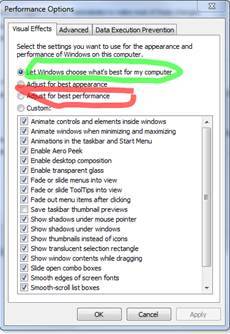
Many Thanks,
Thomas.