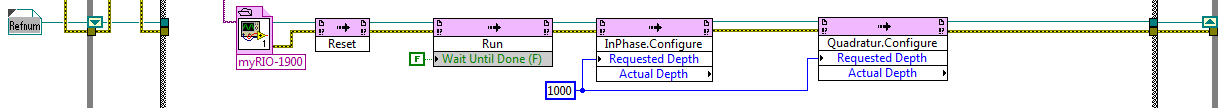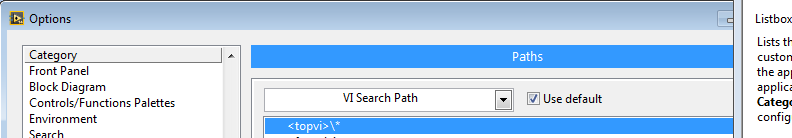- Subscribe to RSS Feed
- Mark Topic as New
- Mark Topic as Read
- Float this Topic for Current User
- Bookmark
- Subscribe
- Mute
- Printer Friendly Page
LabVIEW searches the same file again and again
Solved!12-21-2015 03:49 AM
- Mark as New
- Bookmark
- Subscribe
- Mute
- Subscribe to RSS Feed
- Permalink
- Report to a Moderator
Hey guys,
I am close to getting crazy. I work on the myRIO RT system and want to bind the bitfile reference to type definition.
If I want to do this, a window pops up and it searches for a .ctl, but not the one I bind the reference to. But it never finds it, I can look for it manually by browsing, but the window pops up 20 times and it never reminds where to look. Later when I want to choose a parameter on the write/read control interface to the FPGA it looks for the same .ctl 2 times...I am getting crazy!!
The.ctl is in my dependencies and is not marked with a yellow exclamation mark. The funny thing is also, that this happens only at my laptop, not at my desktop pc...
The .ctl labview is looking for is in my RT VI but is it normal, that labview looks for it when I click on the control as indicated in the picture?:
FINAL QUESTION: Any idea how I can make him remind where to find it?
kind regards
Slev1n
Solved! Go to Solution.
12-21-2015 03:54 AM
- Mark as New
- Bookmark
- Subscribe
- Mute
- Subscribe to RSS Feed
- Permalink
- Report to a Moderator
Hi Slevin,
labview looks for it when I click on the control as indicated in the picture?
There is no control in that image!
(Btw. "LabVIEW"…)
I usually do this:
- create a typedef control for the FPGA reference
- put that CTL into the project! (not just as dependency…)
- create a "FPGA_Start" VI that loads/starts the FPGA bitfile and output the FPGA reference - using this control. The FPGA-Start configuration is binded to that very control.
- create other (RT-)VIs that call FPGA functions with an input for the FPGA reference using this CTL…
12-21-2015 04:37 AM - edited 12-21-2015 04:37 AM
- Mark as New
- Bookmark
- Subscribe
- Mute
- Subscribe to RSS Feed
- Permalink
- Report to a Moderator
Hey Gerd,
thanks for your quick answer.
First, my picutre contains a control. It is called "read/write control" 🙂
The control LabVIEW is looking for, is in my project not only under dependencies. But if I click on the "write/read control" it searches for this control 2 times. But it is not the control the FPGA reference is binded to, thats what is confusing me. After this search (I can press stop 2 times or browse for it 2 times, no difference afterwards) and then I can choose a control/indicator from the FPGA. After choosing, the window pops up 4 times...and this happens again and again and again...
kind regards
Slev1n
12-21-2015 04:43 AM - edited 12-21-2015 04:53 AM
- Mark as New
- Bookmark
- Subscribe
- Mute
- Subscribe to RSS Feed
- Permalink
- Report to a Moderator
Hi Slevin,
no VI(s), no ctl-files, no project file - how should we help at this point?
If you could attach an (example) project exhibiting exactly the problem you see we surely can advice you to get rid of your problem!
I use a FPGA reference bound to a typedef'd control as I wrote above without any problems for years now. It seems you do it different - with some problems…
First, my picutre contains a control. It is called "read/write control"
That's no "control", it's a "Read/Write Control Function". Atleast my LabVIEW (context) help says so…
As you should have learned by now a "control" is a FP element used as data source!
(Background for being picky at this topic: It really eases to help you when you use the correct wordings for elements on LabVIEW FP or BD windows!)
12-21-2015 06:36 AM - edited 12-21-2015 06:37 AM
- Mark as New
- Bookmark
- Subscribe
- Mute
- Subscribe to RSS Feed
- Permalink
- Report to a Moderator
Hey,
yeah, you are right concerning the wording 🙂
I just noticed one thing:
This window pops up all the time, in this case, because i clicked on the "execute" to choose a new control/indicator from the FPGA. What I just noticed, it searches at the wrong path! I mean, the path under "Loading" doesnt exist! How can I tell LabVIEW, where to look for the file?
Btw. here is another picture:
The BlackDemon...ctl is in my project under the RT system. The I2C_states...ctl is in my dependencies and und my FPGA target.
Again, I only get this error when I work with my laptop, not on my desktop PC...
kind regards
Slev1n
12-21-2015 07:24 AM
- Mark as New
- Bookmark
- Subscribe
- Mute
- Subscribe to RSS Feed
- Permalink
- Report to a Moderator
Hi Slevin,
what's the datatype of the refnum wire going into the "Read/Write control function" node?
When you created the wire with a typedef'd control the wire should always use the same datatype (bound to the typedef). Do you have a coercion dot anywhere in your code?
12-21-2015 07:47 AM
- Mark as New
- Bookmark
- Subscribe
- Mute
- Subscribe to RSS Feed
- Permalink
- Report to a Moderator
Hey Gerd,
I guess you mean the red dot. Is it a coercion or a conversion indicated by this dot?
Here is the part where I start:
Interesting fact: If I click on the "invoke method" to choose anything, the window doesnt pop up. Only if I rebind the bitfile or when I want to choose a control/indicator via the "read/write control" function.
kind regards
Slev1n
12-21-2015 07:52 AM
- Mark as New
- Bookmark
- Subscribe
- Mute
- Subscribe to RSS Feed
- Permalink
- Report to a Moderator
Hi Slevin,
I guess you mean the red dot
As you can change the color in your LabVIEW options I prefer the wording "coercion dot". Did we speak about using correct wording before?
Is it a coercion or a conversion indicated by this dot?
It's a coercion dot: it indicates a datatype conversion.
Even changing from typedef'd datatype to the same generic datatype forces a coercion as additional information is lost - as probably the binding to the FPGA bitfile…
Are there coercion dots in other cases of your state machine?
Man, I asked for VIs and all you provide are small parts of bigger block diagrams forcing me to ask the same questions again and again…
12-21-2015 10:58 AM
- Mark as New
- Bookmark
- Subscribe
- Mute
- Subscribe to RSS Feed
- Permalink
- Report to a Moderator
Hey Gerd,
there are no coercion dots. And if there would be some, I guess I would have the same problem at home, if this would cause the problem.
Ok I think I know how to show you the error. Attached you find one VI and the corresponding .ctl file. And also the file LabVIEW is always looking for.
Hope you can see the same error.
kind regards
Slev1n
12-21-2015 12:44 PM - edited 12-21-2015 12:45 PM
- Mark as New
- Bookmark
- Subscribe
- Mute
- Subscribe to RSS Feed
- Permalink
- Report to a Moderator
First--- Naughty Control Icons should not be default! consider yourself spanked and don't do that again!
Now, let's look at "Tools>>Options>>Paths>>VI Search Path"
Is your dropbox location in that list?
"Should be" isn't "Is" -Jay