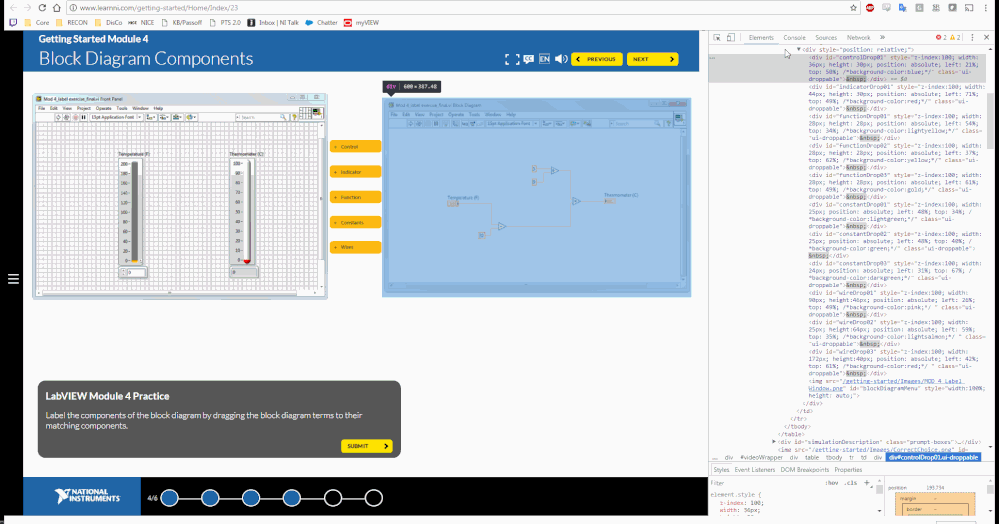- Subscribe to RSS Feed
- Mark Topic as New
- Mark Topic as Read
- Float this Topic for Current User
- Bookmark
- Subscribe
- Mute
- Printer Friendly Page
LabVIEW getting started module # 4 block diagram components question
Solved!01-07-2018 06:04 AM
- Mark as New
- Bookmark
- Subscribe
- Mute
- Subscribe to RSS Feed
- Permalink
- Report to a Moderator
Hi, Can any one answer the question in the below link from LabVIEW getting started module # 4 block diagram components question. I tried all kind of possibilities but no luck. http://www.learnni.com/getting-started/Home/Index/23
Solved! Go to Solution.
01-07-2018 12:34 PM - edited 01-07-2018 12:42 PM
- Mark as New
- Bookmark
- Subscribe
- Mute
- Subscribe to RSS Feed
- Permalink
- Report to a Moderator
There are no questions on that link. Show is a screenshot of how you try yo place the labels and we will tell you what you are doing wrong.
Yes, I agree it is not clear how and where to place these oversized labels in relation to the block diagram components. I could not get it to accept my solution either. 😮
01-09-2018 10:30 AM
- Mark as New
- Bookmark
- Subscribe
- Mute
- Subscribe to RSS Feed
- Permalink
- Report to a Moderator
Hey Falcon6th.
Thanks for the inquiry. LearnNI.com is a legacy tutorial series, developed in 2014. While the technical information remains correct, some of the interactive functionality, like this exercise, may have become broken through system updates.
I recommend skipping this exercise.
Best Regards,
Nathanael Letchford
Certified LabVIEW Architect | Certified TestStand Developer
Staff Certification Engineer | Global Customer Education
National Instruments
01-10-2018 09:44 PM
- Mark as New
- Bookmark
- Subscribe
- Mute
- Subscribe to RSS Feed
- Permalink
- Report to a Moderator
So it is technically possible.
I may not have learned anything new in LabVIEW but I did learn a bit about using the Chrome DevTools. Turns out if you look at the different elements on the page the "matching components" which you are supposed to drag the block diagram terms onto are there, they are just not visible.
When you drop a label on one of these boxes it checks to see if that label is placed correctly and updates a local variable. Of course there is no visual feedback that you dropped anything correctly so I had to check the variables from the console using console.log(correctOne) [actually the variable name]. From messing around it looks like you have to have the center of the label in the middle of the highlighted boxes. If there is a better way to watch locals let me know.
This post has nothing to do with LabVIEW, I just decided to post because I was excited I figured it out. I did learn something too so I guess it wasn't a complete waste of time either.
01-18-2018 03:59 PM
- Mark as New
- Bookmark
- Subscribe
- Mute
- Subscribe to RSS Feed
- Permalink
- Report to a Moderator
Thanks 🙏
01-18-2018 04:03 PM
- Mark as New
- Bookmark
- Subscribe
- Mute
- Subscribe to RSS Feed
- Permalink
- Report to a Moderator
@altenbach wrote:
There are no questions on that link. Show is a screenshot of how you try yo place the labels and we will tell you what you are doing wrong.
Yes, I agree it is not clear how and where to place these oversized labels in relation to the block diagram components. I could not get it to accept my solution either. 😮
Thanks 🙏
01-20-2018 10:33 PM
- Mark as New
- Bookmark
- Subscribe
- Mute
- Subscribe to RSS Feed
- Permalink
- Report to a Moderator
Thanks. got it.