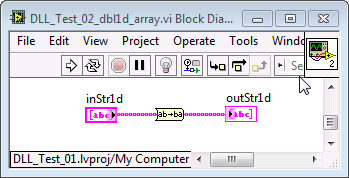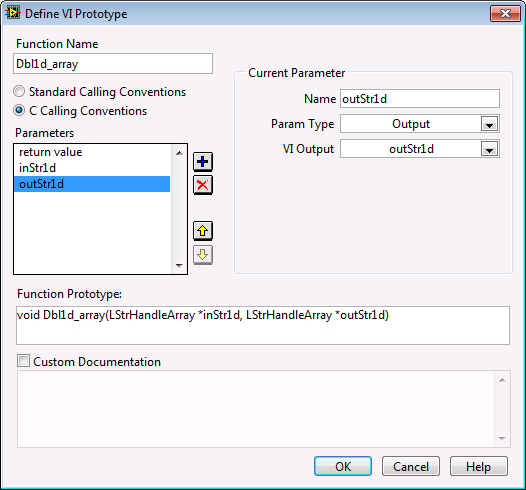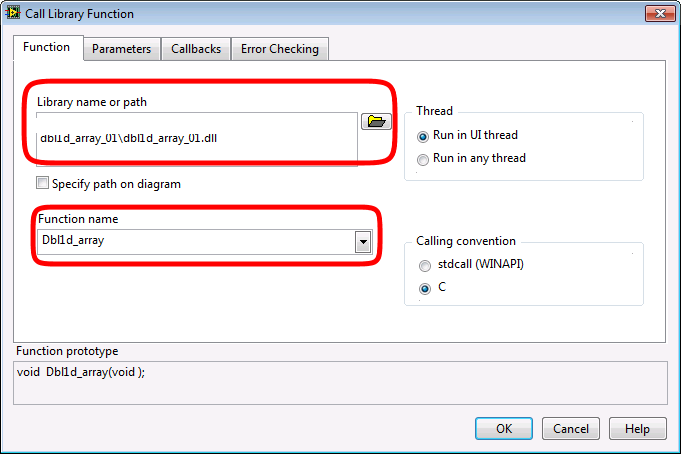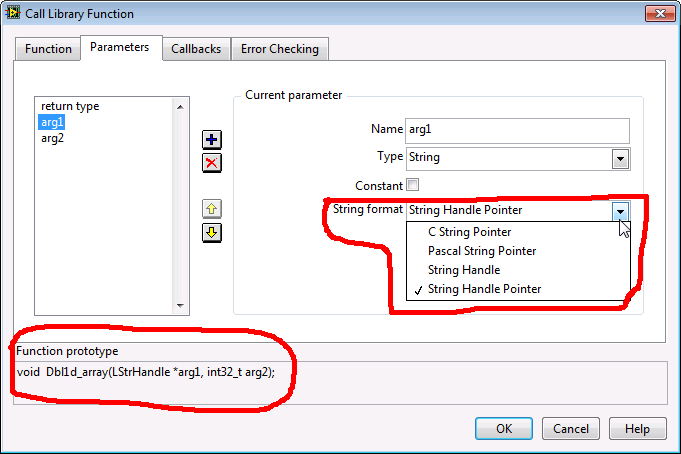- Subscribe to RSS Feed
- Mark Topic as New
- Mark Topic as Read
- Float this Topic for Current User
- Bookmark
- Subscribe
- Mute
- Printer Friendly Page
LabVIEW call function library 1D array of string
Solved!10-17-2014 04:00 AM
- Mark as New
- Bookmark
- Subscribe
- Mute
- Subscribe to RSS Feed
- Permalink
- Report to a Moderator
Help~!!
Hello LabVIEW developers and experts~~~
I want to do below.
1. there is a vi including 1D String of array control and indicator.
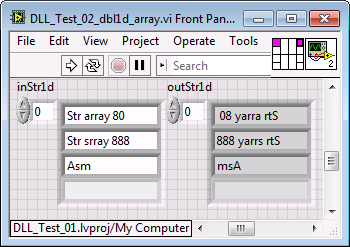
2. made this vi to dll with Build Specification-Shared Library(DLL).
function definition in header file is below.
--> void __cdecl Dbl1d_array(LStrHandleArray *inStr1d, LStrHandleArray *outStr1d);
and definition of LStrHandleArray is
typedef struct { int32_t dimSize;
LStrHandle String[1];
} LStrHandleArrayBase;
typedef LStrHandleArrayBase **LStrHandleArray;
3. want to use this dll in new vi.
- call library function - configure.. -select dll file created above and function name parameter :

--> parameter tab
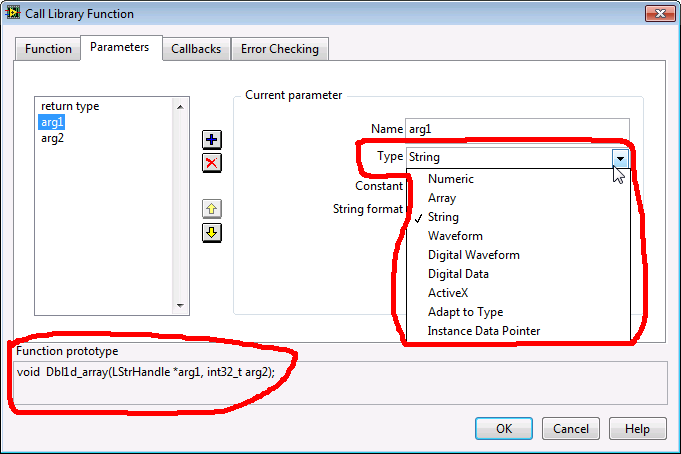
??? What type and format should I select for LStrHandleArray *inStr1d in the header file of dll???
Help~!!
Thanks.
Solved! Go to Solution.
10-17-2014 11:48 AM
- Mark as New
- Bookmark
- Subscribe
- Mute
- Subscribe to RSS Feed
- Permalink
- Report to a Moderator
Try "Adapt to Type" with the Format set to "Array Data Pointer." One way to find out if the types match is to set up the Call Library Function Node (CLFN), wire all the inputs, then right-click the CLFN and choose "Create C File." Look at that C file and see if the parameter types match the prototype of the function you want to call, in the header file.
10-17-2014 05:43 PM
- Mark as New
- Bookmark
- Subscribe
- Mute
- Subscribe to RSS Feed
- Permalink
- Report to a Moderator
The parameters are Arrays of LabVIEW strings. So you simply create such an element on the diagram, wire it to the according parameter configured as Adapt to Type. But don't use Array data
pointer but rather Pointer to Array Handle.
10-19-2014 07:25 PM
- Mark as New
- Bookmark
- Subscribe
- Mute
- Subscribe to RSS Feed
- Permalink
- Report to a Moderator
Dear Rolf Kalbermatter,
Thank you for your exact answer.
Adapt to Type and Pointers to Handles.
It was very helpful to solve my worries your answer.