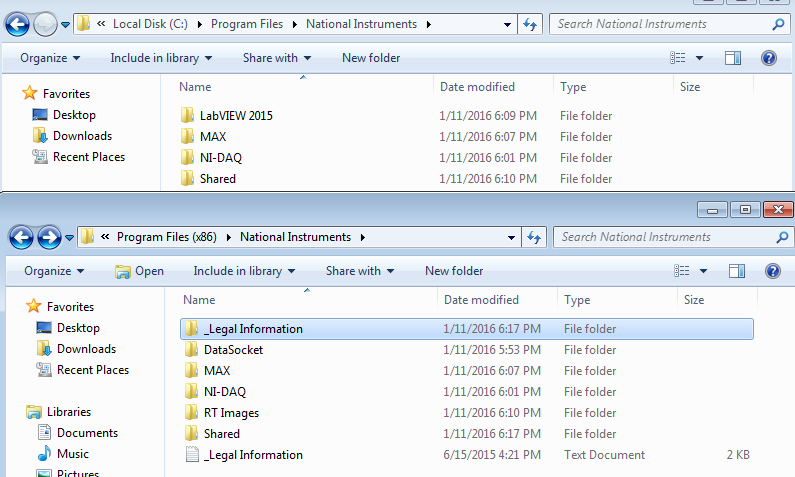- Subscribe to RSS Feed
- Mark Topic as New
- Mark Topic as Read
- Float this Topic for Current User
- Bookmark
- Subscribe
- Mute
- Printer Friendly Page
- « Previous
-
- 1
- 2
- Next »
LabVIEW Help >> Important Information >>Copyright page broken links
01-07-2016 06:20 PM
- Mark as New
- Bookmark
- Subscribe
- Mute
- Subscribe to RSS Feed
- Permalink
- Report to a Moderator
We are not talking about the same thing.
I am talking about the files referred to in the help file: Legal Notices and EULAs, supposedly found in various directories.
As a matter of fact, I need to correct my previous statement, as I have those directories installed for LabVIEW 2015 32 bits (_Legal Information and Shared\MDF\Legal\) but NOT for LabVIEW 2015 64 bits (or 2013 64 bits for that matter, which I had installed previously).
In other words, these directories were not installed TWICE (2013 and 2015).
01-08-2016 06:28 PM
- Mark as New
- Bookmark
- Subscribe
- Mute
- Subscribe to RSS Feed
- Permalink
- Report to a Moderator
Hi X.,
Just to be clear. If you load only LabVIEW 64-bit on a windows machine these files arent showing up? Or do you expect there to be two different files installed for the 32-bit and the 64-bit version?
Applications Engineer
National Instruments
01-09-2016 01:26 PM - edited 01-09-2016 01:26 PM
- Mark as New
- Bookmark
- Subscribe
- Mute
- Subscribe to RSS Feed
- Permalink
- Report to a Moderator
@aflojo wrote:
Hi X.,
Just to be clear. If you load only LabVIEW 64-bit on a windows machine these files arent showing up? Or do you expect there to be two different files installed for the 32-bit and the 64-bit version?
We are not going to make things any clearer if we use undefined expressions such as "load LabVIEW".
I have two 2015 versions installed on my 64 bit Windows 7 system: 32 bits and 64 bits.
The 32 bits software is indeed installed in the "Program Files (x86)" folder.
The 64 bits software is indeed installed in the "Program Files" folder.
The "Program Files (x86)\National Instruments\_LegalInformation" and "Program Files (x86)\National Instruments\Shared\MDF" folders exist.
The corresponding folders are nowhere to be found in the Program Files folder.
If this is intended, fine. If not, I'd say this is an installer bug.
And yes, I did install LV 2015 64 bit first. In fact, before everyone else it appears...
01-11-2016 06:54 PM
- Mark as New
- Bookmark
- Subscribe
- Mute
- Subscribe to RSS Feed
- Permalink
- Report to a Moderator
yea, it seems like the 64-bit version of LabVIEW uses the 32-bit version's path. I have only the 64bit version LabVIEW on a computer and the installation of 64bit LabVIEW created a "National Instruments" folder in "Program Files (x86)". The Copyright page never specified where <National Instruments> had to be located though... so it definitely could just be always x86 just for easy and consistency since they only have the Legal Information folder in the x86 folder.
01-12-2016 11:12 AM
- Mark as New
- Bookmark
- Subscribe
- Mute
- Subscribe to RSS Feed
- Permalink
- Report to a Moderator
I confirmed this morning what Kelle pointed out. It is expected behavior that only 32-bit versions of the copyright documents are installed (even when installing 64-bit LabVIEW).
Applications Engineer
National Instruments
01-12-2016 11:35 AM
- Mark as New
- Bookmark
- Subscribe
- Mute
- Subscribe to RSS Feed
- Permalink
- Report to a Moderator
This seems to be in line with the insistence of NI to install LabVIEW 32 bit preferably to 64 bit.
Sigh...
- « Previous
-
- 1
- 2
- Next »