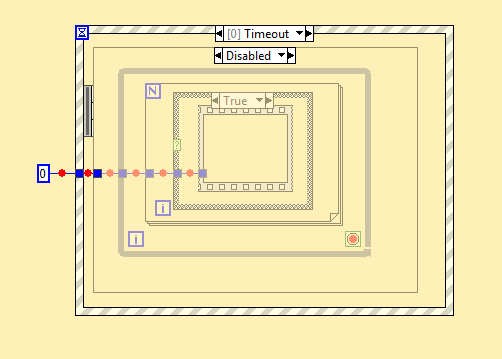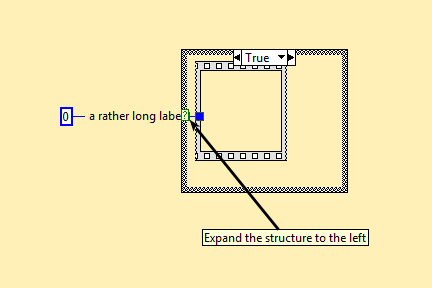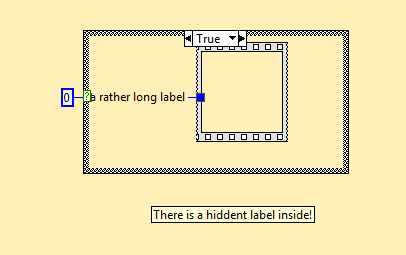- Subscribe to RSS Feed
- Mark Topic as New
- Mark Topic as Read
- Float this Topic for Current User
- Bookmark
- Subscribe
- Mute
- Printer Friendly Page
[LabVIEW Feature Report] Breakpoint is duplicated when adding a structure
09-29-2016 08:22 PM
- Mark as New
- Bookmark
- Subscribe
- Mute
- Subscribe to RSS Feed
- Permalink
- Report to a Moderator
Here is the starting point:
Add a structure (case, event, sequence, etc) around the sequence structure and you get a duplicated breakpoint:
Add more:
I don't see the point (it certainly doesn't help me), so I call a bug.
A probe is not duplicated.
Tested in LabVIEW 2016 64 bits.
09-29-2016 08:39 PM
- Mark as New
- Bookmark
- Subscribe
- Mute
- Subscribe to RSS Feed
- Permalink
- Report to a Moderator
It happens in LV 2014, also. If it's not a bug, but a feature, I sure can't see any advantage to this behavior.
(Mid-Level minion.)
My support system ensures that I don't look totally incompetent.
Proud to say that I've progressed beyond knowing just enough to be dangerous. I now know enough to know that I have no clue about anything at all.
Humble author of the CLAD Nugget.
09-29-2016 08:44 PM
- Mark as New
- Bookmark
- Subscribe
- Mute
- Subscribe to RSS Feed
- Permalink
- Report to a Moderator
Imagine the properties of the wires get duplicated when that wire goes from one to two, and a breakpoint is a property of the wire.
Maybe not desired, but I wouldn't call it a bug. I imagine the desired behavior would be only one wire having the breakpoint. But which one should get it?
09-29-2016 08:53 PM
- Mark as New
- Bookmark
- Subscribe
- Mute
- Subscribe to RSS Feed
- Permalink
- Report to a Moderator
@RavensFan wrote:Imagine the properties of the wires get duplicated when that wire goes from one to two, and a breakpoint is a property of the wire.
Maybe not desired, but I wouldn't call it a bug. I imagine the desired behavior would be only one wire having the breakpoint. But which one should get it?
Good question. And actually it answers my question, also. The advantage is that it gives you both choices and you can delete the one you don't want.
(Mid-Level minion.)
My support system ensures that I don't look totally incompetent.
Proud to say that I've progressed beyond knowing just enough to be dangerous. I now know enough to know that I have no clue about anything at all.
Humble author of the CLAD Nugget.
09-29-2016 09:28 PM
- Mark as New
- Bookmark
- Subscribe
- Mute
- Subscribe to RSS Feed
- Permalink
- Report to a Moderator
Wire gets duplicated? I am adding a Structure around a piece of diagram. The other case (assuming it is a case structure) is empty, there is no wire hence no duplication.
I would argue that it is an undesirable feature at the very least, comparable to the annoying duplication of wire label even when there is no space to duplicate the label while keeping it legible:
My point is that the breakpoint can be missed just as the long label above was.
Not mentioning the headache when scripting...
09-29-2016 10:10 PM - edited 09-29-2016 10:12 PM
- Mark as New
- Bookmark
- Subscribe
- Mute
- Subscribe to RSS Feed
- Permalink
- Report to a Moderator
I didn't say the wires gets duplicated. I said the properties of the wire get duplicated. The wire is the one you are crossing with a boundary. Let's say it goes from point A to point C. You put a structure across it and it breaks it into two (the wire inside and the wire outside the structure). So now you have a wire from Point A to Point B (the new tunnel) and from Point B to Point C. The properties of the original A to C wire are now duplicated with the new A to B and B to C wires.
The same explanation applies to why both your wires have the same label that are visible when you drop the new stucture.
09-30-2016 01:10 AM
- Mark as New
- Bookmark
- Subscribe
- Mute
- Subscribe to RSS Feed
- Permalink
- Report to a Moderator
The way LV handles the split is kind of ugly, but honestly I can't think of a better way to do it.
(Mid-Level minion.)
My support system ensures that I don't look totally incompetent.
Proud to say that I've progressed beyond knowing just enough to be dangerous. I now know enough to know that I have no clue about anything at all.
Humble author of the CLAD Nugget.
09-30-2016 01:23 AM
- Mark as New
- Bookmark
- Subscribe
- Mute
- Subscribe to RSS Feed
- Permalink
- Report to a Moderator
Don't duplicate things unless requested by the user?
They manage to do it for probes.
09-30-2016 08:18 PM
- Mark as New
- Bookmark
- Subscribe
- Mute
- Subscribe to RSS Feed
- Permalink
- Report to a Moderator
I submitted a Service Request to report this issue and here is the answer I got:
I've been in discussion with our LabVIEW Experts here at NI. The duplication of the breakpoints is incidental to the properties set on the wires. When a breakpoint is set on a wire, it is always displayed in the center of the wire that it is placed on, because there is not really a "physical location" associated with the breakpoint, just a data flow location. Therefore, when a structure with a tunnel is placed over the wire, a satisfactory "cure all" decision cannot be made, as some users may either want the breakpoint to persist on the inside of the structure or the outside.
Instead of consistently forcing those users to then delete their breakpoint from the undesired side and then applying it to the other, the quicker and easier solution was to just include the breakpoint on both sides, leaving it up to the user to determine which side of the structure they wanted to keep the breakpoint on. While it may be cumbersome when building multiple structures on a single wire with a breakpoint applied, it is much more efficient than applying it to one side where that may be undesirable to some users. The best way to get around this would be to remove the breakpoint from the wire, add the structures, and then reapply the breakpoint in the desired location.
I am not sure how much of this is after-the-fact rationalization (considering, again, that this does not occur for probes, although probes are inconveniently located in the middle of a wire), but here it is.
The team developing Next Gen LabVIEW has apparently a different opinion, since this DOES not occur there (there are some other interesting visual glitches, but this is fodder for a different discussion).
09-30-2016 09:06 PM - edited 09-30-2016 09:11 PM
- Mark as New
- Bookmark
- Subscribe
- Mute
- Subscribe to RSS Feed
- Permalink
- Report to a Moderator
X, Maybe it's less than ideal. Do you know how often I put Breakpoints on broken Block Diagrams? Moreover, I can think exactly one time where I was adding structures to a BD that contained a Breakpoint and that was only because some other developer had mistakenly left the breakpoint on a sub-diagram that was not visible when they checked the code into SCC after filing the entry on the issue tracker.
Users would never be effected by this. VIA tests for breakpoints and, I keep a custom menu shortcut (Ctrl+Shift+B) around just to ensure that VIA test never fails. All in all the issue could be tracked but, NI R&D has things to do that would help me a lot more.
I assume the probe is allways closest to the root BD or the earliest frame in a FSS. That is logical for probes. The same logic does not follow for wire labels or breakpoints
"Should be" isn't "Is" -Jay