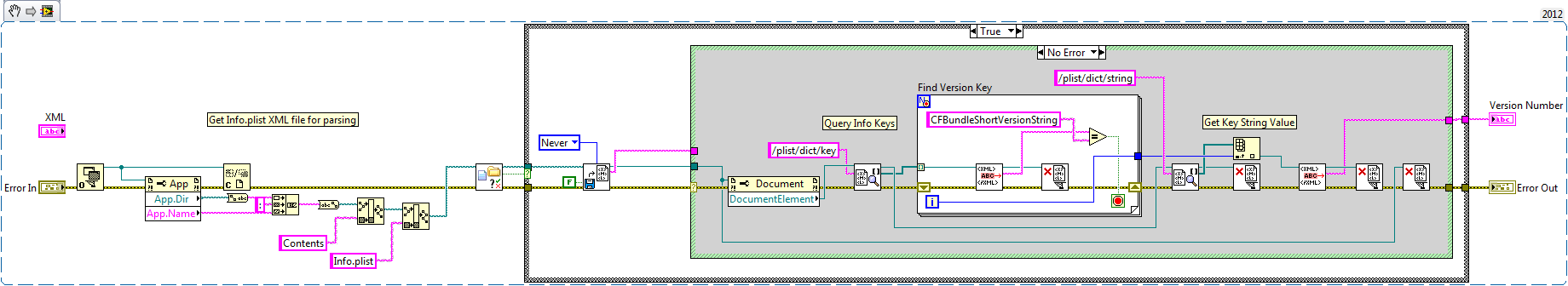- Subscribe to RSS Feed
- Mark Topic as New
- Mark Topic as Read
- Float this Topic for Current User
- Bookmark
- Subscribe
- Mute
- Printer Friendly Page
LabVIEW Build Version for Mac OSX
05-19-2014 05:21 PM
- Mark as New
- Bookmark
- Subscribe
- Mute
- Subscribe to RSS Feed
- Permalink
- Report to a Moderator
Posting this VI Snippet for anyone looking to get the build version for LabVIEW Mac OSX built applications (.APP). You will notice in Mac Finder "Get Info" or preview properties the build version shows up as you selected from LabVIEW project builder settings.
Under WinX there is a VI.lib tool you can use to get this version info, but for Mac it is not supported (since it uses a .DLL library call). But we can get this information from the Mac .APP package contents using the Info.plist file (an XML file).
This VI uses standard LabVIEW XML parsing tools that are available in both WinX and Mac OSX. I disabled the auto validate options since that requires an active internet connection (if DTD file is not on localhost). This VI could be further modified (using different XML tags) to get additional APP information. You can also use this with the LabVIEW installed version .APP file to get the version of LabVIEW installed.
Carnegie Labs - Austin
Certified LabVIEW Architect
Certified TestStand Architect
- Tags:
- LabVIEW Mac OSX