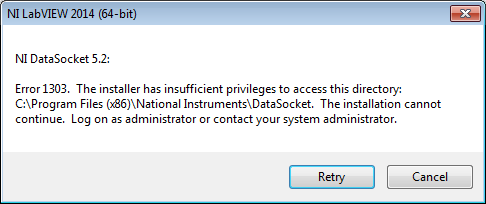- Subscribe to RSS Feed
- Mark Topic as New
- Mark Topic as Read
- Float this Topic for Current User
- Bookmark
- Subscribe
- Mute
- Printer Friendly Page
LabVIEW 2014 Install failed
08-09-2014 06:44 PM
- Mark as New
- Bookmark
- Subscribe
- Mute
- Subscribe to RSS Feed
- Permalink
- Report to a Moderator
They did it again...
Tried downloading the new LV 2014 version via the NI Update tool (which first popped-up for update of itself).
Everything went smoothly during the download (except that there was some conflict with NI Vision - but I was not offered to update NI Vision?) but ignoring this, eventually I was told that the install failed because of some permission issue with a datasocket forlder and that I should login as an Administrator.
I AM AN ADMINISTRATOR on my machine!
I tried to find the downloaded installer to at least try to run it as Administrator (Windows 7 64 bits), but the download was nowhere to be found (thanks NI Update...not).
No comments.
- Tags:
- X_Bug_Report
08-09-2014 10:22 PM
- Mark as New
- Bookmark
- Subscribe
- Mute
- Subscribe to RSS Feed
- Permalink
- Report to a Moderator
I also had to run the RT V14 installer twice. Once so 2014 would install, and once afterwards to install support for the 2014 development environment -- but that's minor stuff really.
Mike...
PS: What does "No Comments" mean? It looks like you just made one, and who would be silly enough to post something on a ***discussion*** forum that they didn't want discussed.
Certified Professional Instructor
Certified LabVIEW Architect
LabVIEW Champion
"... after all, He's not a tame lion..."
For help with grief and grieving.
08-10-2014 10:49 PM
- Mark as New
- Bookmark
- Subscribe
- Mute
- Subscribe to RSS Feed
- Permalink
- Report to a Moderator
Let me comment:
- NI Updater prompted me that an update of itself was available. A 110 MB update no less (this is an updater!).
- Once this was over, I was prompted to take a look at the cool updates available: LabVIEW 2014 64bit and 32bit, some MathScript RT and FPGA stuff, as I recall.
It was a bit late and I was dreading the GB+ download so I only checked the LV2014 64bit version. It took some time but eventually it fired up (no download option or anything), albeit with a cryptic message about the lack of a NI Vision Toolkit for 2014 (I don't recall the details, but I remain under the impression that NI Vision 2013 was not compatible with LV 2014?). Anyhow, as I was just curious to check which bugs had been fixed (I watched the useless promotional video for LV 2014, which is a model of corporate marketing with zero informational value and had a look at the "what's new" page, with a feeling of deja vu all over again).
As I said, the install failed because of permissions rights for a specific folder. Since I could either retry or cancel, I did both (in that order), with the retry option running in a loop and the cancel one leaving me flat face in the mud with no way of finding the installer to try and run with Administrator privileges. I tried the usual NI Downloads folder, and I have no idea where this putative NI Updater Install folder may be, so for me that was "let's call it a week and wait for SP1".
I had install problems pretty much every year since I recall using LV, but up to now I was DOWNLOADING the installer from NI's website and I had a handful of versions, toolkits, etc. My installation is currently pretty clean, with only LV 2014 64 and 32 bits, so not really that challenging, I would say. At the very least, I would expect a 110 MB NI Updater to do the job properly.
But, hey, silly me, I probably just need to get me a LabVIEW Installer Certification... Where can I sign up?
08-10-2014 11:14 PM
- Mark as New
- Bookmark
- Subscribe
- Mute
- Subscribe to RSS Feed
- Permalink
- Report to a Moderator
If you've had install problems every year, why would you trust a download to install a major software package.
Just wait for the DVD's to arrive.
08-11-2014 10:28 AM
- Mark as New
- Bookmark
- Subscribe
- Mute
- Subscribe to RSS Feed
- Permalink
- Report to a Moderator
I am in academia. We get one DVD copy for the whole Dept (and that would be in several months). Plus I don't have a DVD drive in my computer.
Guys, thanks for the terrific and helpful advices, but I think you don't get it: NI shoves an Update Tool down our hard drives and it fails to install the updates it detects. I would call that a major issue. The fact that I, a rather seasoned and long time user of LabVIEW, reports this, is not for kicks. I am the canary in the mine, if you will. Or the messenger that gets beaten up, it would seem. Have at it if that makes you feel better.
08-11-2014 01:22 PM - edited 08-11-2014 01:24 PM
- Mark as New
- Bookmark
- Subscribe
- Mute
- Subscribe to RSS Feed
- Permalink
- Report to a Moderator
@X. wrote:
I am in academia. We get one DVD copy for the whole Dept (and that would be in several months). Plus I don't have a DVD drive in my computer.
Guys, thanks for the terrific and helpful advices, but I think you don't get it: NI shoves an Update Tool down our hard drives and it fails to install the updates it detects. I would call that a major issue. The fact that I, a rather seasoned and long time user of LabVIEW, reports this, is not for kicks. I am the canary in the mine, if you will. Or the messenger that gets beaten up, it would seem. Have at it if that makes you feel better.
If you're going to post your complaint in such a sarcastic manner, be prepared for like responses. 😉
Besides, sometimes it does seem that you report things for kicks. 😄
On a serious note, though... I always wait a few days at least until all the release bugs have been worked out. Like missing links, courrupted installers, that kind of thing.
(Mid-Level minion.)
My support system ensures that I don't look totally incompetent.
Proud to say that I've progressed beyond knowing just enough to be dangerous. I now know enough to know that I have no clue about anything at all.
Humble author of the CLAD Nugget.
08-11-2014 02:23 PM
- Mark as New
- Bookmark
- Subscribe
- Mute
- Subscribe to RSS Feed
- Permalink
- Report to a Moderator
I agree, in retrospect, I shouldn't have clicked on that button on a Friday evening. My bad. Sorry guys, totally expected, my fault only, never mind, no problem at all.
08-11-2014 03:23 PM
- Mark as New
- Bookmark
- Subscribe
- Mute
- Subscribe to RSS Feed
- Permalink
- Report to a Moderator
Actually, I've been so discouraged by the online instllation options that I just wait for the DVDs. I know it doesn't help in your case, though. 😞
(Mid-Level minion.)
My support system ensures that I don't look totally incompetent.
Proud to say that I've progressed beyond knowing just enough to be dangerous. I now know enough to know that I have no clue about anything at all.
Humble author of the CLAD Nugget.
08-11-2014 07:24 PM
- Mark as New
- Bookmark
- Subscribe
- Mute
- Subscribe to RSS Feed
- Permalink
- Report to a Moderator
It could be worse. On the Mac you have essentially no practical option but to wait for the disks. You can download the evaluation version but because they do not use activation on the Mac (normally a nice convenience), you cannot activate the eval version with a serial number. You have to uninstall it when the disks come. (And they do not tell you that up front).
Last year it took a couple of weeks after the offical release to get the disks (on SSP).
Lynn
08-11-2014 10:00 PM
- Mark as New
- Bookmark
- Subscribe
- Mute
- Subscribe to RSS Feed
- Permalink
- Report to a Moderator
Here is the message I get at the end of the failed LV installation:
Why LV 2014 64bit would need to access Program Files (x86) is left to NI to explain, but in any case, I went and checked the permissions of this folder:
Checking the permissions of that folder, neither the Administrators group nor myself (member of that group) has any right on this folder... Who does then? The folder is empty BTW, which might not be a surprise as I am not currently using any DataSocket.
But, let's check Google's opinion on Error 1303:
http://digital.ni.com/public.nsf/allkb/6292C6721FE8B11386256FDB007B9D63
http://digital.ni.com/public.nsf/allkb/D7A883A383C318B986257A5300374B0C
For those who don't want to check the links, it is apparently a common problem during installation or pretty much any type of NI software and they don't seem to quite know what causes it, so the solution is to try a classic "Reboot and restart" and hope that everything will be fine...
And indeed sure enough, rebooting and restarting the updater results in a smooth LV installation.
End of story.