From 04:00 PM CDT – 08:00 PM CDT (09:00 PM UTC – 01:00 AM UTC) Tuesday, April 16, ni.com will undergo system upgrades that may result in temporary service interruption.
We appreciate your patience as we improve our online experience.
From 04:00 PM CDT – 08:00 PM CDT (09:00 PM UTC – 01:00 AM UTC) Tuesday, April 16, ni.com will undergo system upgrades that may result in temporary service interruption.
We appreciate your patience as we improve our online experience.
05-26-2009 08:14 AM
05-26-2009 08:27 AM
Oh, I see. Well, unfortunately, your current code will not work that way. If you select the boolean control anytime after the program starts you will be too late already, because it is read as soon as the vi starts. Perhaps if you move the boolean into the while loop that performs the acquisition then it will be continually polled until the loop exits (make sure you set the control type to Switch when Released). Wire it out to the delete case statement (make sure autoindexing is off) and now, if you press it before you press Stop, it will delete the file.
...or...
Why not instead put the Snd Write inside the case statement instead of a file delete, and rename the boolean control to "Save Recording". Then, if you choose to keep the sound, turn on the boolean control and when you select Stop it will save to file. This has to be better than saving the data then deleting it when you don't want it?
05-26-2009 08:33 AM

05-26-2009 08:36 AM
yes it's like this, shoud i reduce the buffer?![]()
05-26-2009 08:56 AM
05-26-2009 08:59 AM

05-26-2009 09:03 AM
Xiuming,
You need to move the boolean into the while loop to make sure it is constantly polled during the sound acquisition. This ensures that upon end of acquisition, the latest value from this Save boolean is read and sent to the case structure. Ideally you would use a state machine for this and poll the Save boolean only once when required - but this ought to suffice.
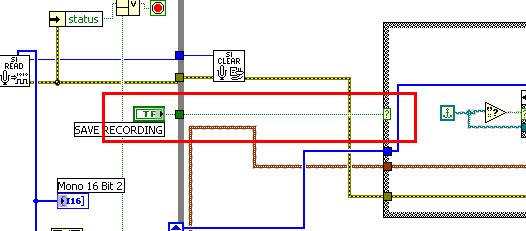
05-26-2009 09:42 AM
thanks Thoric, it's done.
and Coq Rouge, i have already add number of buffers, but there is always the problem,
when i connect SO write before the filter, there is 'zi.......'
after filter, 'pip pip pip'
05-26-2009 09:51 AM

05-26-2009 10:17 AM
yes I have successfully completed the task, this is my first try with labview, and forgive my poor english, i use labview french version , thanks very much, you are two very nice peson.
xiuming.