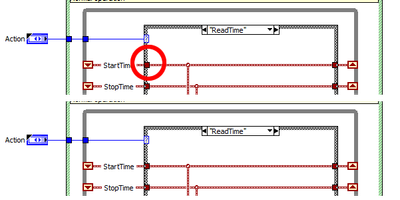- Subscribe to RSS Feed
- Mark Topic as New
- Mark Topic as Read
- Float this Topic for Current User
- Bookmark
- Subscribe
- Mute
- Printer Friendly Page
- « Previous
- Next »
Known causes for Error Code 5: BD Heap
10-22-2015 05:36 AM - edited 10-22-2015 05:41 AM
- Mark as New
- Bookmark
- Subscribe
- Mute
- Subscribe to RSS Feed
- Permalink
- Report to a Moderator
thanks for the information it allowed me to solve the same issue.
After some rewiring I lost the white triangle (linked tunnel) on the tunnel shown with the red circle.
I then got the 'Error Code 5: BD Heap' on saving the VI
Everything was OK after I relinked it. (see bottom picture)
Is there a CAR for this?
thanks
Al
LV2015 32-bit with latest updates W7 Pro 64-bit
10-23-2015 09:57 AM
- Mark as New
- Bookmark
- Subscribe
- Mute
- Subscribe to RSS Feed
- Permalink
- Report to a Moderator
The NI gurus are busy squashing this bug - CAR 222390
07-14-2016 11:15 PM
- Mark as New
- Bookmark
- Subscribe
- Mute
- Subscribe to RSS Feed
- Permalink
- Report to a Moderator
How can we find out the status of CAR 222390?
Certified LabVIEW Architect, Certified Professional Instructor
ALE Consultants
Introduction to LabVIEW FPGA for RF, Radar, and Electronic Warfare Applications
07-12-2017 10:30 AM
- Mark as New
- Bookmark
- Subscribe
- Mute
- Subscribe to RSS Feed
- Permalink
- Report to a Moderator
I have also just run into this error moments ago. However, I do not think it has anything to do with linked tunnels in my case because I have none. The solution for me was to just use the auto cleanup of the block diagram. As stated previously it is just unfortunate that I now have to rearrange my diagram to 'clean it up'.
LV2017
Windows 7 Pro 64 bit
07-20-2017 08:40 AM
- Mark as New
- Bookmark
- Subscribe
- Mute
- Subscribe to RSS Feed
- Permalink
- Report to a Moderator
I'm glad the clean up solution worked for you too! I still have no idea what caused it and it never occurred again for me!
07-20-2017 12:57 PM
- Mark as New
- Bookmark
- Subscribe
- Mute
- Subscribe to RSS Feed
- Permalink
- Report to a Moderator
Yeah, I'm glad the auto cleanup solved it.
If it helps for anyone in the future, here's what seems to have led to this. I was making copies of copies of copies of block diagrams and creating new VI's based off of the same essential layout. This would have been a good opportunity to wrap them into a common subVI, but for other reasons this was not really an option. After creating about the 10th copy, this saving issue popped up. I had basically one top level VI that would call these copies based on a case structure input. Again, there were no linked tunnels. The only thing that might 'link' them together is a common Enum TypeDef that they all shared. In each VI copy, a different value was chosen for the enum. And they had other slight differences internally after the copies were generated.
Some of these VI's were generated using a "save as" function, while others I was copying the block diagrams from one vi to the other. All of this occurred in a project that remained open for the whole process, so perhaps the environment got overloaded in some manner. Anyhow, I don't know if these 'details' help, but I figured I would throw it out into the LabVIEW forum ether.
08-05-2021 10:47 AM
- Mark as New
- Bookmark
- Subscribe
- Mute
- Subscribe to RSS Feed
- Permalink
- Report to a Moderator
I solved by doing:
- clean up
- save
- ctrl-z
- save
03-28-2022 05:41 AM
- Mark as New
- Bookmark
- Subscribe
- Mute
- Subscribe to RSS Feed
- Permalink
- Report to a Moderator
In my case cleaning did not work. But I got the reason of my issue (I think there is multiple source of this error)
It was simply due to a "flotting arrow" When I have deleted a wire, the arrow from a label pointing to the wire have not been automatically deleted
08-04-2022 04:03 AM
- Mark as New
- Bookmark
- Subscribe
- Mute
- Subscribe to RSS Feed
- Permalink
- Report to a Moderator
Thank you a lot! It was the same cause, in my case.
- « Previous
- Next »