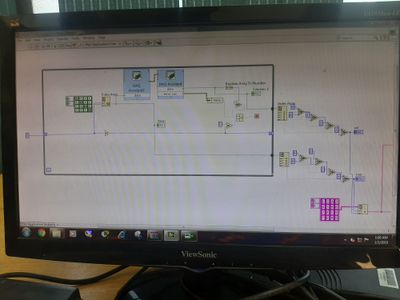- Subscribe to RSS Feed
- Mark Topic as New
- Mark Topic as Read
- Float this Topic for Current User
- Bookmark
- Subscribe
- Mute
- Printer Friendly Page
Keypad: Values from array
05-01-2014 08:13 AM
- Mark as New
- Bookmark
- Subscribe
- Mute
- Subscribe to RSS Feed
- Permalink
- Report to a Moderator
Hello! Im pretty new to labview and wondering if anyone could help me out here.
I have a 4x4 keypad wired up to labview using the NI myDAQ.
My code has 2 parts so far, first is the 'scanner'. This scans the key pad drom presses and returns the value pressed as a string.
The second part is 'memory' This part puts the presses recorded in scanner and records them in an Array.
What im trying to get is a keypad to light a boolean LED when the correct 4 digit code is pressed in the keypad. I am hoping that someone will be able to understand what i have done and what i am trying to acheive here. I realise that they paths i have taken in getting to where the code is may not be the best but i have been learning as i go.
Thanks, Thomas
05-01-2014 08:16 AM
- Mark as New
- Bookmark
- Subscribe
- Mute
- Subscribe to RSS Feed
- Permalink
- Report to a Moderator
sorry i should add i am using labview 2011
05-01-2014 10:12 AM - edited 05-01-2014 10:23 AM
- Mark as New
- Bookmark
- Subscribe
- Mute
- Subscribe to RSS Feed
- Permalink
- Report to a Moderator
so do you have an 8 digital lines you are reading from the Daq...with 4 as row positions and the other 4 as column positions. And you are reading 2 digital input arrays (rows and columns)? when nothing is pressed the arrays should read -1. what you want to do is concatinate the choosen letter to a shift register when both arrays are greater/equal to zero. once you have the 4 string length compare to the password...pass or fail and zero out the string shift register.
- you can find similar code by searching for CLD ATM sample exam solution, where keypad and password lookup are used. dat flow looks like an issue for you also, try the online tutorials to help you with design

05-01-2014 02:48 PM
- Mark as New
- Bookmark
- Subscribe
- Mute
- Subscribe to RSS Feed
- Permalink
- Report to a Moderator
Thanks for your help, ill be sure to try what you have suggested!
05-01-2014 02:51 PM
- Mark as New
- Bookmark
- Subscribe
- Mute
- Subscribe to RSS Feed
- Permalink
- Report to a Moderator
as explained before...see if this makes sense to you?
06-26-2021 03:17 AM
- Mark as New
- Bookmark
- Subscribe
- Mute
- Subscribe to RSS Feed
- Permalink
- Report to a Moderator
please explain the working in detail of
this vi
06-26-2021 03:19 AM
- Mark as New
- Bookmark
- Subscribe
- Mute
- Subscribe to RSS Feed
- Permalink
- Report to a Moderator
kindly explain its working in detail
06-26-2021 09:00 AM
- Mark as New
- Bookmark
- Subscribe
- Mute
- Subscribe to RSS Feed
- Permalink
- Report to a Moderator
@Khan1214 wrote:
kindly explain its working in detail
You posted in a 6 year old thread asking about a VI that does not work. Nothing to explain here.
Instead read the entire thread above for a discussion.
Also, please don't attach photographs of the monitor. Totally useless and wasteful.
If you want to solve a certain problem, start a new thread and explain what you want to do, what you tried, and what the problem is. Attach your VI, not photographs! There are also plenty of learning resources listed at the top of the forum.