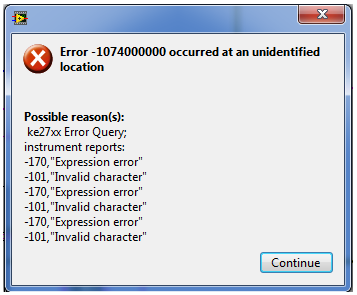- Subscribe to RSS Feed
- Mark Topic as New
- Mark Topic as Read
- Float this Topic for Current User
- Bookmark
- Subscribe
- Mute
- Printer Friendly Page
Keithley 27XX Error 170, 101
07-19-2017 08:50 AM
- Mark as New
- Bookmark
- Subscribe
- Mute
- Subscribe to RSS Feed
- Permalink
- Report to a Moderator
Hello,
I work with Keithley Libraries 27XX. We have to connect the list with channels, like string separate by comma (like in 1LV attacment. I mean we have to chose string constant from palete, and type manually), but if I connect like indicator, there is a error (170 and 101, 2LV). I suspect, it can be problem with strings formats. If I would copy from indicator, and would paste to constant, It would be no problems. Do You have any ideas? Thanks in advance.
07-19-2017 09:00 AM
- Mark as New
- Bookmark
- Subscribe
- Mute
- Subscribe to RSS Feed
- Permalink
- Report to a Moderator
07-19-2017 09:15 AM
- Mark as New
- Bookmark
- Subscribe
- Mute
- Subscribe to RSS Feed
- Permalink
- Report to a Moderator
It looks like you are sending an invalid command and/or using invalid characters. You need to read the manual and use the correct command syntax. Without seeing your code, there is nothing else I can do for you.
07-19-2017 01:11 PM
- Mark as New
- Bookmark
- Subscribe
- Mute
- Subscribe to RSS Feed
- Permalink
- Report to a Moderator
The 2700 accepts various channel lists with different syntax, Range uses ":", individual channels use "," like shown. Without your code its impossible to tell if you plugged your string into something that is expecting a range or list of individual channels.
Also look at the termination characters you are sending (LF, CRLF, etc..) and if your string has a space at the end. Use code display in the string to see if it ends in "\s".
If you post sample code, more help can be provided.
07-20-2017 02:12 AM
- Mark as New
- Bookmark
- Subscribe
- Mute
- Subscribe to RSS Feed
- Permalink
- Report to a Moderator
I collect avalible channels (1-40) from loop, then, I am saving 2 types of data to 2 buffors (voltage and temperature). After simple code execution, I have a channel list (for example 101,102,103), but if I would connect, there will be an error.
07-20-2017 02:17 AM - edited 07-20-2017 02:18 AM
- Mark as New
- Bookmark
- Subscribe
- Mute
- Subscribe to RSS Feed
- Permalink
- Report to a Moderator
07-20-2017 01:37 PM - edited 07-20-2017 01:42 PM
- Mark as New
- Bookmark
- Subscribe
- Mute
- Subscribe to RSS Feed
- Permalink
- Report to a Moderator
@hepko.filip wrote:
I collect avalible channels (1-40) from loop, then, I am saving 2 types of data to 2 buffors (voltage and temperature). After simple code execution, I have a channel list (for example 101,102,103), but if I would connect, there will be an error.
You are doing some very useless operations in your code. The for loops are useless and using an empty string constant as a separator for the Array to Spreadsheet string vi might not give you the expected result as it is inserting a space character instead as a separator. Feed your channels array directly to the Array To Spreadsheet String vi, use a comma as separator (and %s as format) and use the Trim Whitespace vi at the output to remove the carriage return added by the Array To Spreadsheet String vi.
Ben64