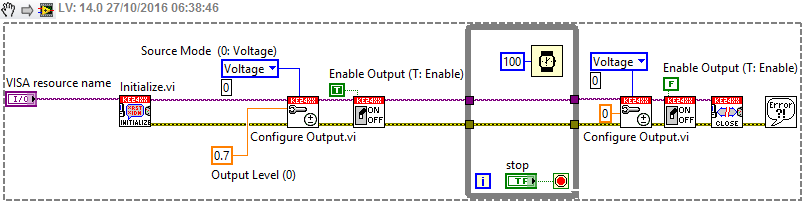- Subscribe to RSS Feed
- Mark Topic as New
- Mark Topic as Read
- Float this Topic for Current User
- Bookmark
- Subscribe
- Mute
- Printer Friendly Page
Keithley 2410 Source Meter Voltage not Outputting Correctly
10-26-2016 07:26 PM
- Mark as New
- Bookmark
- Subscribe
- Mute
- Subscribe to RSS Feed
- Permalink
- Report to a Moderator
Hey everyone,
I'm working on a program utilizing a Keithley 2410 SourceMeter and it's giving me a bit of greif honestly. The programmed voltage (which shows correctly on the front panel) is not the voltage that the instrument is outputting. The voltage shown on the front panel under the editable output is 0.7v but the actual output is 2.24v.
Has anybody worked with these successfully in the past that can point me in the right direction here? Is it just iffy hardware? All the other instruments are working perfectly.
Thank you,
Anthony
10-26-2016 07:56 PM
- Mark as New
- Bookmark
- Subscribe
- Mute
- Subscribe to RSS Feed
- Permalink
- Report to a Moderator
@AnthonyMN wrote:Hey everyone,
I'm working on a program utilizing a Keithley 2410 SourceMeter and it's giving me a bit of greif honestly. The programmed voltage (which shows correctly on the front panel) is not the voltage that the instrument is outputting. The voltage shown on the front panel under the editable output is 0.7v but the actual output is 2.24v.
Has anybody worked with these successfully in the past that can point me in the right direction here? Is it just iffy hardware? All the other instruments are working perfectly.
Thank you,
Anthony
We can't point you in a direction if we have no starting point. Do you have a VI you can upload?
(Mid-Level minion.)
My support system ensures that I don't look totally incompetent.
Proud to say that I've progressed beyond knowing just enough to be dangerous. I now know enough to know that I have no clue about anything at all.
Humble author of the CLAD Nugget.
10-26-2016 11:39 PM
- Mark as New
- Bookmark
- Subscribe
- Mute
- Subscribe to RSS Feed
- Permalink
- Report to a Moderator
I use a lot Keithley 2400 source meters. I assume you use the same driver ("Keithley 24XX") downloaded from ni.com for your submodel too? You should show us how you use the driver VIs, you might configured something wrong?
You mean the "front panel" of LabVIEW or the Keithley unit in your post? How do you measure the voltage what the Keithley unit outputs? You might measure it wrong, and the unit indeed outputs 0.7 Volts?
How do you use the driver, something like the following?
10-27-2016 09:34 AM
- Mark as New
- Bookmark
- Subscribe
- Mute
- Subscribe to RSS Feed
- Permalink
- Report to a Moderator
Now it's a little odd to me, but setting up the other constants in the Configure Output VI ended up solving the issue. Before I had just let it default to Voltage and Immediate, but putting the constants in the main VI solved the issue I was having. Thank you so much for the help Blokk!
10-27-2016 09:44 AM
- Mark as New
- Bookmark
- Subscribe
- Mute
- Subscribe to RSS Feed
- Permalink
- Report to a Moderator
I seem to have spoke too soon - I tested twice and it seemed to work, then I set up my test and it started doing it again. 2.23v output when it's set to 0.7v. The source meter should be sinking in this test (about 0.1a) but besides that I don't know what could be causing it.
Here is the VI.
10-27-2016 10:53 AM
- Mark as New
- Bookmark
- Subscribe
- Mute
- Subscribe to RSS Feed
- Permalink
- Report to a Moderator
So I found that one possible source of the problem is that while it is setting the compliance level to 1.05A, the actual compliance will not exceed 105uA (the default compliance setting). I have tried to change the command in the VI to SENS:CURR:PROT MAX and this does not seem to fix the issue.
10-27-2016 11:09 AM
- Mark as New
- Bookmark
- Subscribe
- Mute
- Subscribe to RSS Feed
- Permalink
- Report to a Moderator
The design of your VI is not good. You have an Event structure with a single Event associated with the "Start" button, and inside of this single Event you have multiple While loops. The most outer While loop around the Event structure is set to run forever, so you use the red "Abort" button to stop your VI.
It would be better to code a proper state machine, less spagetti code and easier to follow what happens.
However, even with this bed design, I do not see what can cause the problem with that Keithley 2410 unit. Hmm, what is that "Assert" function used for? Before initializing the Keithley unit?
About the complience level: if you use a higher complience level than needed, it is just fine. By the way, if you had complience level problem, you would get lower and not higher voltage as required. Also, in case of complience level error, there is a "compl" notification (or something like that) starts to blink on the display of the Keithley unit.
You could just create a small test VI only containing the Keithley 2410 code, and try to reproduce the problem with that. Just to be sure you exclude other interfering code parts in your main VI...
Your VI is attached in version 2016, so I put below a snippet, so more people can help...
10-27-2016 11:17 AM
- Mark as New
- Bookmark
- Subscribe
- Mute
- Subscribe to RSS Feed
- Permalink
- Report to a Moderator
Do you think that using the abort button might leave the instrument in an unknown state, therefore sometimes not accepting the command?
(Mid-Level minion.)
My support system ensures that I don't look totally incompetent.
Proud to say that I've progressed beyond knowing just enough to be dangerous. I now know enough to know that I have no clue about anything at all.
Humble author of the CLAD Nugget.
10-27-2016 11:21 AM
- Mark as New
- Bookmark
- Subscribe
- Mute
- Subscribe to RSS Feed
- Permalink
- Report to a Moderator
@billko wrote:Do you think that using the abort button might leave the instrument in an unknown state, therefore sometimes not accepting the command?
If the OP waits until the inner code executes, and only presses the Abort button to stop the VI after, then it should not be a problem, since the resources are closed. If the Abort button is hit during the execution of the inner While loop, then for sure the HW resources are not closed properly. However, I think the Init VIs handle such scenario, I think by default they execute a reset on the units to bring them to a known state. By the way, I have no idea what those "Asserts" do: I never used them in my codes...
Anyway, I would try to reproduce the problem only using a small test VI...
10-27-2016 11:31 AM
- Mark as New
- Bookmark
- Subscribe
- Mute
- Subscribe to RSS Feed
- Permalink
- Report to a Moderator
The assert was a temporary thing for when the instrument didn't like to be talked to. I'll put it in a proper state machine later, but for now this is effective for debugging (though thank you for the edit because that's pretty darn helpful for another program I have).
The compliance is displaying correctly on the front panel, however it is only allowing for 105uA to be outputted before limiting the source.