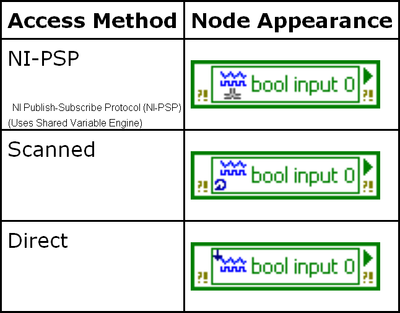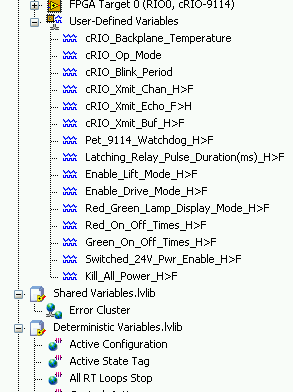- Subscribe to RSS Feed
- Mark Topic as New
- Mark Topic as Read
- Float this Topic for Current User
- Bookmark
- Subscribe
- Mute
- Printer Friendly Page
Is there a document that describes the various glyphs used with the various variable icons?
01-03-2013 03:57 PM
- Mark as New
- Bookmark
- Subscribe
- Mute
- Subscribe to RSS Feed
- Permalink
- Report to a Moderator
Is there any single document that shows and describes the meaning of all of the various glyphs that appear off to the left side of the icons of the the different types of I/O, User-Defined, Network-Shared, ... variables? These are the little symbols that show whether the variable is direct access, scanned, network shared, single process, FIFO or whatever. These same glyphs also show up in the project explorer next to the icon name.
01-04-2013 03:57 PM
- Mark as New
- Bookmark
- Subscribe
- Mute
- Subscribe to RSS Feed
- Permalink
- Report to a Moderator
I'm not entirely sure what you mean, but have you looked at the glyphs available in the Icon Editor? They all have names (which can give you a clue). You can also open the Glyphs folder in LabVIEW Data and take a look at them all at once (although broken up into folders) -- just be sure you have something like Medium Icon view, instead of, say Details.
01-04-2013 06:49 PM
- Mark as New
- Bookmark
- Subscribe
- Mute
- Subscribe to RSS Feed
- Permalink
- Report to a Moderator
Here is an example of a piece of what I'm looking for. This is from Using IO Variables (ETS, VxWorks, Windows) - LabVIEW 2011 Help
Not only do I want to see the image, but I also want words next to the image telling me the significance of the image.
In a nutshell I'm looking for the magic decoder ring for the symbols used for the many types of variables.
If it happened to be suitable for printing and framing so I could hang it on my wall above my monitor then that would be OK too. ![]()
Here's what some of the glyphs look like within a recent project. When viewing them this way, a decoder would be helpful for those of us who have not yet memorized what they mean.