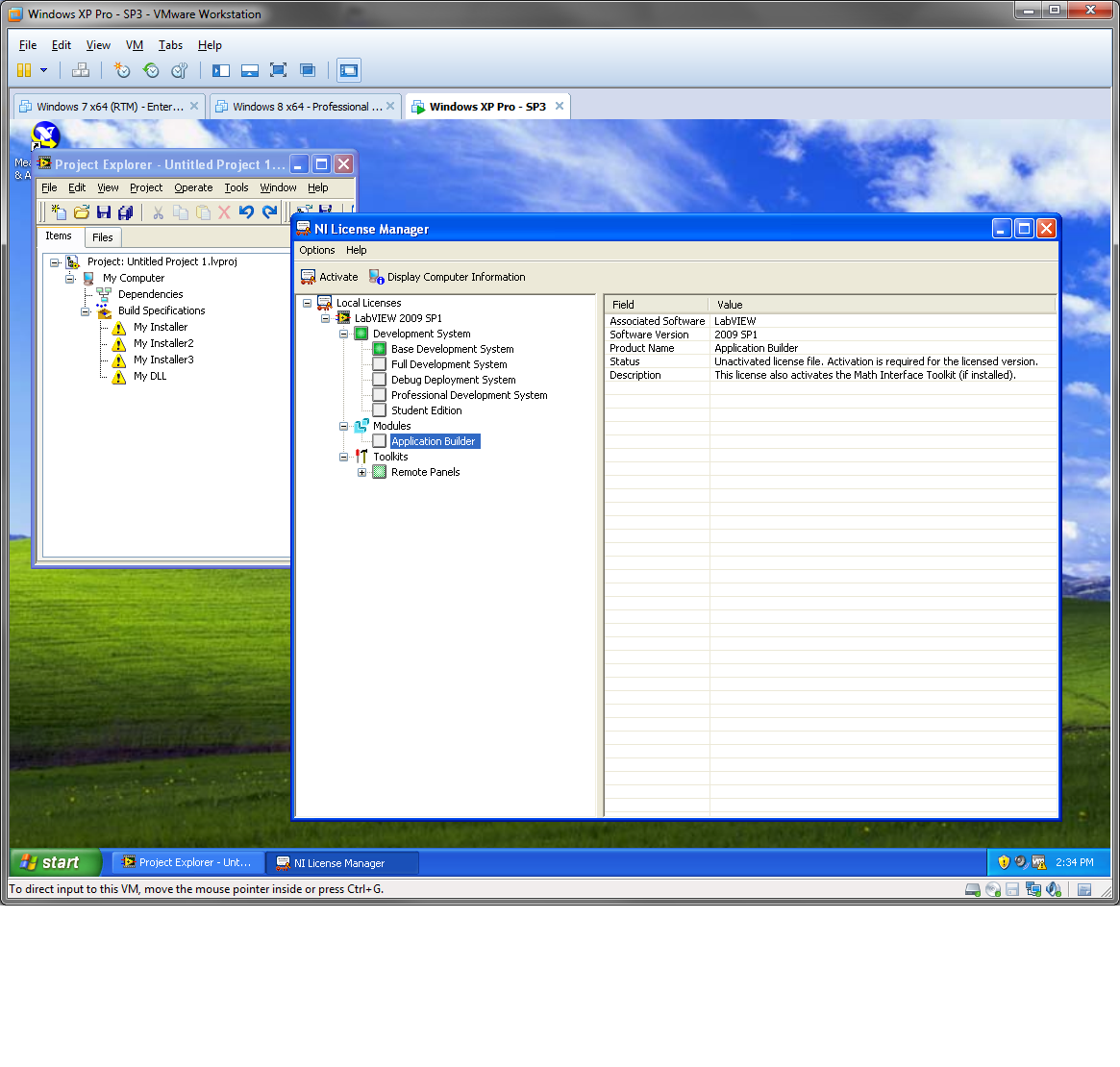- Subscribe to RSS Feed
- Mark Topic as New
- Mark Topic as Read
- Float this Topic for Current User
- Bookmark
- Subscribe
- Mute
- Printer Friendly Page
Installer Build Errors NI_MDF.lvlib:MDFCommon_Open.vi
Solved!12-09-2012 11:22 AM
- Mark as New
- Bookmark
- Subscribe
- Mute
- Subscribe to RSS Feed
- Permalink
- Report to a Moderator
Hello:
I can build applications but I cannot create an installer for them. Not even for the simplest test VIs. Below are the errors I receive:
CDK_Build_Invoke.vi.ProxyCaller >>
CDK_Build_Invoke.vi >> CDK_Engine_Main.vi >>
CDK_Engine_PreBuild.vi >>
CDK_Validate_DistParts.vi >>
CDK_DistParts_GetInstalledProducts.vi >>
NI_MDF.lvlib:MDFCommon_Open.vi
The Details are:
Visit the Request Support page at ni.com/ask to learn more about resolving this problem. Use the following information as a reference:
However, there is no "following information" in the Details.
My platform is Win XP-SP3.
I am using LabVIEW 2009 BASIC SP-1 f3.
I've never had any problems building Applications and Installers with LabVIEW 8.6 Professional DSC or LabVIEW 2009 FULL SP-1 f3 or LabVIEW 2011 FULL. I've been doing this successfully for many years.
This failure to create an installer holds true for LabVIEW 2009 BASIC SP-1 f3 installations on two (2) completely different XP-SP3 machines!
MDFCommon_Open.vi IS installed on my machine in the NI_MDF.lvlib at C:\Program Files\National Instruments\LabVIEW 2009\applibs\distkit\MDF
Does LabVIEW BASIC need a plug-in to create installers?
Does a NI engineer or another party have any suggestions? I've searched NI for answers but have found none that work.
Yes, I've made sure .NET is current and also tried with adding exceptions and AVG Anti-Virus Free Edition 2013 turned off and the Windows firewall disabled. My Windows XP installation is also completely current.
Warm Regards,
Saturn233207
Solved! Go to Solution.
12-09-2012 11:41 AM
- Mark as New
- Bookmark
- Subscribe
- Mute
- Subscribe to RSS Feed
- Permalink
- Report to a Moderator
Oh, one more thing:
I installed a trial version of LabVIEW 2012 on both of the machines and this has expired.
Could this be the or part of the problem?
Warm Regards,
Saturn 233207
12-10-2012 06:10 AM
- Mark as New
- Bookmark
- Subscribe
- Mute
- Subscribe to RSS Feed
- Permalink
- Report to a Moderator
If you still have this problem, try uninstalling microsoft .net 4 extended. It solved the problem for me (I needed only the core, not the extended program).
Good luck!
― Terry Pratchett
12-10-2012 02:49 PM
- Mark as New
- Bookmark
- Subscribe
- Mute
- Subscribe to RSS Feed
- Permalink
- Report to a Moderator
Hi Saturn!
Were installer builds working previously on either of your affected WinXP systems? If so, can you recall any software (un)installs or changes that happened between the working state and the non-working state?
I suggest repairing your install of LV 2009 and any recently installed NI software. MDFCommon_Open.vi calls into a handful of DLLs shared between many NI products. If one of these DLLs or the data used to locate the DLLs became corrupted, it could cause this error.
12-11-2012 09:46 AM
- Mark as New
- Bookmark
- Subscribe
- Mute
- Subscribe to RSS Feed
- Permalink
- Report to a Moderator
Hello HunterP:
I have never been able to make an installer on either of the two PC's referenced.
However, I installed NI trial and other software on both PC's before making an attempt.
The suspect installs are a trial version of LabVIEW 2012 which has since expired and I have uninstalled without resolution to the problem and my somewhat dated copy of MathCAD 11.
It's time consuming to uninstall and reinstall all NI software products but it seems I'll have to do this.
If the trial version of LabVIEW 2012 causes problems for previous versions perhaps NI should let people know.
Warm Regards,
Saturn233207
12-11-2012 01:23 PM - edited 12-11-2012 01:28 PM
- Mark as New
- Bookmark
- Subscribe
- Mute
- Subscribe to RSS Feed
- Permalink
- Report to a Moderator
Saturn,
You will need the LabVIEW Pro license or the Application Builder license to create or build an installer with LabVIEW. If you have a trial version of Pro or App Builder, you should be able to create new installers and build installers during the trial period.
If you have the Base package and you do *not* have the Application Builder license, you should not be able to create a new installer, and any project which already has an installer should display the installer build specification as a yellow hazard glyph. So I'm wondering how you're able to build the installer if you only have the Base package and no App Builder license.
If you launch the NI License Manager (Start >> All Programs >> National Instruments >> NI License Manager), it should display the installed licenses and whether they are expired. Perhaps App Builder and/or Pro licenses are installed but expired?
12-11-2012 02:45 PM
- Mark as New
- Bookmark
- Subscribe
- Mute
- Subscribe to RSS Feed
- Permalink
- Report to a Moderator
Bob:
Please, I would not post this question if I did not have an active license for the application builder.
I've been using LabVIEW extensively since the 1990's.
Warm Regards,
Saturn233207
12-11-2012 02:50 PM - edited 12-11-2012 02:54 PM
- Mark as New
- Bookmark
- Subscribe
- Mute
- Subscribe to RSS Feed
- Permalink
- Report to a Moderator
(edit) My appologies. I started this repy before I saw the last message, so some of this info may be redundant at this point
I just installed LV2009 SP1 f3 and activated a Base license. I then checked out the licensing values Bob recommended. I was indeed unable to access the Application and installer builder functionalities once the independent Application Builder trial license expired. However, I never saw the error message you are reporting, so something is still different between our systems. Perhaps running a repair of LV 2009 will remdy this. You can access the repair option on XP through Control Panel -> Add or Remove Programs -> National Instruments Software.
The one thing to note in the NI License Manager is the Application Builder license is under the "Modules" node rather than the "Development System" node. It took me a couple minutes to realize this. Screen shot attached.
12-11-2012 03:02 PM
- Mark as New
- Bookmark
- Subscribe
- Mute
- Subscribe to RSS Feed
- Permalink
- Report to a Moderator
Hi Saturn233207
Have you tried to run a Mass compile; some benefit to do this are:
-It checks the existence of the subVI's and relinks the subVIs to the main VI. This speeds the loading of VIs because LabVIEW does not have to search for VIs.
-It updates VIs to that version of LabVIEW. This removes the pop up messages for saving system VIs the user may see when they close LabVIEW.
-It reports VIs that have corruption which prevents them from loading. If such VIs are found, they can be restored from a backup
Here is a link that explains how to mass compile your code.
Regards
Esteban R.
12-11-2012 04:03 PM
- Mark as New
- Bookmark
- Subscribe
- Mute
- Subscribe to RSS Feed
- Permalink
- Report to a Moderator
Yes:
I always mass compile prior to attempting an application or installer build. If there are any errors during mass compile or even scrap vi attempts in the project I fix them and then delete the junk from my project. Lean and clean projects are good.
Also, my application builder module license is good and active. Yes, we paid extra for the application builder because it is only included in the cost with Pro and up.
I've tried repairing LabVIEW but that did not work.
So, the next thing is to uninstall the whole mess and reinstall everything.
I'm pretty sure it was installing the trial version of LabVIEW 2012 that corrupted my 2009 Basic.
I'll post again after my uninstall, registry clean up and reinstall.
Warm Regards,
Saturn233207