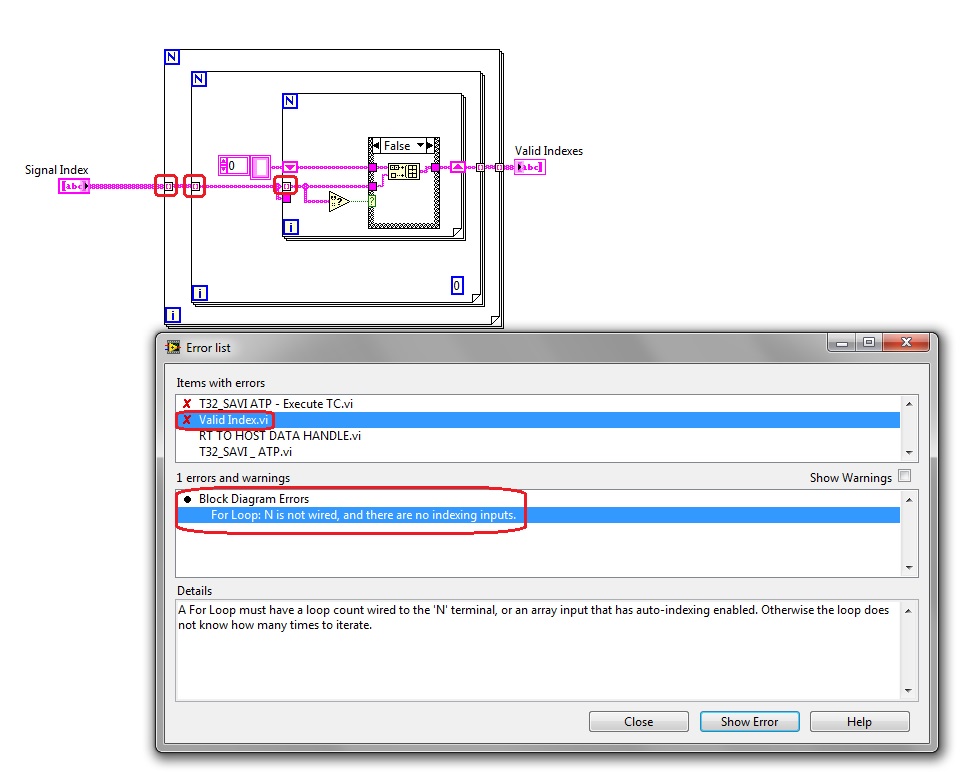Turn on suggestions
Auto-suggest helps you quickly narrow down your search results by suggesting possible matches as you type.
Showing results for
Topic Options
- Subscribe to RSS Feed
- Mark Topic as New
- Mark Topic as Read
- Float this Topic for Current User
- Bookmark
- Subscribe
- Mute
- Printer Friendly Page
Inserting a Transpose 2D Array into a 3D Array & Undoing keeps the VI still in broken state even though there is no error.
Trusted Enthusiast
12-18-2014 12:42 AM
Options
- Mark as New
- Bookmark
- Subscribe
- Mute
- Subscribe to RSS Feed
- Permalink
- Report to a Moderator
- Open the attched VI (LV 2010)
- Insert Transpose 2D Array function between the Signal Index 3D Array & the outer-most For Loop
- Now, do Ctrl+Z & see.
- The VI is still in broken mode, even though there is no actual error.
- Click Run button once to get rid of this buggy error.
Can someone verify if this bug is still there in LV 2014/13? That would help us get a CAR#.
- Partha ( CLD until Oct 2024 🙂 )
Trusted Enthusiast
12-18-2014 01:10 AM
Options
- Mark as New
- Bookmark
- Subscribe
- Mute
- Subscribe to RSS Feed
- Permalink
- Report to a Moderator
This may be a bug in the 2010 version. I have tested in 2012 and seems to be working fine (No broken arrow after Undo).
-----
The best solution is the one you find it by yourself
The best solution is the one you find it by yourself
Knight of NI
12-18-2014 01:13 AM
Options
- Mark as New
- Bookmark
- Subscribe
- Mute
- Subscribe to RSS Feed
- Permalink
- Report to a Moderator
12-18-2014 03:48 AM
Options
- Mark as New
- Bookmark
- Subscribe
- Mute
- Subscribe to RSS Feed
- Permalink
- Report to a Moderator
Ya.. I checked it LV2013, and it didnt break there. And seeing Anan'd reply, seems LV2012 also does not have this issue. So, can anybody check in LV2011? Just curious to know...
- Partha ( CLD until Oct 2024 🙂 )
Knight of NI
12-18-2014 03:50 AM
Options
- Mark as New
- Bookmark
- Subscribe
- Mute
- Subscribe to RSS Feed
- Permalink
- Report to a Moderator