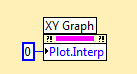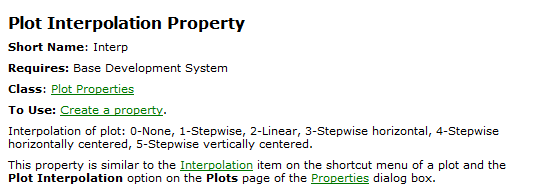- Subscribe to RSS Feed
- Mark Topic as New
- Mark Topic as Read
- Float this Topic for Current User
- Bookmark
- Subscribe
- Mute
- Printer Friendly Page
Inconsistent Plot Interpolation Style Code
11-05-2015 12:38 PM
- Mark as New
- Bookmark
- Subscribe
- Mute
- Subscribe to RSS Feed
- Permalink
- Report to a Moderator
Plot styles in the old/standard Graph objects are confusing to set using the FP right-click menu or the Properties dialog window, and even more so programmatically, with some style choices overlapping the previous settings, some other superseding them, no direct correspondence between right-click menu and Properties window, etc.
Trying to keep it simple and sticking to the first "Common Plots" style and only playing with "Interpolation",
I recently found out that there is an inconsistency between the Property Node "Plot.Interp" property and the definitions used on the FP/Properties Dialog UI.
The PN's help says:
The key word here is "similar". I suspect that using this term instead to "identical" will be NI's excuse for what I will describe next, but even if this is an intentional choice, what kind of help does it provide to know that a property is "similar" to some other? Are we not looking at the HELP for that property?
Anyway, let's proceed.
On the FP context menu for "Interpolation", we find:
I selected my favorite style for histograms, item number 5 in the list (and hence associated with numeric value 4).
In the Properties window. we can find an identical style:
OK, so here we have a difference between the two lists. My favorite style is now number 4 in the list, hence is associated with numeric value 3.
It turns out that if we look at the contex help for PN "Plot.Interp", we read:
Obviously, in the abscence of any drawing, we have to do some guessing, but this is relatively straightforward. My favorite style is "Stepwise Horizontal", numeric code 3, identical (not just similar) to that defined in the Properties Dialog box.
In fact, to me it looks like the names given to the different interpolation modes in the context help for the PN are consistent (i.e. identical) to what we see in the Properties Dialog (although I am not sure how "stepwise" is supposed to express the fact that the bin boundary is to the righft of the bin versus to the left as in the "Stepwise Horizontal", but that's just semantic).
It turns out that, in practice, assuming that the PN "interpolation" styles are identically ordered to what is seen in the Properties Dialog, you get what you want.
If you were careless enough to use the right-click menu layout of the interpolation styles to define the numeric code to use for the PN Plot.Interp value (like I was), then you are in for some surprises.
I'd say: Make all these interpolation style lists consistent. The simplest would be to reorder the glyphs in the context menu for Graphs.
Or, since this is unlikely to happen because of the sacrosanct backward compatibility requirement, Document this discrepancy in the Help.
Tested in LV 2015 64 bit (Windows 7)
- Tags:
- X_Bug_Report
11-06-2015 11:25 AM
- Mark as New
- Bookmark
- Subscribe
- Mute
- Subscribe to RSS Feed
- Permalink
- Report to a Moderator
Hi X.! Thank you for being as thorough as you were in your description of this inconsistency in LabVIEW. In order to really be effective with your suggestion, you should copy and paste your post in idea exchange as we have dedicated R&D Engineers that glean the posts in order to better future versions of LabVIEW.
This is the link for idea exchange: http://forums.ni.com/t5/LabVIEW-Idea-Exchange/idb-p/labviewideas
Thank you again for your for efforts to help make LabVIEW a better and more useful tool for all users!
11-06-2015 11:50 AM
- Mark as New
- Bookmark
- Subscribe
- Mute
- Subscribe to RSS Feed
- Permalink
- Report to a Moderator
@Fi$h_Tank: I contribute to the Idea Exchange on a regular basis.
I first wanted to make sure that I was not missing an obvious feature (it happens to me a lot) and second, I do not think that this is more than a Help modification request or maybe a CAR suggestion.
Could you please point the development team to this thread so that they can evaluate whether or not that requires a CAR? If so, it would be nice to post the CAR number in the thread, for tracking purposes.
Thanks in advance.
11-06-2015 12:00 PM
- Mark as New
- Bookmark
- Subscribe
- Mute
- Subscribe to RSS Feed
- Permalink
- Report to a Moderator
I think you are correct that this could be fixed. I will do my best to put this in front of the right eyes and if something comes of it I will certainly make sure the CAR is posted!
02-03-2016 04:43 PM
- Mark as New
- Bookmark
- Subscribe
- Mute
- Subscribe to RSS Feed
- Permalink
- Report to a Moderator
A CAR was filed on this documention issue; it is CAR # 558608.
Senior Software Engineer
National Instruments
- Tags:
- CAR_558608