- Subscribe to RSS Feed
- Mark Topic as New
- Mark Topic as Read
- Float this Topic for Current User
- Bookmark
- Subscribe
- Mute
- Printer Friendly Page
- « Previous
-
- 1
- 2
- Next »
Image Sequencing
05-07-2017 11:38 PM
- Mark as New
- Bookmark
- Subscribe
- Mute
- Subscribe to RSS Feed
- Permalink
- Report to a Moderator
Ok, I see how it works now. One thing to note - if you choose the letters from the front (a) to the end (z) then it only checks the first you click - to finish the puzzle you need to choose in reverse order.
I think changing to a picture ring will suit you better for this application - I'm working on it now but it seems like it should be pretty simple to use that. I'm using the pictures you helpfully provided on the BD but there's no blank picture so you'll have to change the first image.
05-07-2017 11:40 PM
- Mark as New
- Bookmark
- Subscribe
- Mute
- Subscribe to RSS Feed
- Permalink
- Report to a Moderator
Just use a picture ring indicator. It turns a number into a picture display directly. Very little code needed.
05-07-2017 11:52 PM
- Mark as New
- Bookmark
- Subscribe
- Mute
- Subscribe to RSS Feed
- Permalink
- Report to a Moderator
Here's my attempt. I didn't make any changes to your alphabet initialization, but you could consider creating (for example) a cluster of boolean buttons with the boolean text equal to the letter. That would simplify the event case code for A:Value Change. Take a look and make sure you understand how it works (and why your previous VI required the values to be input in reverse order. Using the 'Highlight Execution' option (the lightbulb) should make this much clearer.
I removed the case structure you had but you should note that LabVIEW has a built-in node for 'First Call?', so you don't need to check against i=0. Instead, the constant first value is wired to the shift register from the outside. This, in combination with the initialization of the boolean array A, makes it look a little nicer when it starts (you don't need to choose Edit > Reinitialize to Default as often, if at all. Note, there is a programmatic way to do this that you can consider in future if you need it.)
Let me know if you have any further questions!
05-08-2017 12:14 AM
- Mark as New
- Bookmark
- Subscribe
- Mute
- Subscribe to RSS Feed
- Permalink
- Report to a Moderator
Just going to link to the more recent copy of the same question so that hopefully this can also be marked as resolved if the solution there solves the problem.
See this thread.
05-08-2017 02:12 AM
- Mark as New
- Bookmark
- Subscribe
- Mute
- Subscribe to RSS Feed
- Permalink
- Report to a Moderator
Hi Gheggie,
some people think they get more/better answers when they start several threads for the very same topic (but this is just annoying behaviour)!
Some people think they get answers faster when they beg for help for their homework IN CAPITAL LETTERS. While this board provides help for LabVIEW problems we usually don't hand out homework for free…
You seem to belong to both of these groups of people… (I merged your threads.)
Did you already got your result for this homework?
05-08-2017 08:07 AM
- Mark as New
- Bookmark
- Subscribe
- Mute
- Subscribe to RSS Feed
- Permalink
- Report to a Moderator
Thank you so much for your help with this! Last thing, is there anyway you could attach the 2015 version of LV? It wont let me open it!
05-08-2017 09:16 AM
- Mark as New
- Bookmark
- Subscribe
- Mute
- Subscribe to RSS Feed
- Permalink
- Report to a Moderator
I used the images from your vi's blockdiagram for the picture ring
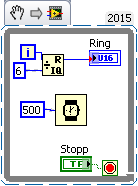
05-08-2017 11:06 AM
- Mark as New
- Bookmark
- Subscribe
- Mute
- Subscribe to RSS Feed
- Permalink
- Report to a Moderator
@Gheggie wrote:
Thank you so much for your help with this! Last thing, is there anyway you could attach the 2015 version of LV? It wont let me open it!
Backsaved for 2015.
- « Previous
-
- 1
- 2
- Next »
