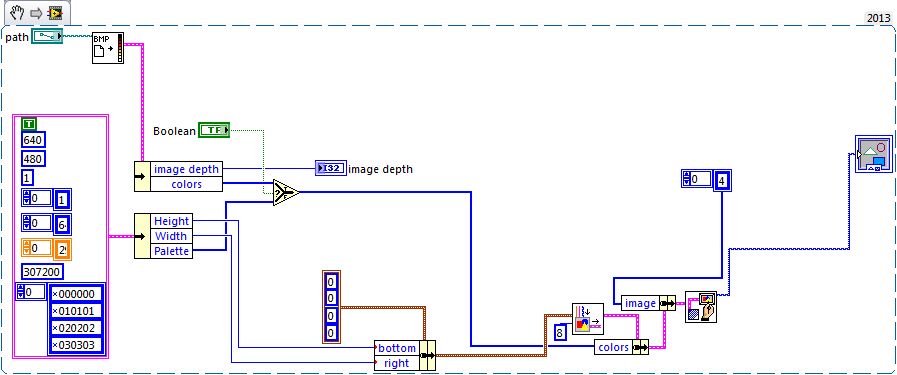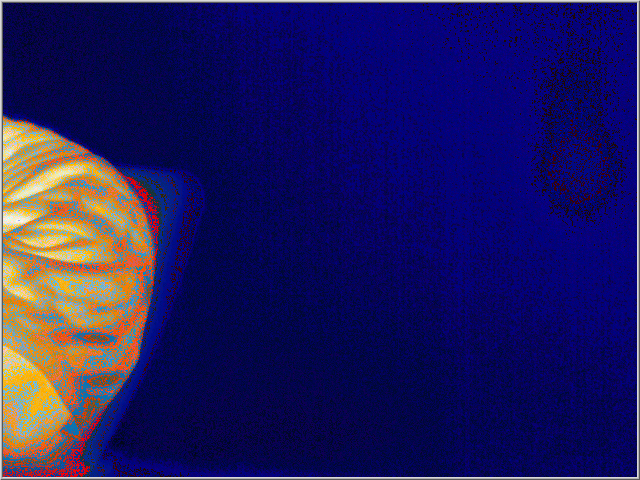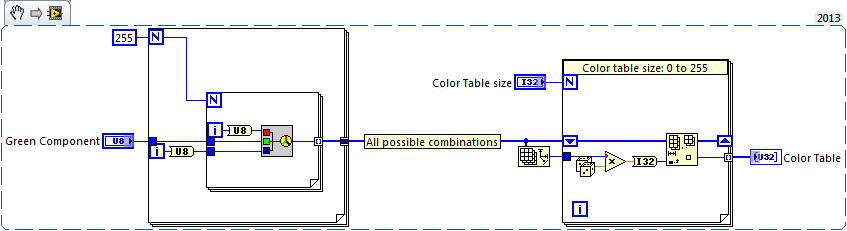- Subscribe to RSS Feed
- Mark Topic as New
- Mark Topic as Read
- Float this Topic for Current User
- Bookmark
- Subscribe
- Mute
- Printer Friendly Page
IMAQ date2image
08-29-2014 05:52 AM
- Mark as New
- Bookmark
- Subscribe
- Mute
- Subscribe to RSS Feed
- Permalink
- Report to a Moderator
Hi all ,
I want to convert data to image currently i am using picture to pixmap.vi and draw flattend pixmap.vi to convert the data i am getting from Infratech Vario HD 600 infrared camera. But the problem is the picture is in black and white not in colors. So in theroy when i send the paletes data in it should conver the picture into colourd image as normaly seen with an infra red cam.
I am attaching the vi. let me know if or what I am doing wrong. i am also attaching the imge jpg from the software for reference
Best Regards
08-29-2014 10:37 AM
- Mark as New
- Bookmark
- Subscribe
- Mute
- Subscribe to RSS Feed
- Permalink
- Report to a Moderator
The problem is the color table (paletes).
You used a gray scale color table, that's why you got gray scale image.
A typical gray scale color table looks like this:
0x000000
0x010101
0x020202
...
0xFFFFFF
Notice the red, blue, and green componenet are always the same.
If you have the right color table, you can get a better color image.
09-02-2014 10:02 AM
- Mark as New
- Bookmark
- Subscribe
- Mute
- Subscribe to RSS Feed
- Permalink
- Report to a Moderator
hi zou,
Thanks for the help. I realized it after posting the question. But I want to ask how to gernerate a random color palette ? for example betwee blue and red. any ideas ?
09-02-2014 11:38 AM
- Mark as New
- Bookmark
- Subscribe
- Mute
- Subscribe to RSS Feed
- Permalink
- Report to a Moderator
One color:
09-02-2014 11:41 AM
- Mark as New
- Bookmark
- Subscribe
- Mute
- Subscribe to RSS Feed
- Permalink
- Report to a Moderator
Color table: