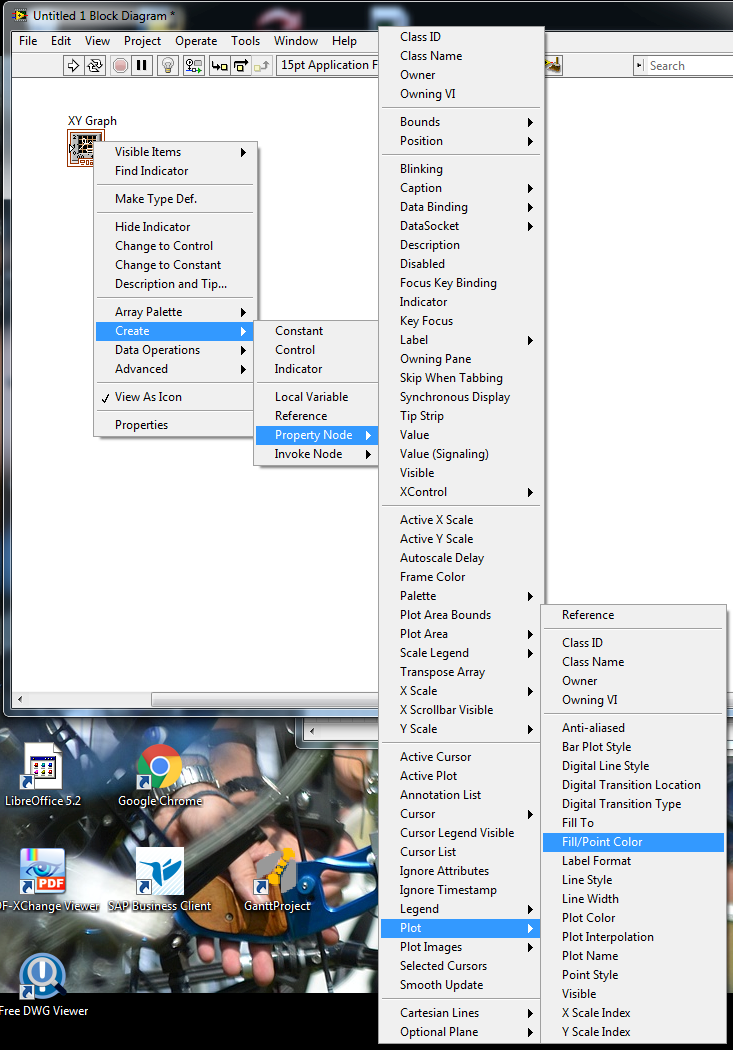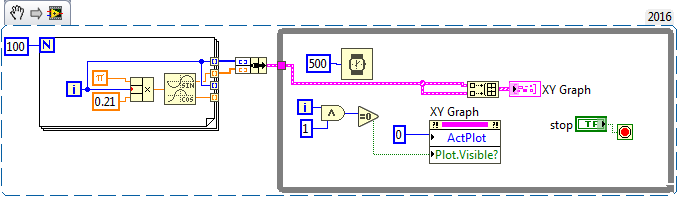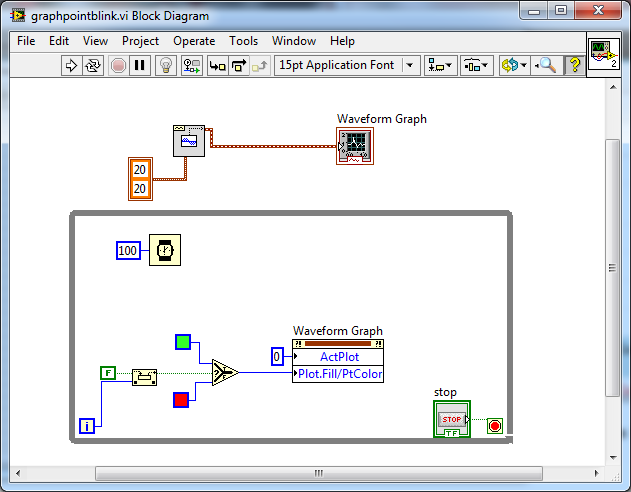- Subscribe to RSS Feed
- Mark Topic as New
- Mark Topic as Read
- Float this Topic for Current User
- Bookmark
- Subscribe
- Mute
- Printer Friendly Page
- « Previous
-
- 1
- 2
- Next »
I need to blink the Datapoints in XY graph.
Solved!06-19-2017 03:47 AM
- Mark as New
- Bookmark
- Subscribe
- Mute
- Subscribe to RSS Feed
- Permalink
- Report to a Moderator
I'm attaching the VI. There is 3 more SubVI's. If its required then I will attach it.
06-19-2017 04:57 AM - edited 06-19-2017 05:08 AM
- Mark as New
- Bookmark
- Subscribe
- Mute
- Subscribe to RSS Feed
- Permalink
- Report to a Moderator
Here is a horrifically messy implementation of Altenbach's solution, along with an example snippet (slightly less horrifically wired) showing the same idea. I believe he has a cleverer way of detecting odd and even iterations, but I don't remember it. If you're good with bit-shifting, that might be an alternative (but I guess then you need number to boolean, or a case structure instead of Select).
Edit: Perhaps it's to take ('i' AND 1)? That produces a flickering 0,1 pair that can be compared with 0.
06-19-2017 05:31 AM - edited 06-19-2017 05:33 AM
- Mark as New
- Bookmark
- Subscribe
- Mute
- Subscribe to RSS Feed
- Permalink
- Report to a Moderator
no need to swap data
and for a 1s interval I strongly recommend only a changing color..
Henrik
LV since v3.1
“ground” is a convenient fantasy
'˙˙˙˙uıɐƃɐ lɐıp puɐ °06 ǝuoɥd ɹnoʎ uɹnʇ ǝsɐǝld 'ʎɹɐuıƃɐɯı sı pǝlɐıp ǝʌɐɥ noʎ ɹǝqɯnu ǝɥʇ'
06-19-2017 12:49 PM
- Mark as New
- Bookmark
- Subscribe
- Mute
- Subscribe to RSS Feed
- Permalink
- Report to a Moderator
06-20-2017 01:35 AM
- Mark as New
- Bookmark
- Subscribe
- Mute
- Subscribe to RSS Feed
- Permalink
- Report to a Moderator
I am attaching the screenshot of Front Panel.
In those graphs, Data points are represented red in color. I want to blink those dots whenever the real time values changes. ie. 1sec. I can't attach my VI flie cause I'm using SQL server for fetching data. So its of no use if I upload my VI. Thanks in Advance.
Those connecting lines are blinking using Property node but i want those dots or data points to blink! Thanks.
06-20-2017 02:14 AM
- Mark as New
- Bookmark
- Subscribe
- Mute
- Subscribe to RSS Feed
- Permalink
- Report to a Moderator
My guess: You choosed the wrong property 😄
In my picture earlier I posted a picture of the properties you need to choose:
first you need to select the active plot (starting with zero, so I assume in your picture the second plot (No.1) is the red one.
next ist the Plot>Fill/Point Color property
Henrik
LV since v3.1
“ground” is a convenient fantasy
'˙˙˙˙uıɐƃɐ lɐıp puɐ °06 ǝuoɥd ɹnoʎ uɹnʇ ǝsɐǝld 'ʎɹɐuıƃɐɯı sı pǝlɐıp ǝʌɐɥ noʎ ɹǝqɯnu ǝɥʇ'
06-20-2017 09:33 AM
- Mark as New
- Bookmark
- Subscribe
- Mute
- Subscribe to RSS Feed
- Permalink
- Report to a Moderator
06-20-2017 10:49 AM - edited 06-20-2017 10:53 AM
- Mark as New
- Bookmark
- Subscribe
- Mute
- Subscribe to RSS Feed
- Permalink
- Report to a Moderator
@ben64 wrote:
To have only the data points blinking you need to have 2 plots. One with no interpolation between the data points and the other one with interpolation but with point style set to none. You can then have only the data points blinking.
Ben64
No, no need for a second plot ! 😄 😄
Even no need for an graph update
EDIT: Version 2 with a XY graph... makes no difference 😉
Henrik
LV since v3.1
“ground” is a convenient fantasy
'˙˙˙˙uıɐƃɐ lɐıp puɐ °06 ǝuoɥd ɹnoʎ uɹnʇ ǝsɐǝld 'ʎɹɐuıƃɐɯı sı pǝlɐıp ǝʌɐɥ noʎ ɹǝqɯnu ǝɥʇ'
06-20-2017 10:56 AM
- Mark as New
- Bookmark
- Subscribe
- Mute
- Subscribe to RSS Feed
- Permalink
- Report to a Moderator
06-20-2017 12:29 PM
- Mark as New
- Bookmark
- Subscribe
- Mute
- Subscribe to RSS Feed
- Permalink
- Report to a Moderator
Or change the point style property , or .... or ...
Henrik
LV since v3.1
“ground” is a convenient fantasy
'˙˙˙˙uıɐƃɐ lɐıp puɐ °06 ǝuoɥd ɹnoʎ uɹnʇ ǝsɐǝld 'ʎɹɐuıƃɐɯı sı pǝlɐıp ǝʌɐɥ noʎ ɹǝqɯnu ǝɥʇ'
- « Previous
-
- 1
- 2
- Next »

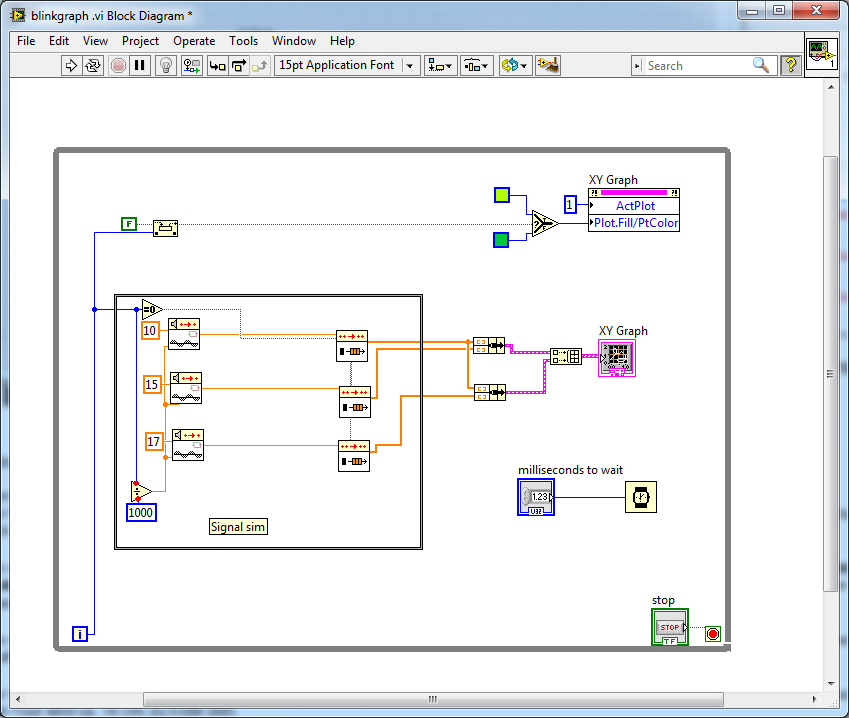
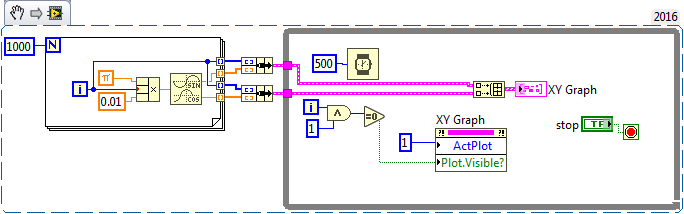 You can also use the plot visible property to make it blink.
You can also use the plot visible property to make it blink.