From Friday, April 19th (11:00 PM CDT) through Saturday, April 20th (2:00 PM CDT), 2024, ni.com will undergo system upgrades that may result in temporary service interruption.
We appreciate your patience as we improve our online experience.
From Friday, April 19th (11:00 PM CDT) through Saturday, April 20th (2:00 PM CDT), 2024, ni.com will undergo system upgrades that may result in temporary service interruption.
We appreciate your patience as we improve our online experience.
08-01-2013 10:17 AM
Hooovahh,
We are updating our website as we speak, so look for something soon. It is free, you will just need to activate it after 30 days with a code. Thanks for the feedback, we would love to hear more and continue to improve this product.
Thanks,
Rob
08-01-2013 10:19 AM
@Robert_Hoffman wrote:
Hooovahh,
We are updating our website as we speak, so look for something soon. It is free, you will just need to activate it after 30 days with a code. Thanks for the feedback, we would love to hear more and continue to improve this product.
Thanks,
Rob
Wow that is really cool of you guys. I will keep a look out for it. When I get some more time I will definitely try to give more feedback.
Unofficial Forum Rules and Guidelines
Get going with G! - LabVIEW Wiki.
16 Part Blog on Automotive CAN bus. - Hooovahh - LabVIEW Overlord
08-13-2013 03:17 PM
Thanks for sharing this tool! It's nice that you can do cursor math. I'm using version 1.4.2.28. Is there a more recent version?
As you can see, I've loaded a file with a valid t0 (wf_start_time) and dt (wf_increment):
The X-axis does not appear to work with units = time. For example, when I select Absolute Time (AM/PM), dt defaults to 1 second and t0 = December 31, 1903:
Am I missing something?
08-13-2013 03:50 PM
Looking more closely, I see that the tabular data on your website has a time column before the y-data columns:
My TDMS data doesn't (although as stated the dt is embedded in the proper location):
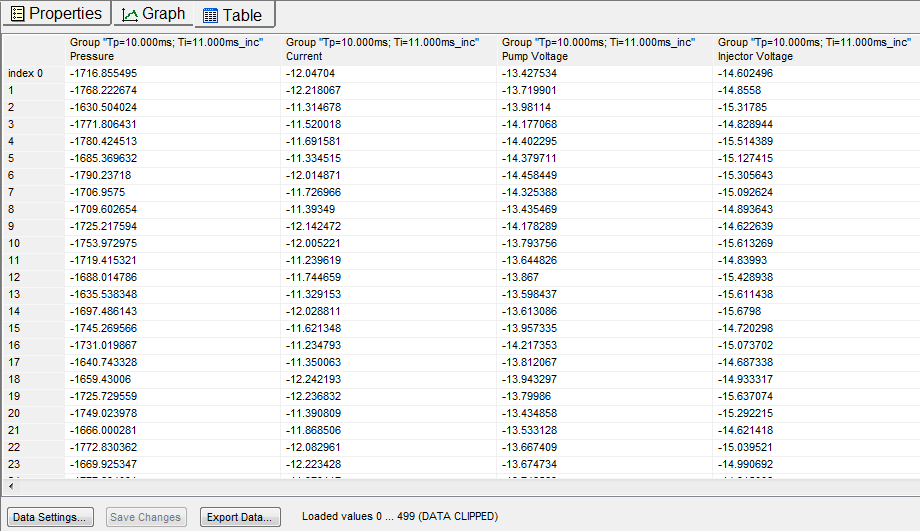
Maybe a workaround would be to add a "Time" data column? Is there a simple way to do that? The TDMS Write.vi doesn't seem to do that by default [by just wiring in array of waveforms, group name, and channel names (I also tried not wiring in channel names since the names are embedded in my waveform attributes but got the same outcome.)].
08-13-2013 04:07 PM - edited 08-13-2013 04:08 PM
Hi LabBEAN,
Thank you for your interest in Scout. I am one of the primary developers for that product and I am happy to help with your questions.
You mentioned that the X axis was not working with Time units. The answer is the dropdown in the upper-right corner of the graph area. In your screenshot, you have selected "Index (dx = 1, t0 = 0)", which is a way to ignore the wf properties by design. You want to choose the option "dx and t0 from file", which will use the channel properties when creating the X axis.
You also have the option of selecting any one channel to serve as the X axis, found in the same dropdown. This is what you see in the screenshot you referenced from our website, where a channel called "Time" was included in the TDMS Data.
We are always looking for ways to improve and we really appreciate the feedback.
Thanks, and have a great day.
Garrett
08-13-2013 04:09 PM
@garrettmarsh wrote:
You also have the option of selecting any one channel to serve as the X axis, found in the same dropdown. This is what you see in the screenshot you referenced from our website, where a channel called "Time" was included in the TDMS Data.
I love this feature. The tests that we do end up logging time in a channel named Time which is the first channel in each group. When I ran Scout on one of my log files it picked up on this and worked great.
Unofficial Forum Rules and Guidelines
Get going with G! - LabVIEW Wiki.
16 Part Blog on Automotive CAN bus. - Hooovahh - LabVIEW Overlord
08-14-2013 09:20 AM - edited 08-14-2013 09:21 AM
Garrett,
Thanks for pointing that out. The X Scale control looked like a 2-high string indicator at a glance. I also see you can lock the X Scale so that Scout remembers this setting the next time it's opened.
For this project, pressure should be on a different axis than the other signals. I see that you can "Swap Y Axis" on an individual signal. I have 120 signals per file (would have had 1,200 except Excel limits the sheet count to 255 without special programming so the TDM Excel Add-In doesn't support more than 255 groups). Any way to swap multiple signals at once? One idea would be to give the user an option to assign a signal to "L" or "R" based on the signal name. While there are hundreds of signals per experiment, I only have 4 signal names. A simple dialog with an array of clusters of Channel Name and Axis might work. You wouldn't even necesarily have to store this info upon application exit if that were an objection point for you.
I can load different files and Scout preserves the axis assignments. However, it drops the assignments with the next launch even though the file history is preserved. Maybe you could load the last known file and view (e.g. axis assignments) and give an option to restore defaults?
garrettmarsh wrote:
We are always looking for ways to improve and we really appreciate the feedback.
Sincerely appreciate Signal.X opening this up to the community. Drag and drop file to path control, scan files inside a folder, select multiple channels across different groups with axis adjustment, filtering, cursor math, etc. Nice work.
-Jason
10-16-2013 11:46 AM
Thanks for the additional feedback LabBEAN.
We recently released an update to our Scout TDMS Editor. Version 1.5 is now available on the LabVIEW Tools Network, free of charge: ni.com/labviewtools/scout
Better management of large channel lists in the graph was high on the list forn the new version. To that end, we implemented multiselect in the plot list, so you can Shift-click a huge subset of channels, then swap them all to the other axis. (You can also Ctrl-click, as well as set any plot properties, such as visibility, line width, color...). Hopefully this will alleviate some of the frustration.
In addition, we've added a Find function for the channel list, made several smaller UI improvments, and fixed bugs and performance issues.
We also encourage you to rate your experience with Scout using the ratings and reviews tab on the NI Tools Network site. Feedback and suggestions are always welcome!
-Garrett
04-28-2021 06:22 AM
I have a similar requirement and found DMC superviewer, which is free, to work OK, though it took a couple of attempts initially to get my data loaded.
04-28-2021 07:36 AM
Paul,
Check out our Scout viewer (also free) at www.ni.com/labviewtools/scout. I think you will find it is what you are looking for. Feel free to send us feedback as well.
Thanks!
Rob