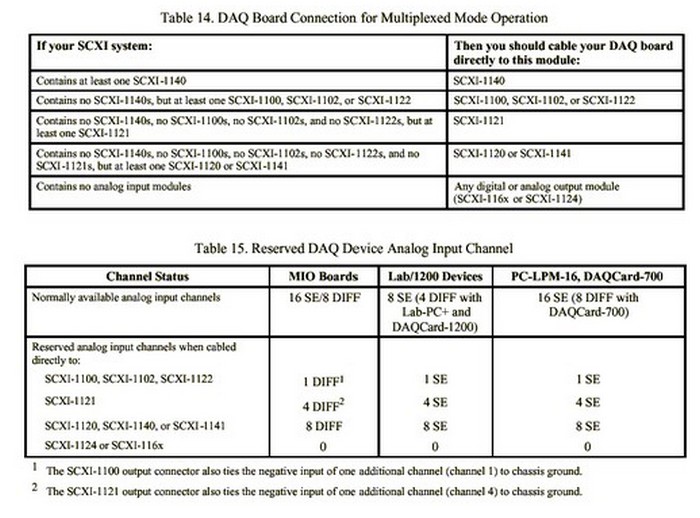- Subscribe to RSS Feed
- Mark Topic as New
- Mark Topic as Read
- Float this Topic for Current User
- Bookmark
- Subscribe
- Mute
- Printer Friendly Page
How to use analog pins from USB-6251 at the same time using scxi-1000
07-07-2015 03:17 PM
- Mark as New
- Bookmark
- Subscribe
- Mute
- Subscribe to RSS Feed
- Permalink
- Report to a Moderator
Hi, first question because I could not find help for my case.
I have an old SCXI-1000 with 3 modules.
SCXI - 1102 (ADC)
SCXI - 1530 (Vibration)
SCXI - 1112 (Thermocouple)
This module was abandoned in the lab which I reactivate through an USB-6251.
The system is ok, and working flawlessly.
The problem:
I need to acquire 8 signals at aprox 20kHz each channel. The SCXI ADC has an internal filter of 3Hz and I can not use it. I really don't want to buy another module for an old system, but I do have 16 channels on the USB-6251.
I first contacted local NI (Brasil) but they could not offer me any solution. So I start digging and want to hook the pins to connect the analog 6251 pins to my system.
I successfully found them just looking over the datasheet and with a simple continuity test.
After I mapped I started the test and this is where I need the help.
If I do not connect the SCXI, the system is ok, but If I connect, I can see some small current flowing. It can reach 20mA at 8V. It does not sound normal to me and I don't want to push forward without some expert advise.
Which pins does USB-6251 use to communicate with the SCXI? Can I hard-cut the rest and isolate from the SCXI?
Any help?
07-08-2015 09:05 AM
- Mark as New
- Bookmark
- Subscribe
- Mute
- Subscribe to RSS Feed
- Permalink
- Report to a Moderator
Hi Thales,
The better way to use unused analog channels of your DAQ in a SCXI system is using SCXI-1180 module. The following article discribe the conditions that can be done.
http://digital.ni.com/public.nsf/allkb/DAF7DADB6FA2481486256A6C00507E0A?OpenDocument
Regards,
07-08-2015 09:31 AM
- Mark as New
- Bookmark
- Subscribe
- Mute
- Subscribe to RSS Feed
- Permalink
- Report to a Moderator
Hello Abel,
I thank you for the answer, but I still need futher help.
The knowledge base does not mention the SCXI-1000 chassi, which means that I don't really know if I have the analog pins available to use.
This is the first time I use the SCXI and this is an alone quest in the lab.
Ok, I can buy the solution but, how can I discover if I'm able to work multiplexed or paralled? Where can I find the pins available and if they are?
The manual states:
That is nice, I will keep with the multiplex option, but... Is there any advantage or disadvantage?
I only have one M Series Daq, so I believe I am in multiplex mode right? is so, this answer why I am able to get signal from some analog input pins. Beatiful, but... As I mentioned earlier, I get a considerably current drain (still low, but higher that stand alone operation) in the system which lead me in two options.
Either I am using the wrong pins, or I am not in multiplexed mode and must be some configuration where I can set it.
Can you please help me?
07-09-2015 09:27 PM
- Mark as New
- Bookmark
- Subscribe
- Mute
- Subscribe to RSS Feed
- Permalink
- Report to a Moderator
I am sorry to insist, but my experiment is hold. I really need those analog pins. Any help?
07-10-2015 10:52 AM
- Mark as New
- Bookmark
- Subscribe
- Mute
- Subscribe to RSS Feed
- Permalink
- Report to a Moderator
Hello Thales,
By default SCXI works on multiplexed mode, execept if a specific module manual explicitate that module works in parallel mode. Is not associated to the M series DAQ device multiplexing. Multiplexed mode on SCXI iis when your SCXI system use only one analog input from your DAQ device. When you use SCXI in multiplexed modo you use only channel AI0 of your DAQ device.
In the link I wassent before you have a table saying how many channels each modules use.
The link don´t specify SCXI-1000 because is not the chassis that determine it.
Regards,
07-10-2015 12:32 PM - edited 07-10-2015 12:32 PM
- Mark as New
- Bookmark
- Subscribe
- Mute
- Subscribe to RSS Feed
- Permalink
- Report to a Moderator
Allow me to guide this next message with more care.
From the link I got:
To determine which of your DAQ board analog input channels are available, perform the following steps.
1. Use Table 14 (please see the Attachments section below) to determine which module to connect to your DAQ board. In general, if your
system includes an SCXI-1140, cable your DAQ board directly to it. Otherwise, cable your DAQ
board to the module that drives the fewest DAQ board analog input channels.
I do have a SCXI-1102, so I changed my system to be connected to the DAQ board as presented in Table 14.
Ok, when I try to get my SCXI-1530 to work, I get the following error.
For some reason, it seems that SCXI-1102 is not compatible with sample and hold function. For that reason, I must cable my DAQ to the SCXI-1530 and I have no more info about which analog pins are in use.
Is there any other reference with SCXI-1530?
07-10-2015 12:51 PM
- Mark as New
- Bookmark
- Subscribe
- Mute
- Subscribe to RSS Feed
- Permalink
- Report to a Moderator
When we have modules 15xx they have more priority than others, as you can see in the following link.
http://digital.ni.com/public.nsf/allkb/32DABC8E886A147086256F3900705D80?OpenDocument
So When have a SCXI-15xx module this will be always the module that communicate with DAQ board.
Regards,
07-10-2015 03:16 PM - edited 07-10-2015 03:17 PM
- Mark as New
- Bookmark
- Subscribe
- Mute
- Subscribe to RSS Feed
- Permalink
- Report to a Moderator
Ok, thank you!
We are almost closing the topic, and I will write the points and solutions for others with the same problem:
1) First, check if the SCXI is worked in multiplex mode. Can be easily identified in NI Max, in attibutes from each module.
2) Connect the DAQ cable to the first slot on SCXI in the most right position (1), and put SCXI-1530 in that position. The manual states:
"If the module is cabled to a DAQ in multiplexed mode, you cannot use the differential inputs 1 through 7 on the DAQ device for general-purpose analog input"
So, in USB-6251, AI8 to AI14 are used and can't be connected plus an analog input AI15.
3) The SCXI-1102 also need the first analog pin in 6251. AI0 and AI8 is out as well.
4) The SCXI-1112, I believe, uses another analog input as well, suppose AI1.
Ok, I tested, and should be available AI2 to AI7, but I only get AI4 to AI7.
I believe the information is out there somewhere, but I am quiting and abandon the NI solution for now. I only needed 3 more channels, but I have no more ideas. I thank Abel for the help.