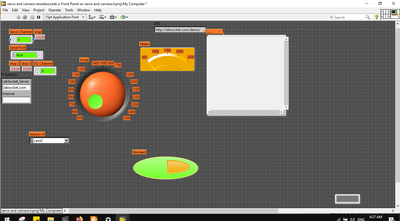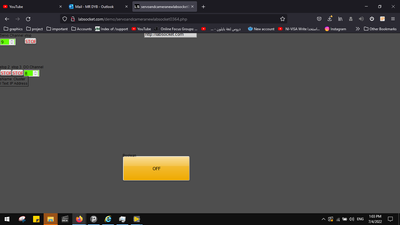- Subscribe to RSS Feed
- Mark Topic as New
- Mark Topic as Read
- Float this Topic for Current User
- Bookmark
- Subscribe
- Mute
- Printer Friendly Page
How to streaming video in remote panel
08-07-2008 08:06 AM
- Mark as New
- Bookmark
- Subscribe
- Mute
- Subscribe to RSS Feed
- Permalink
- Report to a Moderator
08-07-2008 10:45 AM
- Mark as New
- Bookmark
- Subscribe
- Mute
- Subscribe to RSS Feed
- Permalink
- Report to a Moderator
08-07-2008 10:50 AM
- Mark as New
- Bookmark
- Subscribe
- Mute
- Subscribe to RSS Feed
- Permalink
- Report to a Moderator
Hi,
You can definitely use remote panels to view your LabVIEW VI on a remote computer. However, your video may be choppier due to the large amount of data that would need to be sent over your network, and this will depend on the update speed of the video. If you would like to publish your data to the web follow these steps:
1) Save your VI
2) Start the webserver (Tools>>Web Publishing)
3) Preview the page
4) Save to disk (use the default location in the www directory)
5) Use the web link given to access the VI from a remote machine.
6) If you would like to request control of the VI remotely, right click and select request control.
To get the video playing on your front panel:
1. Place the ActiveX container on the front panel
2. Right click on the ActiveX container and select "insert ActiveX Object"
3. Select "Window Media Player"
This will embed the media player on the ActiveX control. The trick then is to associate the feed from your webcam to this ActiveX control. However, there are several versions of Windows Media Player/Labview that are incompatible.
This thread may also be of assistance
Please let me know if you have any questions or if there is anything I can do to be of assistance.
Regards,
Applications Engineer
National Instruments UK&Ireland
08-07-2008 10:51 AM
- Mark as New
- Bookmark
- Subscribe
- Mute
- Subscribe to RSS Feed
- Permalink
- Report to a Moderator
National Instruments UK & Ireland
04-07-2013 11:03 AM
- Mark as New
- Bookmark
- Subscribe
- Mute
- Subscribe to RSS Feed
- Permalink
- Report to a Moderator
hello, i want to know how to associate the feed of the camera to activex control, tanks for help
i love to work and develop on labview, this is real fun!!!
04-08-2013 03:44 PM
- Mark as New
- Bookmark
- Subscribe
- Mute
- Subscribe to RSS Feed
- Permalink
- Report to a Moderator
Please start a new thread for additional questions as this thread has not been posted on in 5 years. This will get you fastest resolution.
Applications Engineer
National Instruments
www.ni.com/support
07-06-2022 12:29 AM
- Mark as New
- Bookmark
- Subscribe
- Mute
- Subscribe to RSS Feed
- Permalink
- Report to a Moderator
I am working on a similar project with a remote front panel that has a live view of a camera
I want to share it online
To have a link of its own
Is this method good for that?
I can't find media player in activex!!!
07-06-2022 05:55 AM - edited 07-06-2022 05:55 AM
- Mark as New
- Bookmark
- Subscribe
- Mute
- Subscribe to RSS Feed
- Permalink
- Report to a Moderator
ActiveX in a WebVIEW is not exactly a feasible option anymore. Most browsers have already discontinued support for that. If you insist on doing that you would have to rely on the user enabling unsecure features in their browser or even to use an old and unsecure browser versions to view your page. Are you really planning to do that?
07-06-2022 01:23 PM
- Mark as New
- Bookmark
- Subscribe
- Mute
- Subscribe to RSS Feed
- Permalink
- Report to a Moderator
I ues Labsocket
this is the result: the first photo in labview and second in webbroweser ...some components is missing.and its show other with deffernce from labview.
07-06-2022 02:13 PM
- Mark as New
- Bookmark
- Subscribe
- Mute
- Subscribe to RSS Feed
- Permalink
- Report to a Moderator
LabSocket is (was?) an attempt to remote LabVIEW front panels through a webbrowser. Each control element needs to be supported by the LabSocket intermediate layer specificaly and translated to an according HTML5 data stream. I'm not sure what the state of LabSocket software is, but it is probably safe to assume that it is a little bit dated. It seems to support LabVIEW 2014 and later but doesn't seem to have been updated since 2018 in any way. What sort of UI controls it can remote will therefore also depend on the family of UI controls you use. Newer styles may simply not be supported. Hoping that it will allow to remote ActiveX controls is definitely to much asked. That would require a level of deep access into LabVIEW that only an NI developer could manage. Considering that ActiveX is however legacy technology for quite some time, chances that an NI developer would even spend half an hour to think about it, is pretty much non-existent.