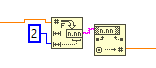- Subscribe to RSS Feed
- Mark Topic as New
- Mark Topic as Read
- Float this Topic for Current User
- Bookmark
- Subscribe
- Mute
- Printer Friendly Page
How to round with decimals in labview?
03-01-2013 05:15 PM - edited 03-01-2013 05:15 PM
- Mark as New
- Bookmark
- Subscribe
- Mute
- Subscribe to RSS Feed
- Permalink
- Report to a Moderator
First of all thank you.
I have already apply the same transformation to the inputs. And i'ts working.
The second will start when the first one is finished.
The outer while loop has no purpose, sure, it's for next step.
The code of the case structures will change, it was just to make it work right now without the controller.
Do you know if there is any code to use with this controller? is the final purpose of this proyect.
http://search.newport.com/?x2=sku&q2=AG-UC2
Thanks again for your answers
03-02-2013 10:27 AM
- Mark as New
- Bookmark
- Subscribe
- Mute
- Subscribe to RSS Feed
- Permalink
- Report to a Moderator
Chapter 4.7 of the manual shows the command set. http://assets.newport.com/webDocuments-EN/images/29942.pdf
It should be easy enough to communicate with knowing that information.
08-03-2014 01:40 PM
- Mark as New
- Bookmark
- Subscribe
- Mute
- Subscribe to RSS Feed
- Permalink
- Report to a Moderator
this works.....
just convert the number to string there is a vi named NUMBER TO DECIMAL STRING then convert the string back to decimal using STRING TO DECIMAL NUMBER.......WORKS GREAT AND EASY........
04-27-2018 03:18 AM
- Mark as New
- Bookmark
- Subscribe
- Mute
- Subscribe to RSS Feed
- Permalink
- Report to a Moderator
I need help for the same problem, shall you send to me the labview file that you have done to resolve this problem? Thanks!!
04-27-2018 03:31 AM
- Mark as New
- Bookmark
- Subscribe
- Mute
- Subscribe to RSS Feed
- Permalink
- Report to a Moderator
04-27-2018 03:39 AM
- Mark as New
- Bookmark
- Subscribe
- Mute
- Subscribe to RSS Feed
- Permalink
- Report to a Moderator
I have a aileron with a linear potentiometer linked to its shaft. My goal is to move the aileron in the potition that I want. I want to insert a value of position, compare it with the value that come from the potentiometer and then If they are the same the aileron motor has to stop, instead if they are not the same the motor has to move the aileron to that position.
I want to compare the value that I choose with the value that the potentiometer is reading. But I have the same problem with the rounding with decimal number and I don't know how to move the aileron in the position that I have choosen.
04-27-2018 03:44 AM
- Mark as New
- Bookmark
- Subscribe
- Mute
- Subscribe to RSS Feed
- Permalink
- Report to a Moderator
Hi mb,
But I have the same problem with the rounding with decimal number
The problem is not the rounding…
If they are the same
You should not compare for "the same", but for "within limits"!
If "current postion" is within "target position ± limit" then the target is reached…
04-27-2018 04:01 AM
- Mark as New
- Bookmark
- Subscribe
- Mute
- Subscribe to RSS Feed
- Permalink
- Report to a Moderator
Frist of all thank you so much!!
How can I do a "within limits" in labview?
04-27-2018 04:08 AM
- Mark as New
- Bookmark
- Subscribe
- Mute
- Subscribe to RSS Feed
- Permalink
- Report to a Moderator
05-28-2022 01:27 PM
- Mark as New
- Bookmark
- Subscribe
- Mute
- Subscribe to RSS Feed
- Permalink
- Report to a Moderator
Greetings! This was something that I always struggled with to. A really cool way to go about doing this without adding a ton of code is to use the number to fractional string, set the precision to however far you want to round, then use the fractional string to number to change it back to a double. I attached an example for you to review if you are more of a visual person.