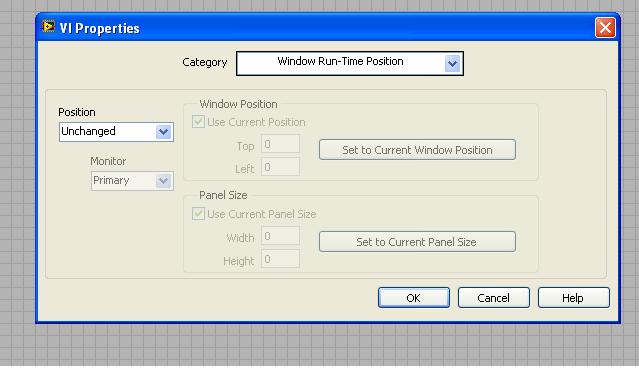- Subscribe to RSS Feed
- Mark Topic as New
- Mark Topic as Read
- Float this Topic for Current User
- Bookmark
- Subscribe
- Mute
- Printer Friendly Page
How to resize front panel using panel event resize?
04-09-2014 11:07 AM
- Mark as New
- Bookmark
- Subscribe
- Mute
- Subscribe to RSS Feed
- Permalink
- Report to a Moderator
I'm performing resize the VI front panel, I have searched and review many topics and discussions, but I don't know how to perform and I still have not done.
I'm expecting people to help my project. I save file to LabVIEW 2012
I thank you very much.
04-09-2014 12:55 PM
- Mark as New
- Bookmark
- Subscribe
- Mute
- Subscribe to RSS Feed
- Permalink
- Report to a Moderator
Can you explain what you are trying to do?
You are talking about resizing the front panel, and the panel event resize. Yet I don't see any event structure in your VI, nor anything that has anything to do with the size of your panel.
I do see one problem in your VI. The VISA Close will never execute. Because you have a False wired to the while loop's stop terminal, that loop will run forever and the only way to stop the VI is to Abort it, which means VISA close after the while loop will never get a chance to execute.
04-09-2014 01:17 PM
- Mark as New
- Bookmark
- Subscribe
- Mute
- Subscribe to RSS Feed
- Permalink
- Report to a Moderator
Thanks for your reply .
I just want to change how the resize font panel as the example attached. I mean, I do not know how to implement it . I have seen a number of references discuss the use resize event but I do not understand how to implement it . So I want to be guided to perform . Looking forward to your help .
Thank you.
04-09-2014 01:41 PM
- Mark as New
- Bookmark
- Subscribe
- Mute
- Subscribe to RSS Feed
- Permalink
- Report to a Moderator
you mean at when vi is running front panel should be resized as your desire . for this you go into Vi properties (Ctrl +I). there are several window size appearence and runtime window position options present there. see the images
04-10-2014 11:57 PM
- Mark as New
- Bookmark
- Subscribe
- Mute
- Subscribe to RSS Feed
- Permalink
- Report to a Moderator
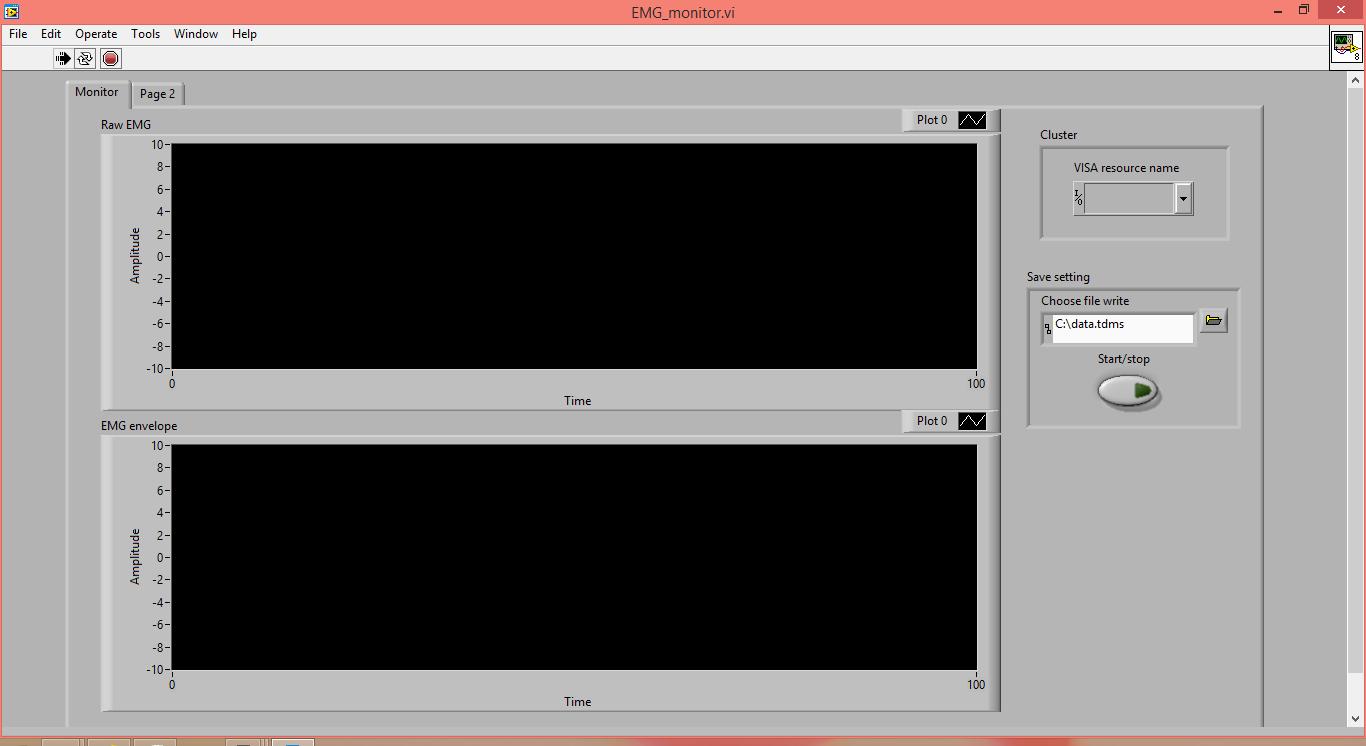

 So I wanted a way to resize and full after the resize objects not shifted miscellaneous
So I wanted a way to resize and full after the resize objects not shifted miscellaneous04-11-2014 10:42 AM
- Mark as New
- Bookmark
- Subscribe
- Mute
- Subscribe to RSS Feed
- Permalink
- Report to a Moderator
select this option in vi properties --windows size, keep the minimum size to 0 ,0. this will help see image