From Friday, April 19th (11:00 PM CDT) through Saturday, April 20th (2:00 PM CDT), 2024, ni.com will undergo system upgrades that may result in temporary service interruption.
We appreciate your patience as we improve our online experience.
From Friday, April 19th (11:00 PM CDT) through Saturday, April 20th (2:00 PM CDT), 2024, ni.com will undergo system upgrades that may result in temporary service interruption.
We appreciate your patience as we improve our online experience.
09-02-2015 10:24 AM
LV2013, LVRT 2013 (PharLap)
In the background of the attached pic is a MAX window, showing the status of various resources of a PXI box attached to my host.
I want to programmatically read those status things, so I can display them on request in my host program.
There are apparently others available, including some internal temp sensors, which I also want access to.
On the left is code that I used to obtain SOME of these. the strings are displayed in MAX (not shown).
If I divide the MEMORY numbers by 1024*1024, then the memory amounts agree exactly.
Great.
I suppose the VIRTUAL MEMORY numbers are zero, because a real-time system might not have a virtual memory manager (real big pothole in your real-time plans, there).
But why doesn't the DISK CAPACITY, and the CPU LOAD numbers come thru ?
I found two places where the DISK numbers should be, but all I get is 0 in both.
UPDATE:
If I attach an ERROR indicator, I get -2147220623, "Property does not exist for this resource".
If I remove the VIRTUAL MEMORY properties, I no longer get the error, and the disk space comes thru on the top property node.
But nothing comes thru on the bottom, becase the "resources" array out of the FIND HARDWARE VI is empty.
What should I wire into that bottom SYSTEM HARDWARE property node, to obtain CPU LOAD, and TEMP SENSOR info ?
Blog for (mostly LabVIEW) programmers: Tips And Tricks
09-03-2015 02:56 PM
Hi Steve,
Could you provide a snippet of your code instead of just the screenshot? This can help the communitty take a deeper look into your issue!
Thanks!
09-03-2015 03:24 PM
Attached is the program, in LV 2013 format.
I'm running it on LVRT 2013SP1, on a PXI-8196 Controller in a PXI-1042 chassis, with 6 other boards.
It's changed a bit since the first pic. It now provides me with 12 "Resources" outputs. Not sure what changed that; I thought it was empty before.
In any case, the CHASSIS and DEVICE flags look valid for those twelve (but I don't really know what they're supposed to be). But they look legit.
But nothing else is valid. I'm looking at the TEMP SENSOR NAMES for all twelve resources, there's nothing there. Not empty strings, just nothing.
The FAN NAMES array is similar. The CPU LOAD is an empty array, too. the SERIAL NUM is a blank string.
The thing is not password protected - I thought maybe some stuff is behind a wall. But no.
Blog for (mostly LabVIEW) programmers: Tips And Tricks
09-04-2015 03:14 PM
Hi Steve,
Have you ever been able to get the System Stats from your setup? Does it only not work for this particular chassis?
Thanks!
09-04-2015 03:20 PM
Not sure what you mean. I only have one chassis. I've never tried to get the stats, until my customer asked what we could do, earlier this week.
Blog for (mostly LabVIEW) programmers: Tips And Tricks
09-04-2015 03:30 PM - edited 09-04-2015 03:31 PM
Hmmm. I never thought of running it on my host machine.
If I disabled the RT CPU LOADS part (which won't work on a non-RT system), it will run on my host.
It correctly gets the ProdName and OS, and maybe the serial number.
The CHASSIS and DEVICE arrays come back with 20 entries One of them is neither CHASSIS nor DEVICE.
Otherwise there's no information returned. everything is blank or empty. Even the TOTAL PHYS MEM is 0.
Is it supposed to work on a desktop?
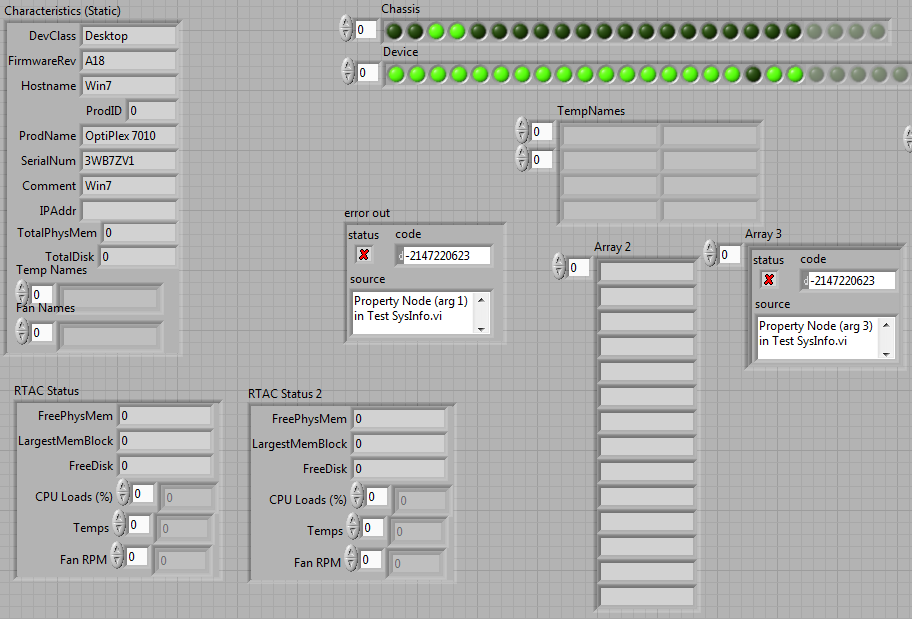
Blog for (mostly LabVIEW) programmers: Tips And Tricks